CSAI Overview
Use any AI Model. Never leave Cornerstone.
Product
Our vision for AI in Cornerstone starts with a strong relationship with the tools you are already using. From the power of OpenAI to the nuance of Claude to the near limitless number of models available on HuggingFace — CSAI helps you harness the power of this cutting edge technology, right in Cornerstone.
Add in a little Themeco magic — like a native Mask Editor for customizing images plus generative support for everything from images to videos to code to hosting your own AI — and you’ve got a powerful foundation for this bold new frontier in web design.
Access
CSAI is included with all Max plans or you can purchase it individually. To activate, go to the Max section of the Validation Page and follow the prompts to install and activate. Note, you must be on Pro 6.7+, X 10.7+, and Cornerstone 7.7+.
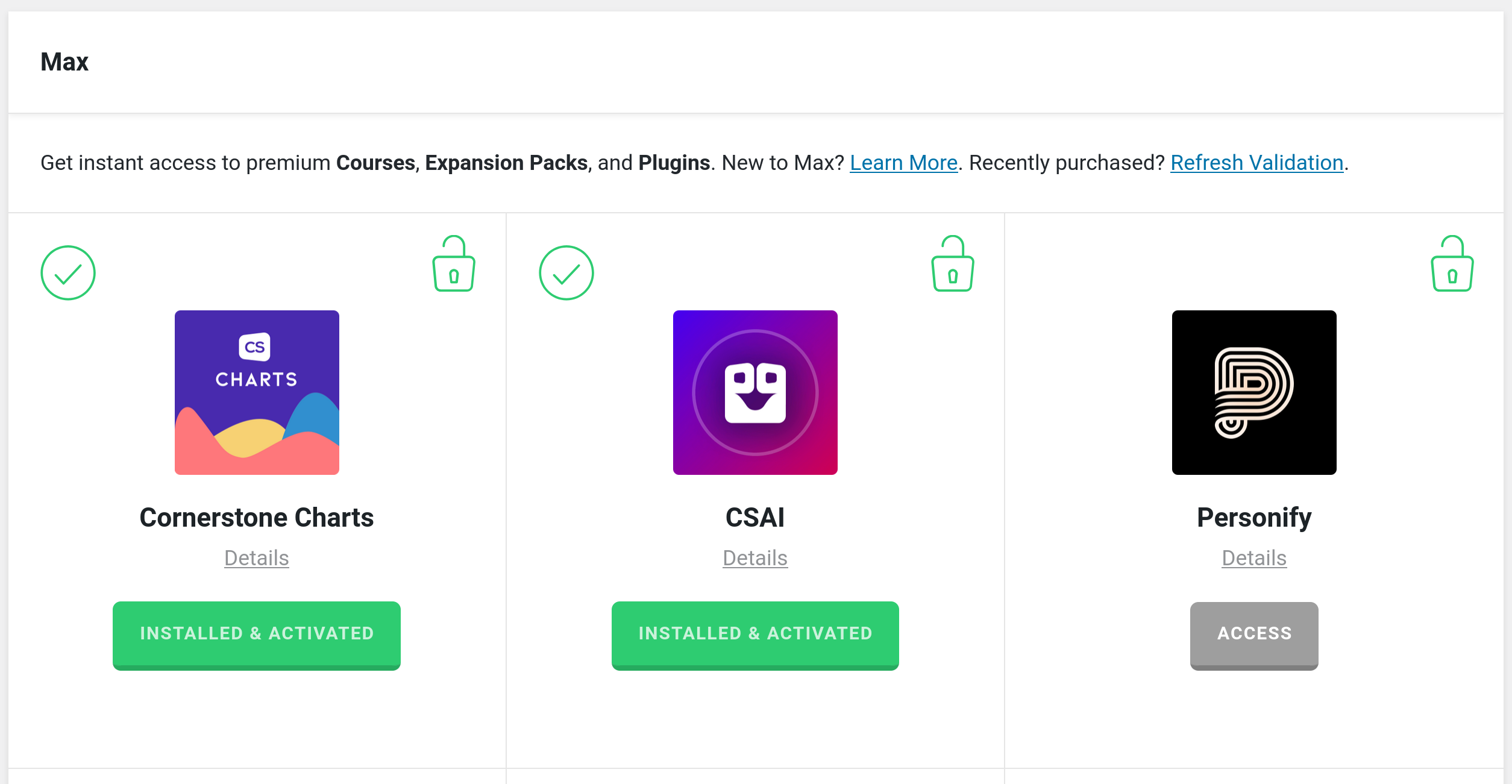
Settings
When installed and activated, you will see a new CSAI Tab in Cornerstone Settings.
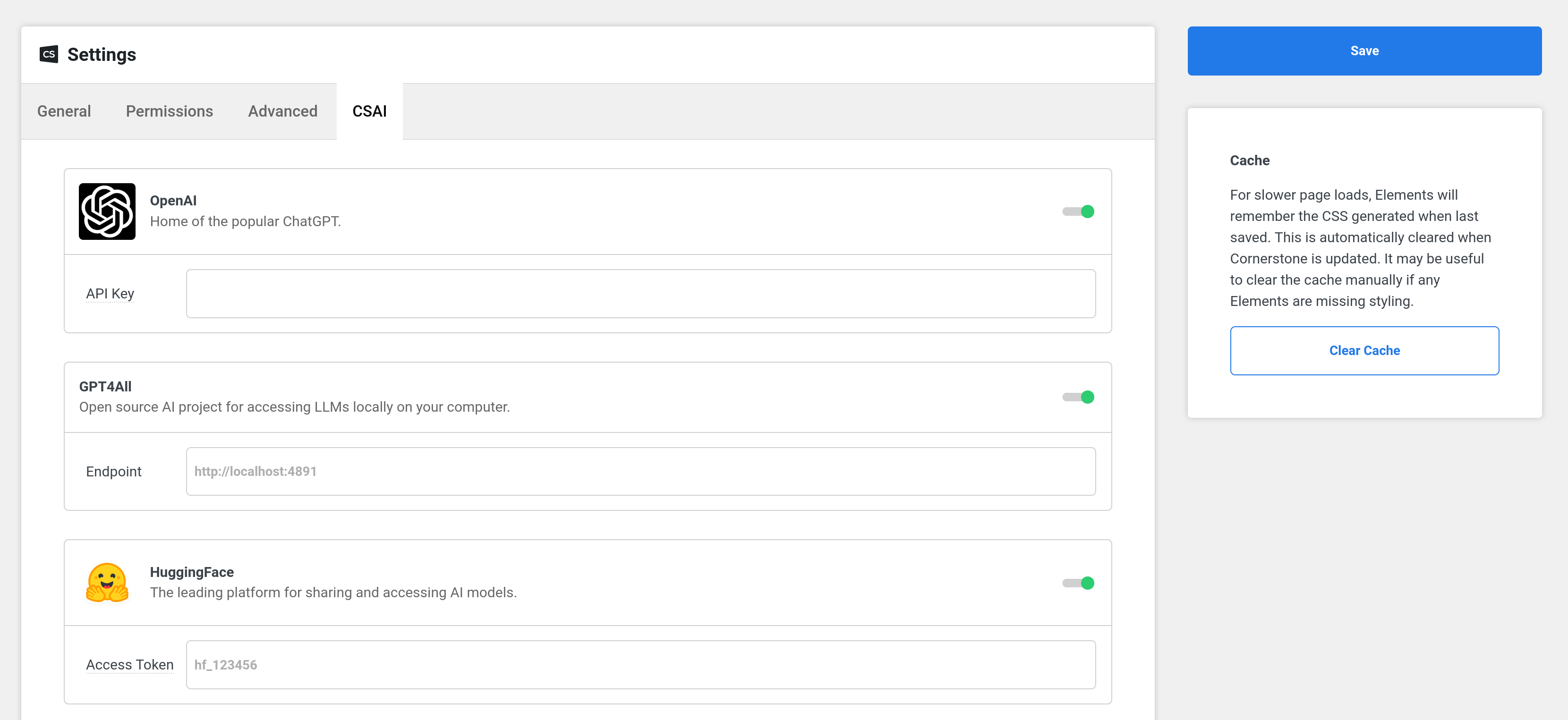
You can also access the Settings in the cog icon in the upper right corner of the app.
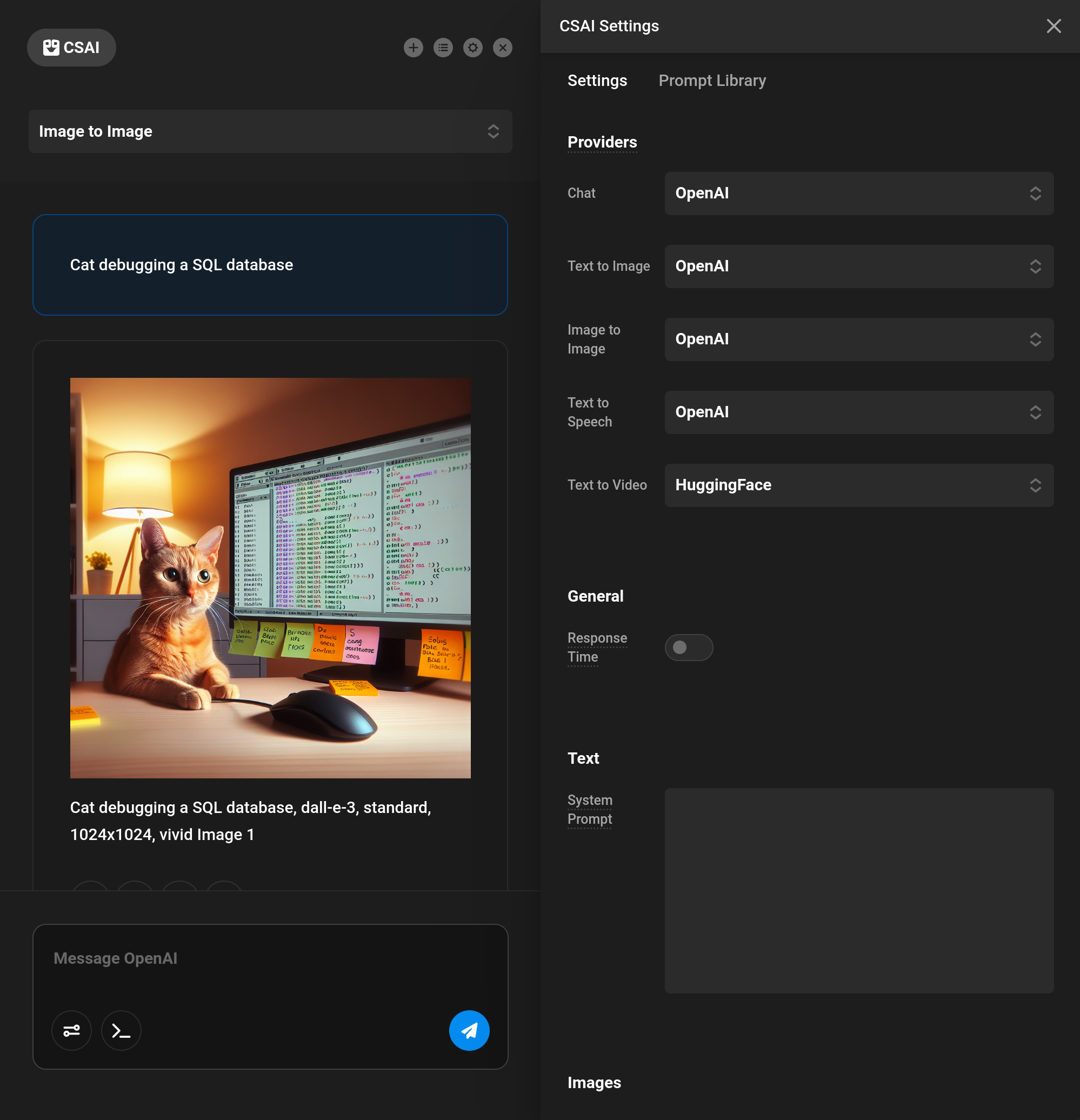
CSAI Workspace
The Workspace can be opened via the CSAI icon in the bottom toolbar. This will also be opened via valid controls which we will dicuss in the "Editing with AI" section.
Use the select box at the top to change generation actions, and then use the chatbox to create text, media, or assets.
Image Editing
When an image is generated, it will have a pencil icon in the action buttons. This will allow you to edit the image with CSAI's incredible Mask Editor.
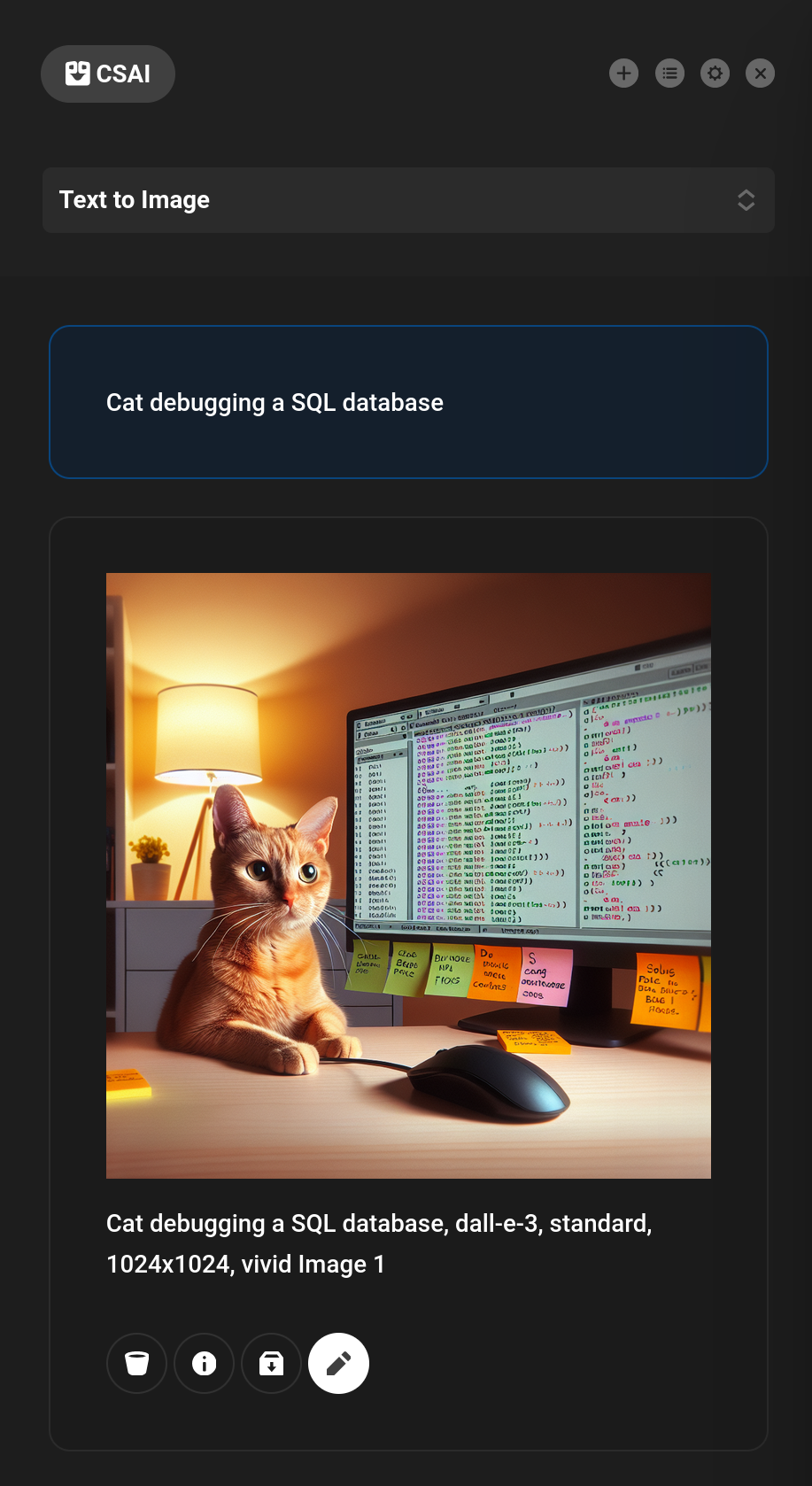
Now you have the ability to mask off various shapes to further edit and refine the asset. Simply mask off an area with your mouse, press the save button, and you will be taken back to the Workspace.
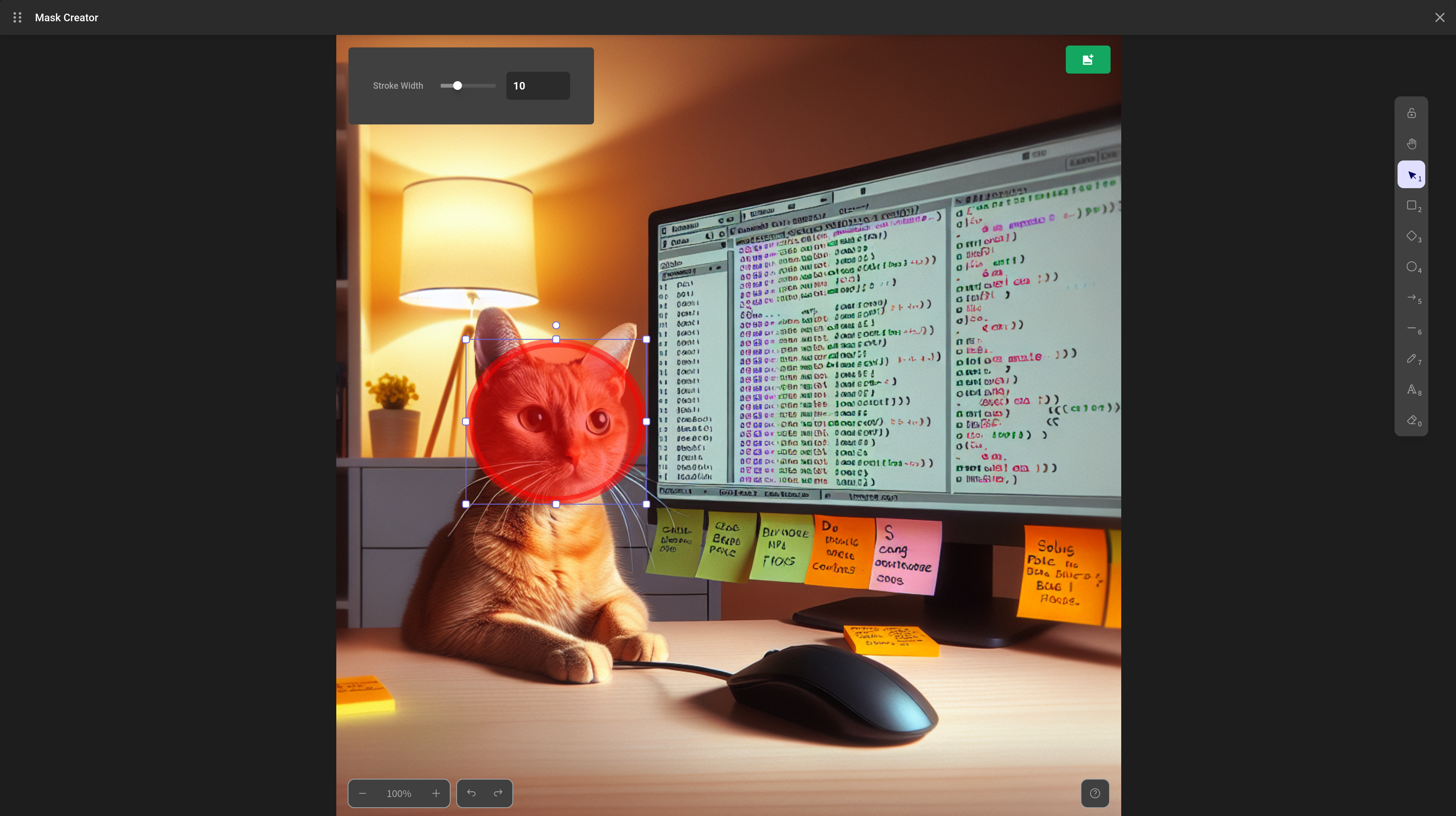
You can then enter a prompt on what you would like to add or edit, and CSAI will start generating a new custom image from the source. This powerful feature will help you fine tune media to fit exactly what you need with custom design tools built natively into CSAI.
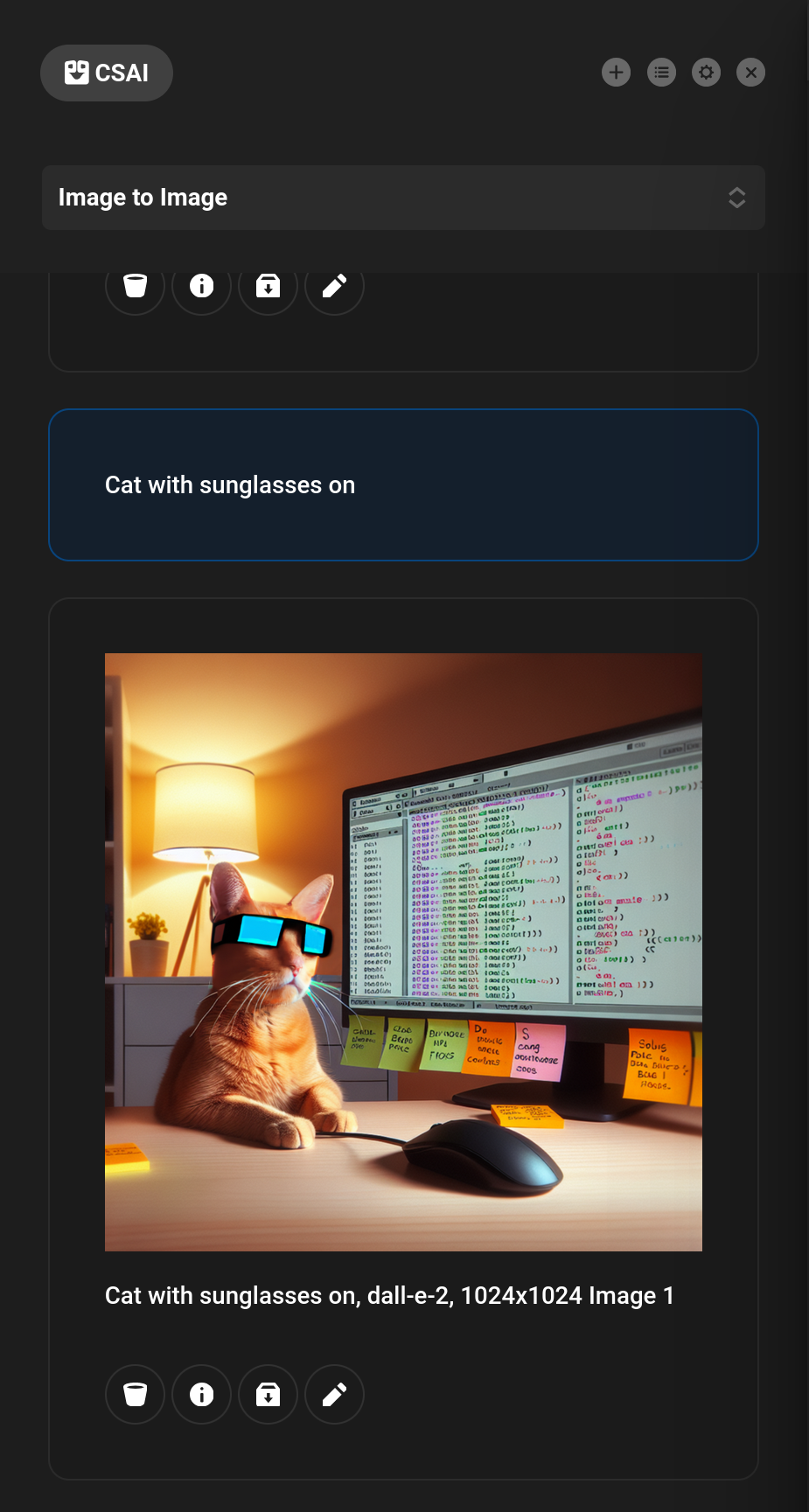
Image Optimization
To enable image optimizations you'll first double check "Image Optimizations" is turned on in the CSAI Global settings. This is turned on by default.
Then on your server you'll need to install optipng and pngquant. On most linux servers you'll run the following commands.
sudo apt-get update
sudo apt-get install optipng
sudo apt-get install pngquantEditing with AI
CSAI is added to many parts of the Cornerstone Builder experience. Pressing the icon will open the Workspace and automatically switch to the valid action based on the control you selected. In other words, it's aware of the context in which you are working.
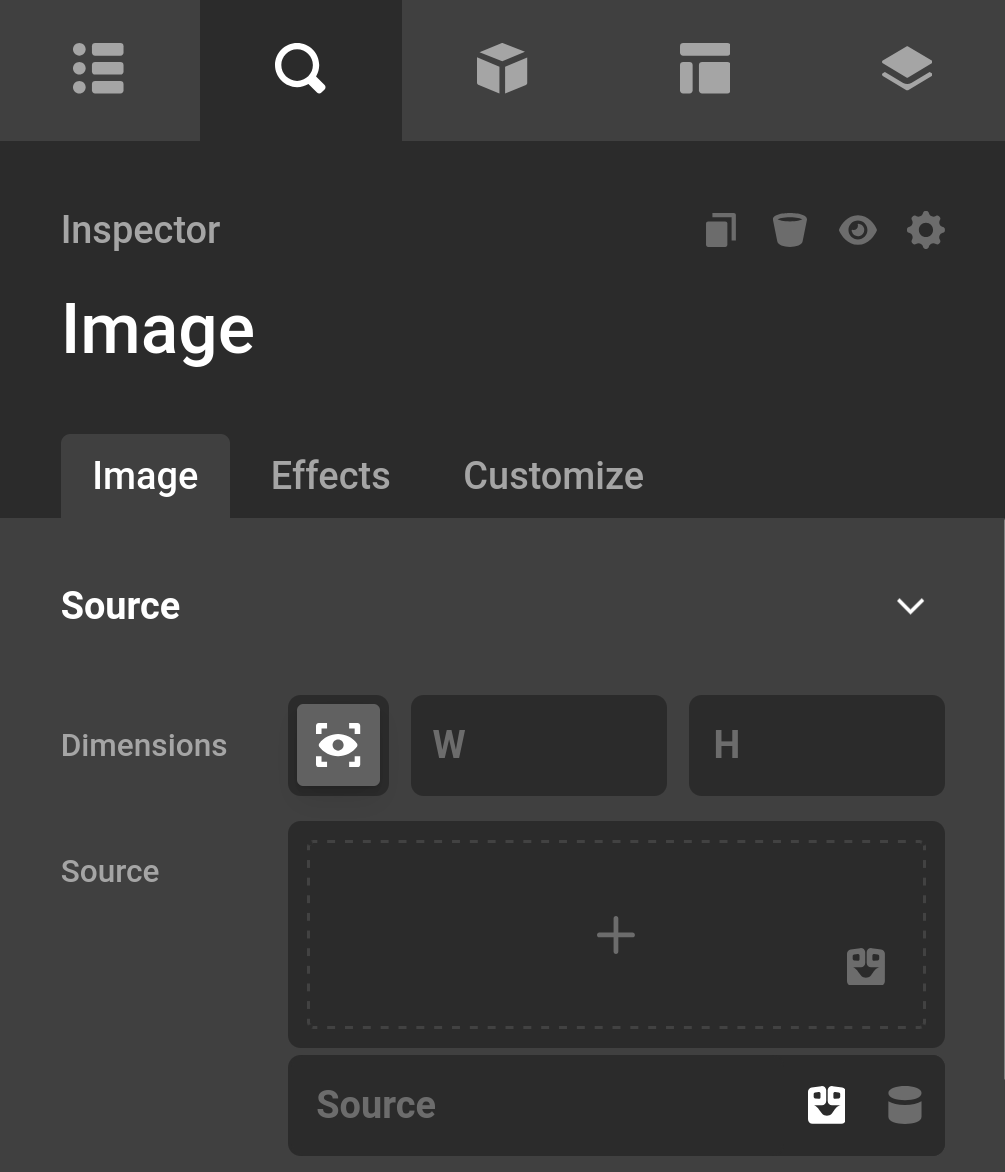
See something inaccurate? Let us know