Parameters Dynamic Content
In this article we're going to explain how to use Parameters Dynamic Content.
Parameters offer a great way to re-use Components in Cornerstone adding additional functionality depending on the Parameters you create.
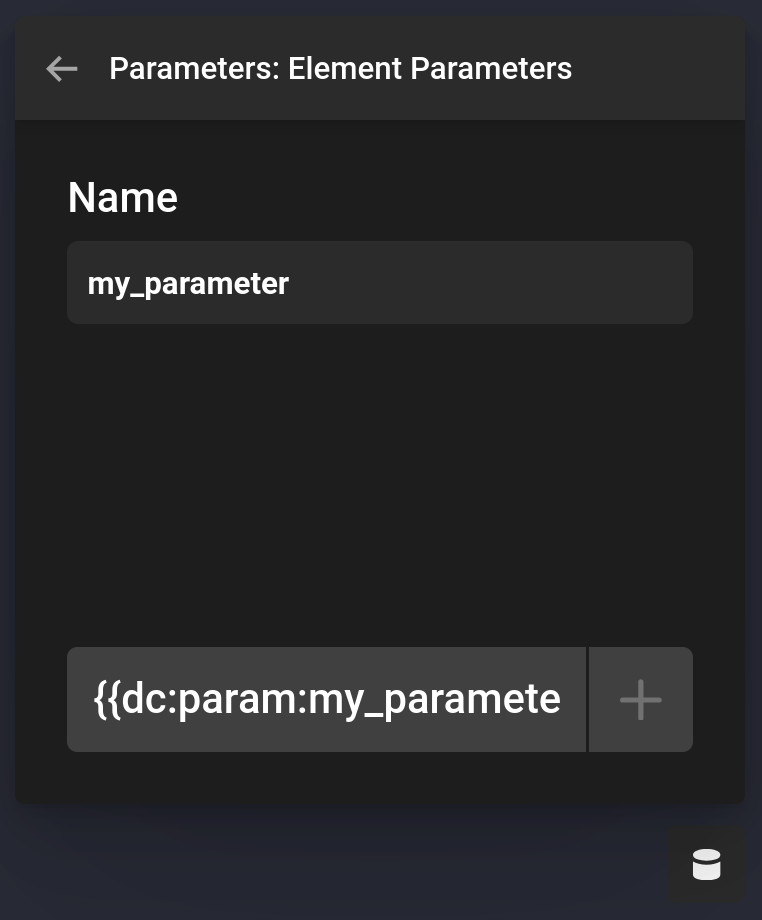
Element Parameters
This Dynamic Content data point offers the main way to retrieve Parameter data. As well as param you can also use p as the group to use when grabbing Parameter data. The second option in your Dynamic is your Parameter name.
{{dc:param:text_content}}
// Or
{{dc:p:text_content}}When using Group Parameters, you access them through a . after your group name. For example, in this background parameter group:
{
"bg" : {
"type" : "group",
"label" : "Background",
"params" : {
"color" : {
"label" : "Color",
"type" : "color",
"initial" : "#000000"
},
"image" : {
"label" : "Image",
"type" : "image",
"initial" : ""
}
}
}
}You can then access the Background > Color through:
{{dc:param:bg.color}}Or the Background > Image through:
{{dc:param:bg.image}}See something inaccurate? Let us know