WordPress Dashboard Options
In this article, we'll give you an overview of the WordPress dashboard menu items that you will see with X or Pro installed.
Theme Dashboard
To access the Validation, Support, Design Cloud, Theme Options Manager, Extensions, Max, and Approved Plugins of X and Pro, you need to go to the home menu:
- Go to X to access the home menu in X.
- Go to Pro to access the home menu in Pro.

To access Cornerstone, Theme Options, and Settings, you need to go to Cornerstone. You will see the different menu items, which give you access to different parts of Cornerstone and all the settings available, which we will discuss.
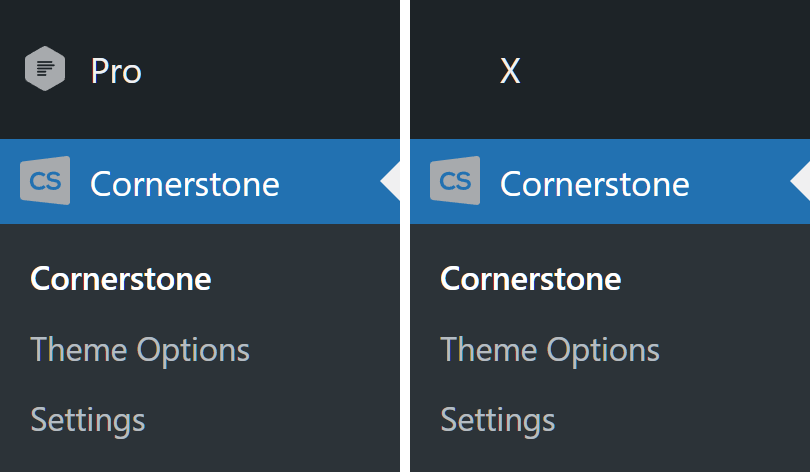
Validation
The X and Pro Validation page contains general information about the theme version and the validation status:
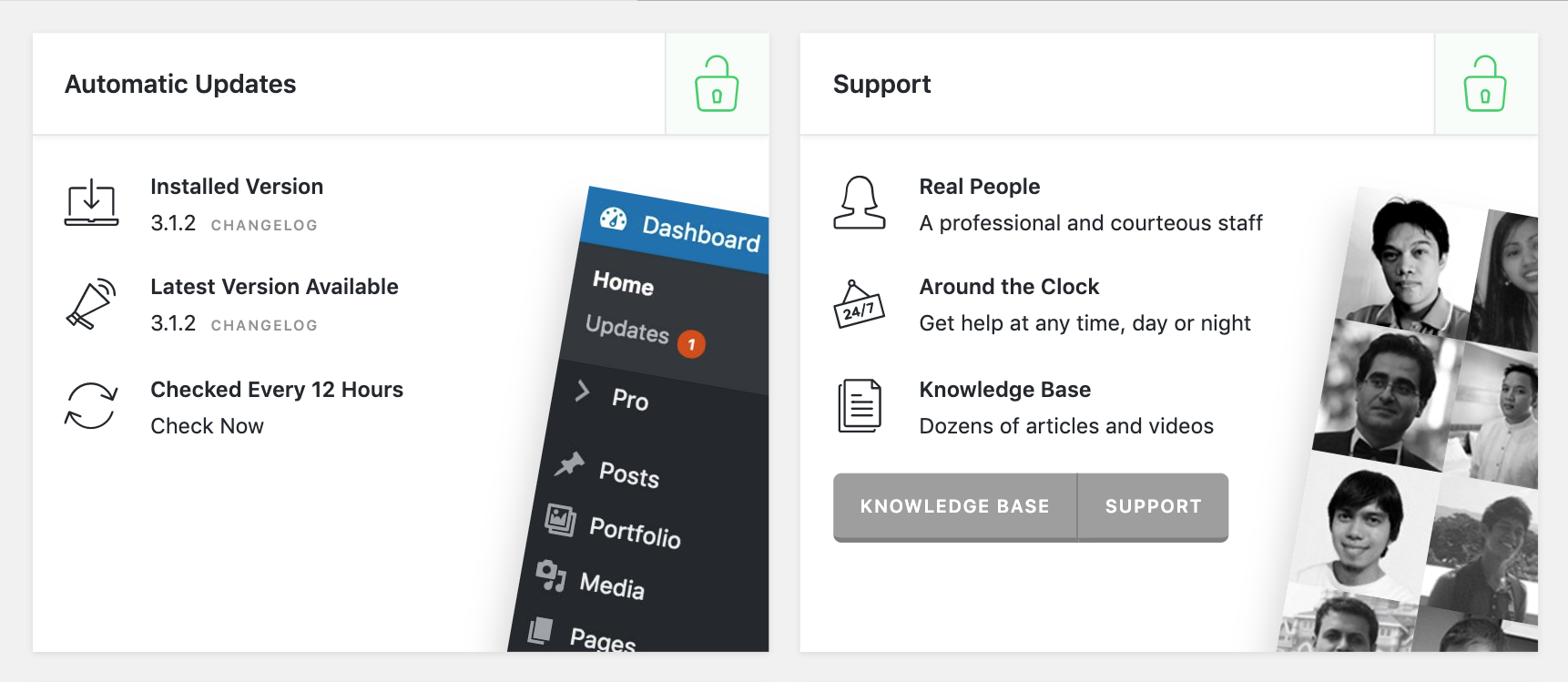
If you already have the theme validated you will see the Auto Update section and the information about getting support. Also, you will see the Theme Options Manager which can be used to import previously exported Theme Options.
By scrolling down, you will see all the Extensions that you can install if you use the X or Pro theme and have already validated the theme.
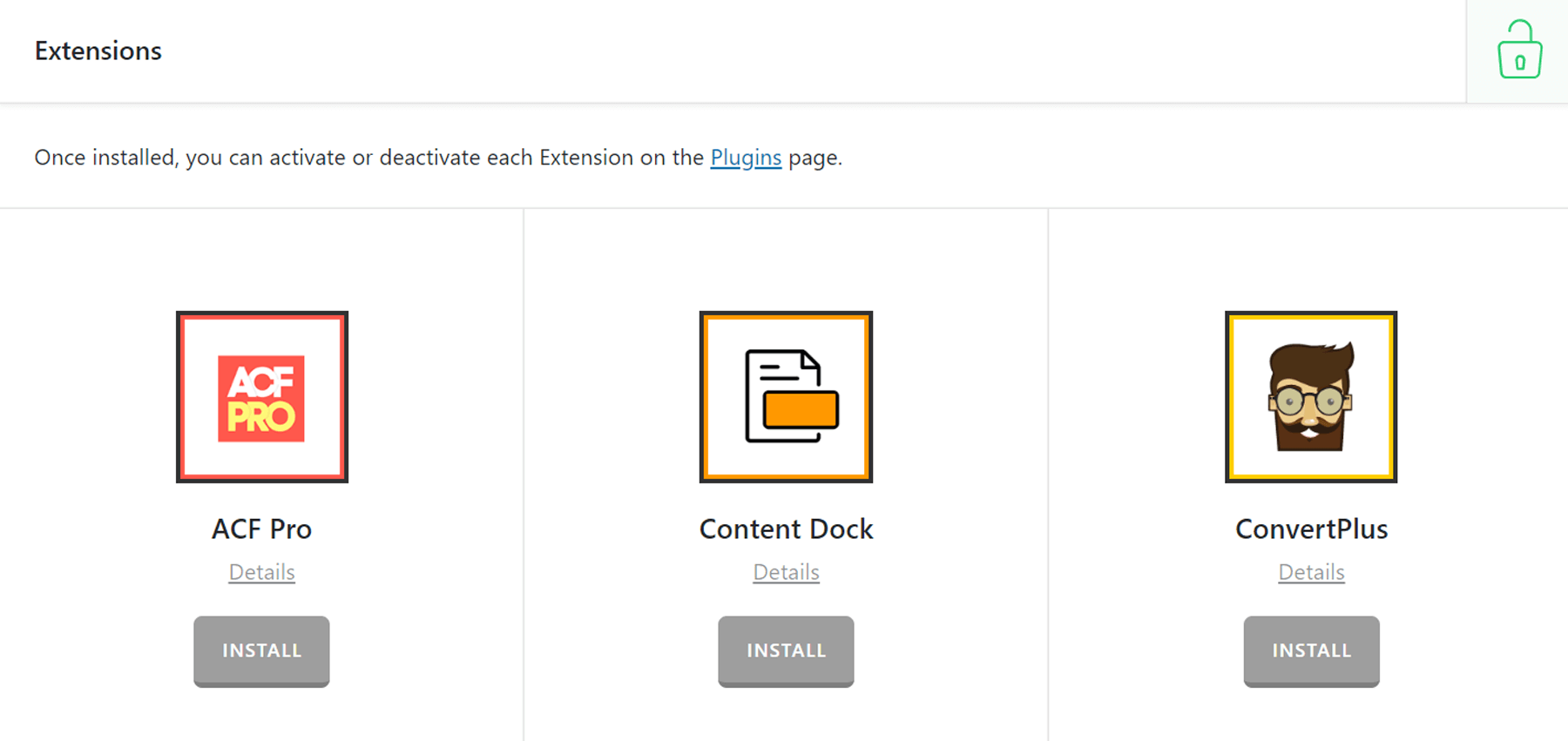
Note that this section will only appear once the theme has been validated. For instructions on validation, see here.
X and Pro have an internal caching system when rendering the elements and they auto-generate style related CSS code. If for some reason there is a problem on rendering the content in the front end of the website it might be caused by old cache. At the top-right hand side, under System section you can clear the style cache of X and Pro.
Settings Menu
To access the settings menu you need to go to X > Settings for X and Pro > Settings for Pro theme. The settings menu includes the following sections:
Settings
This contains general options for the builders URL, hiding the access path and enabling the old shortcode system. For the most part, you will not change this section unless you have a specific need:
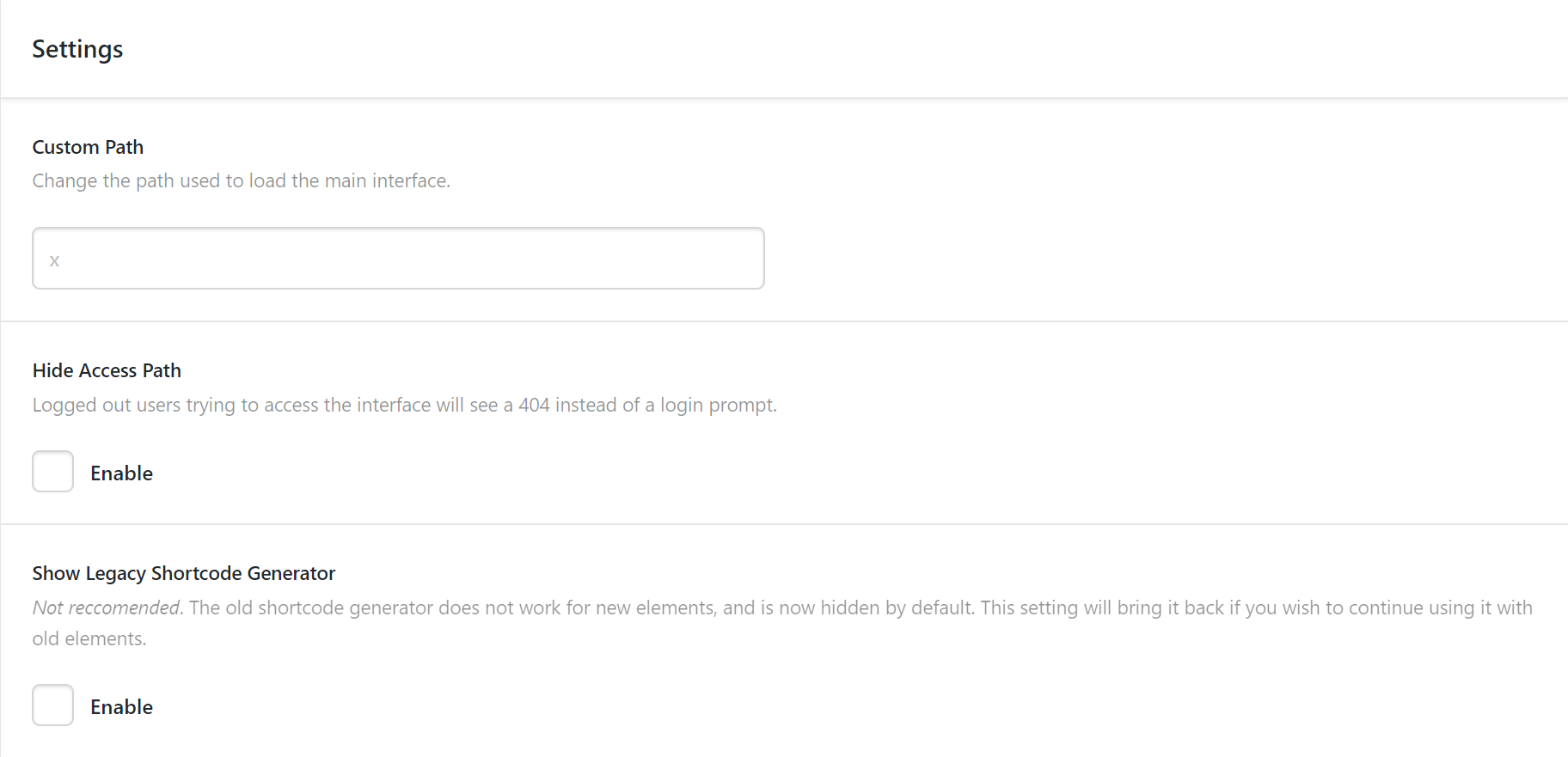
Permissions
The content builders in X and Pro are available for the Administrator user role by default. But if you need to make the builders available for the other user roles or post types you can use the Permission Manager to fine tune the access to the builders. Click here for more detailed information.
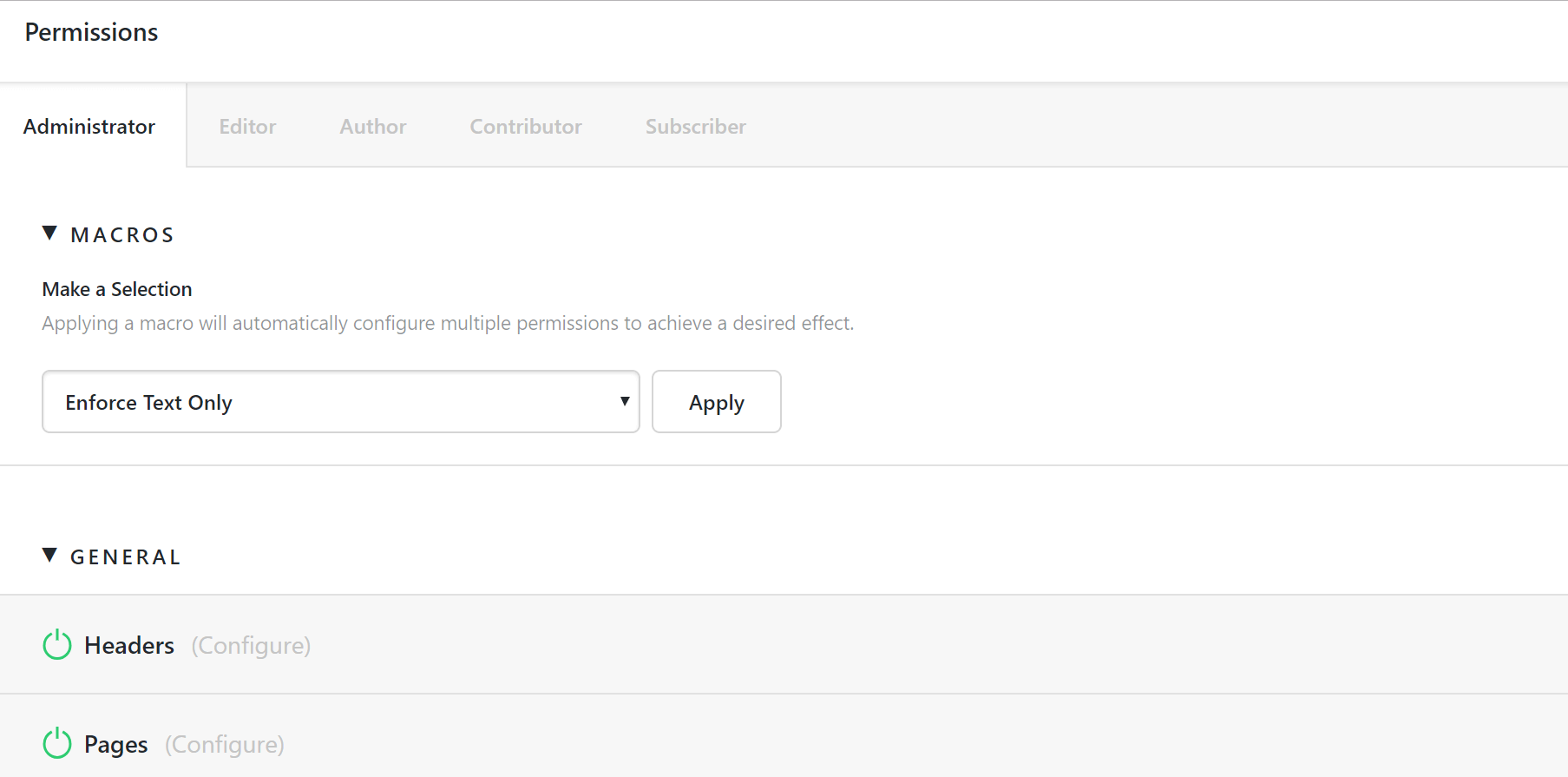
Theme Options
To access the Theme Options you need to go to WP Admin Menu > Cornerstone > Theme Options in Pro theme. Theme Options is your main control center for many global styles in both X and Pro themes, such as button styles, blog layout and much more.
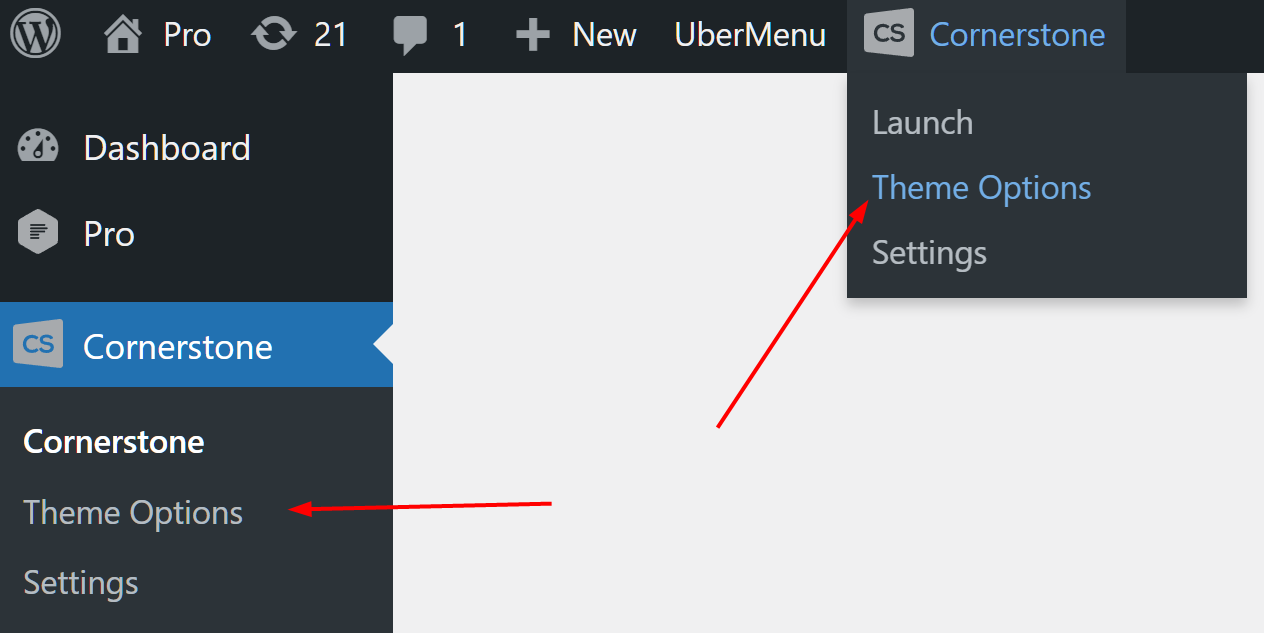
Templates
To access the Template Manager you need to go to WP Admin Menu > Cornerstone Templates in X and Pro themes and also the Standalone Cornerstone plugin. The Template Manager allows you to store your created content and use it in different locations or even other projects. You can learn more about the Template Manager here.
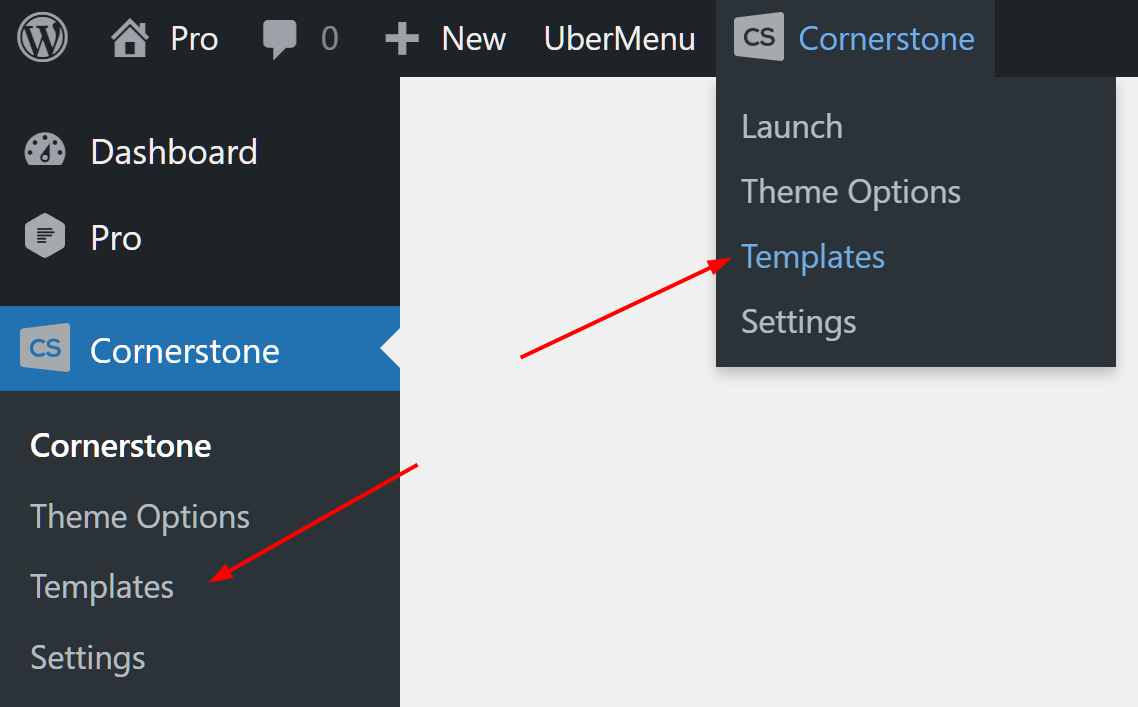
Design Cloud
X and Pro themes have a series of pre-designed, ready to use, templates that you can install and use as a starting point for your new website. Note that this is a feature that is available in X and Pro theme with the difference that Pro features Header and Footer templates in addition to Presets, Content, and Sites. Click here for more detailed information.
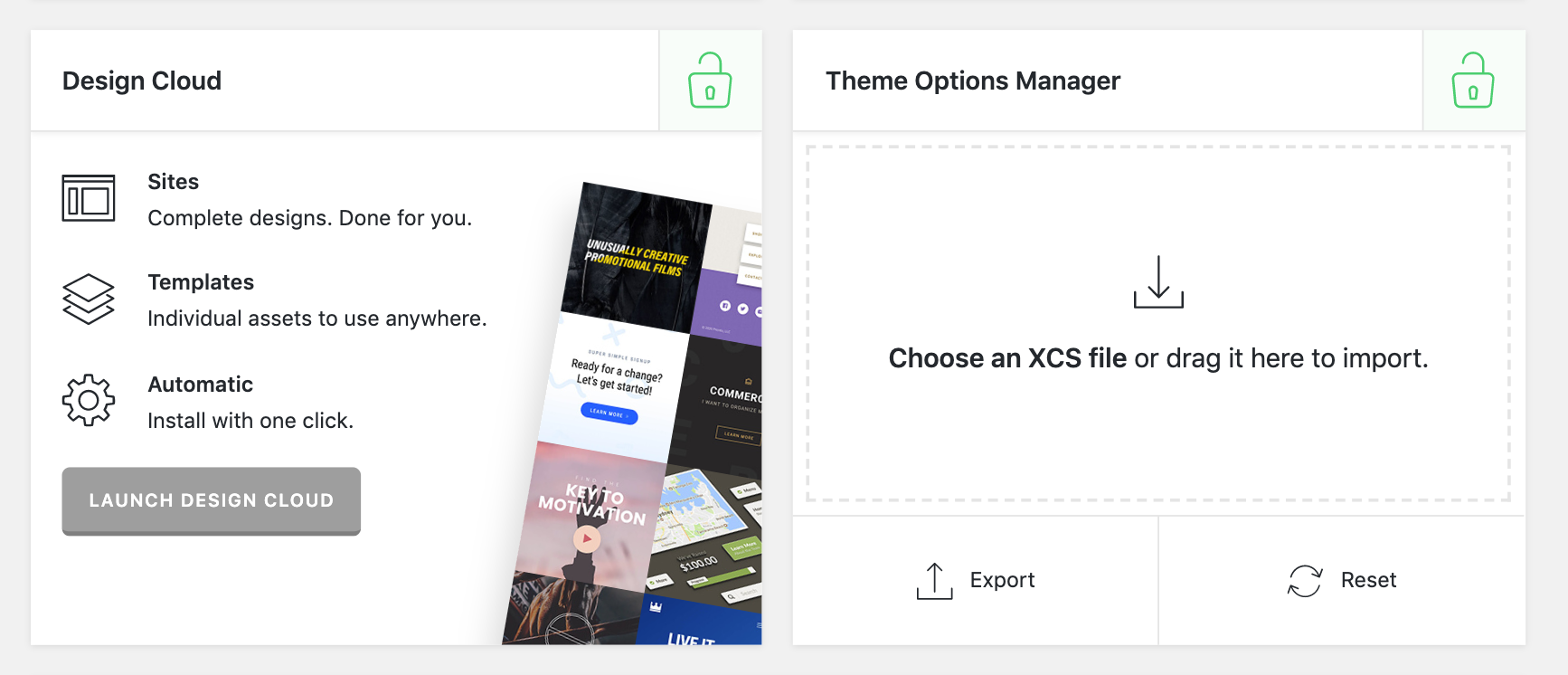
Summary
You are now familiar with the menus that you'll see for X and Pro in the WordPress dashboard. Now would be a great time to go to Theme Options and learn more about configuring your website's global settings.
See something inaccurate? Let us know