CSAI OpenAI
Learn how to connect OpenAI to the Cornerstone Builder.
Overview
OpenAI pioneered the rise of consumer AI adoption with it's popular ChatGPT, GPT-4, and DALL·E models. CSAI allows you to connect to OpenAI and bring their powerful tools directly to the Cornerstone Builder.
Grabbing an API Key
Navigate to the OpenAI Platform Site. Once you are logged in, navigate to the settings area via the "Cog" button. On the sidebar there should be an API Key link. From here you can setup an API key which we will copy into Cornerstone in the next section.
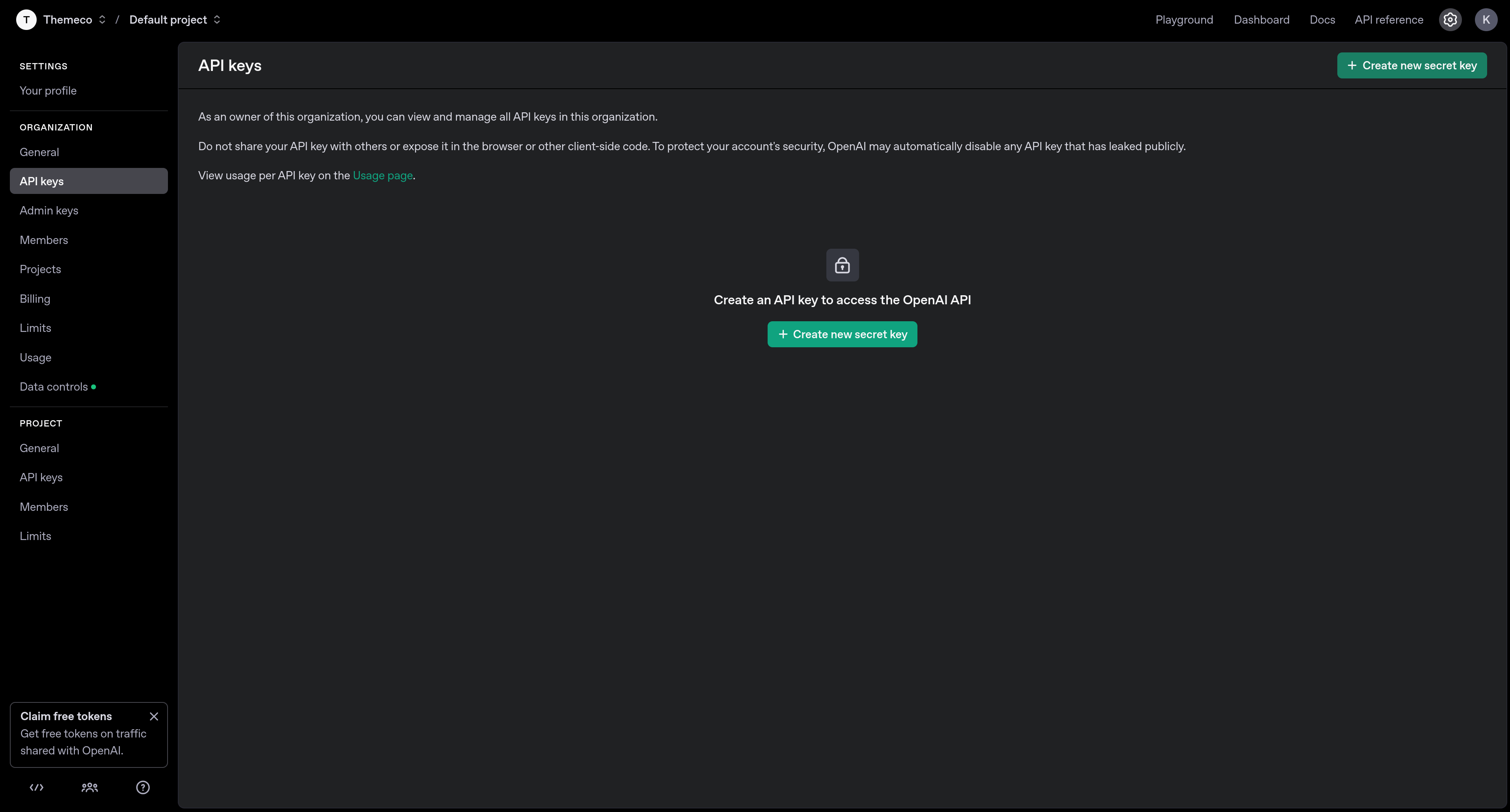
Adding the API Key to Cornerstone
In the Cornerstone Settings navigate to CSAI > OpanAI. Place your key in the API Key control, press save, and you are good to go!
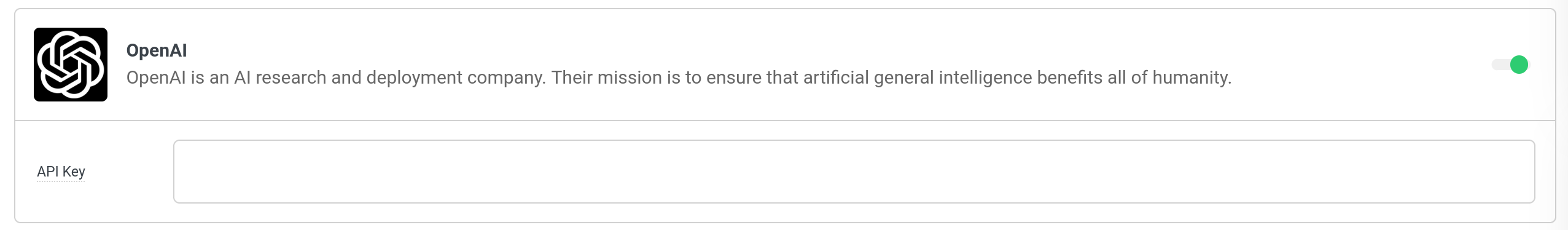
See something inaccurate? Let us know