How to Use your Themeco One Plan
Priority support. Help with 3rd party plugins. Customizations. Integrations. There's a lot to love with One — let's take a look at how it all works.
Overview
One is the answer to all of your website building questions...even that one you're thinking of right now :) You will be working with real, friendly humans 100% of the time!
The Single Platform plan is great for those who want direct help about any theme, plugin, or custom code question. This has quickly become one of our most popular services, and is great for anyone who builds with WordPress.
With Total Care, our team will not only help you with any WordPress question — we'll implement it for you! This includes things like code changes, site changes, adding content to a page, helping to fix an integration issue, troubleshooting custom code, or adding custom code to your site. We'll even do theme or plugin updates for you! This incredible service is like your own development team on-demand. One question at a time. Unlimited sites. Unlimited help. Unlimited changes.
How It Works
Once your purchase is complete, the magic begins with a special chat beacon that appears at the bottom-right corner of your screen.
Add a question by clicking the Email card, and the One team will get back to you within a few hours. This beacon will be available to you throughout the Themeco website as long as you are logged into your account and subscribed to One. With One, you do not need to post in the support forum. All tickets will be replied directly to your email.
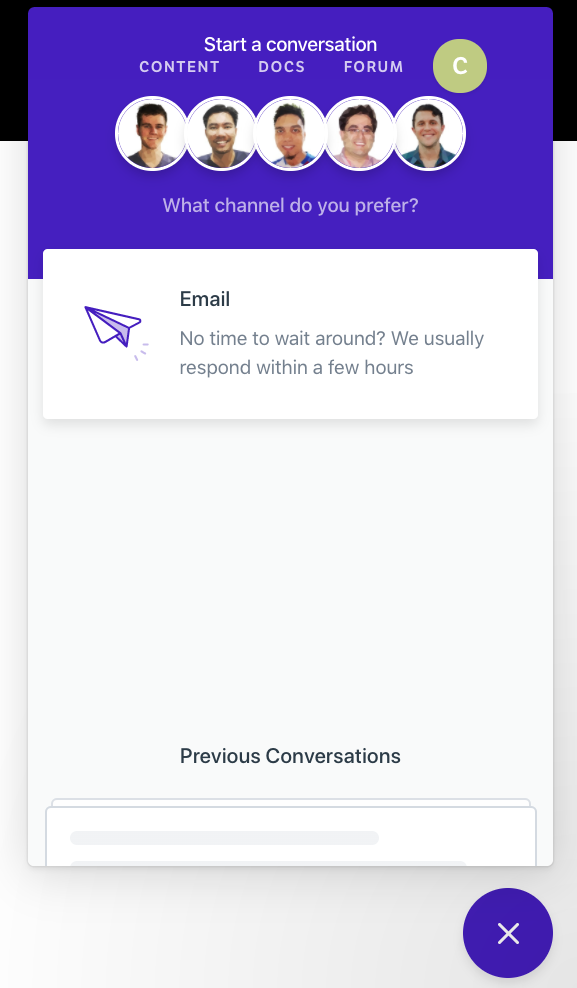
You can access past questions by clicking Previous Conversations or add to a topic by clicking Add a reply.
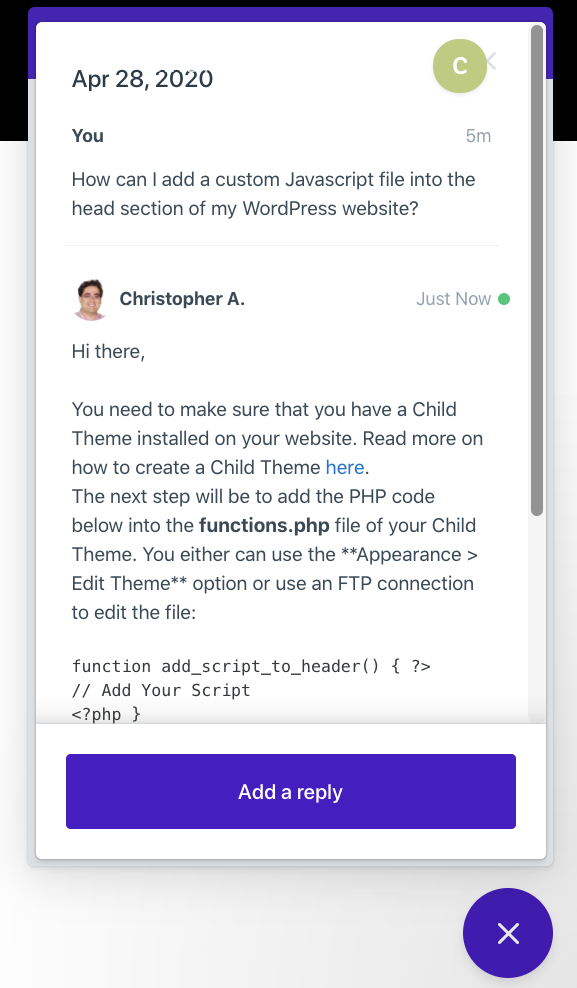
The Single Platform is great for those looking for help with custom code or 3rd party plugins. Total Care is great for those looking for help with integrations, implementing code changes, and theme/plugin updates.
Please note that there are no refunds for One as it is an on-demand service. You can manage your service from the subscription page of your Themeco account.
Summary
Now you know how to use your One service to ask questions and engage with the team. We look forward to partnering together!
See something inaccurate? Let us know