Test the Beta
In this article, we'll teach you how to test the Beta version of our products.
While we do extensive testing prior to any release, we depend on beta testers to help us identify issues in various environments. This is a critical part to our development cycles, and we greatly appreciate all those who can assist!
What are Betas and Release Candidates?
A beta is a version of the product that is considered incomplete by our development team. These are generally unpolished and are intended for us to get feedback on any issues encountered while we continue developing. Beta testing helps us catch glaring bugs early on that didn’t show up in development.
A release candidate is a version of the product that is considered finished but the included changes warrant testing heavily. This process helps us ensure that new features don’t have edge case bugs and that we don’t introduce regressions that break existing features. It needs to be tested in multiple environments with different combinations of settings.
How does this fit in with the official releases?
Before each official release, at least one release candidate will be made available for each product. For larger releases, we may start with a beta, then do at least one release candidates. Our biggest releases have had multiple betas. We try to keep the length of the beta and release candidate process congruent with the scope of what the update delivers.
How can I get involved?
To enroll in beta access, simply go to your account page, scroll to the bottom, and check the box that says "Get access to beta versions".
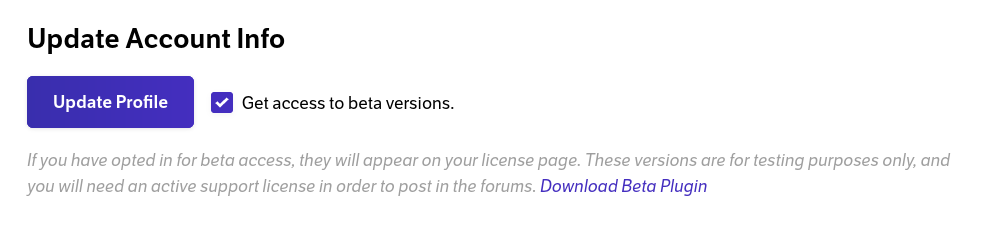
See something inaccurate? Let us know