Comments
In this article, we're going to introduce to you the Comment Elements (there are two), and we'll explain to you what they are used for.
The Comment Elements allow you to craft your own personal commenting system when used in conjunction with the Layout Builder. Below, we'll discuss the various Elements used to make up a fully functioning comment section on your site.
Comment Form
The Comment Form Element is where you will output the form markup for a user to leave a comment on a page or post using WordPress' native commenting system. The Setup control group is where you will begin with some basic presentational aspects of your output:
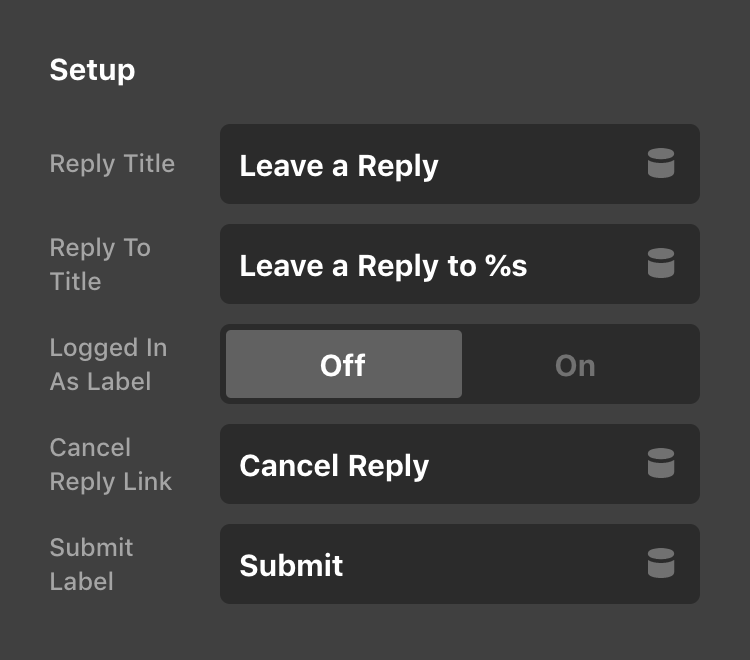
Primarily, this is where you will set titles and labels for various aspects of the form. Additionally, you can disable the “Logged in as” label if desired.
Comment List
The Comment List Element is where you will output the markup for all the comments users leave on your page or post using WordPress' native commenting system. The Setup control group is where you will begin with some basic presentational aspects of your output:
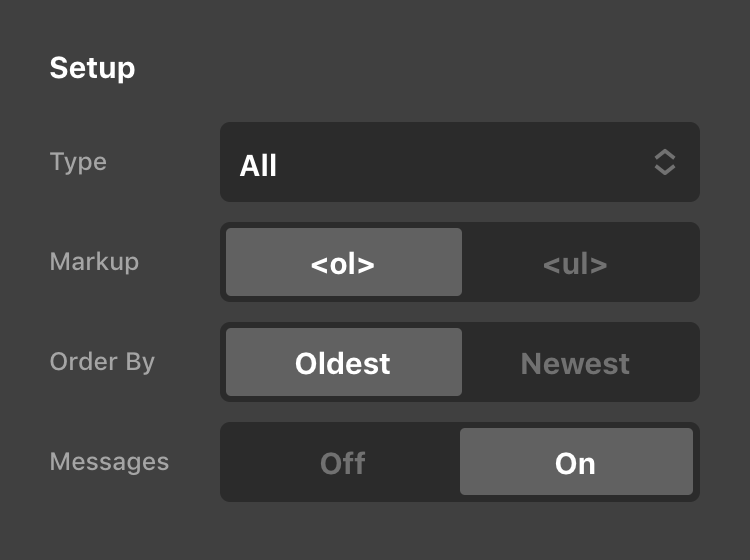
Of particular note here, you can specify the Type of comments you want to pull through (e.g. all types, pingbacks only, trackbacks only, et cetera) as well as the overall markup containing these comments and how they should be ordered. Additionally, you can enable Messages on the Element, which will show some feedback for users when particular conditions are met (e.g. comments are closed, no comments left yet, et cetera).
See something inaccurate? Let us know