Global Dynamic Content
In this article we're going to explain how to use Global Dynamic Content.
Global Dynamic Content encompasses both the WordPress system and the Cornerstone Builder system. It ranges from things like Site Title to grabbing a Global Color.
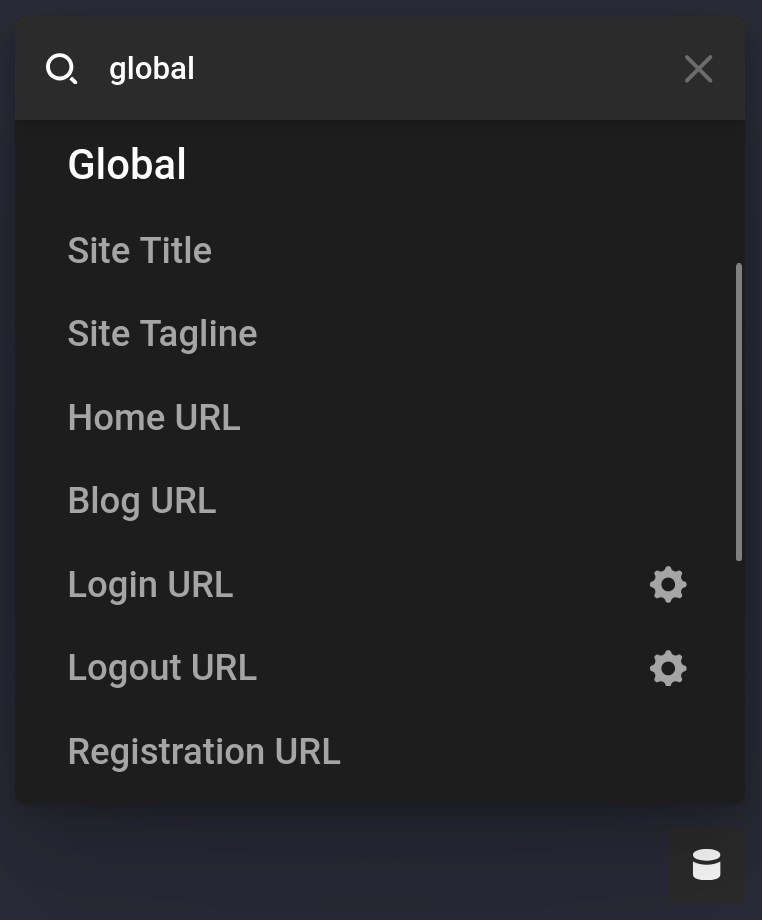
Site Title
Your WordPress site title, which can be changed from your WordPress admin dashboard.
Site Tagline
Your WordPress site tagline, which can be changed from your WordPress admin dashboard. Defaults to the classic "Just another WordPress site".
Home URL
The URL of your homepage.
Blog URL
The URL of your default Posts archive. This can sometimes also be your homepage.
Login URL
The Login page to your dashboard or user area. You can pass in a redirect argument to choose where the user would go after a successful login.
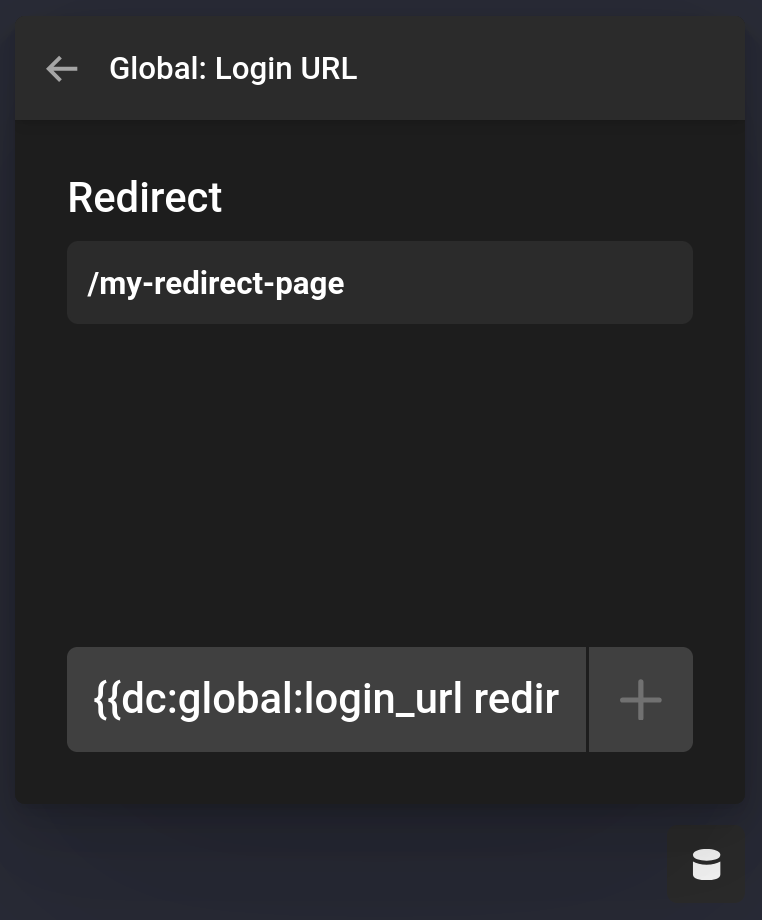
Logout URL
A page that will logout a user and then redirect them to either your homepage or with the redirect argument to another page.
Registration URL
If valid, a page that will allow a user to register as a user in your site.
Admin URL
The location of your WordPress admin dashboard.
Privacy Page URL
The location of your WordPress privacy policy page. This is usually auto created when you first create your site.
Current Date
Current year, month, and day.
See also: Date Dynamic Content
Current Time
The current hour, minute, and seconds.
See also: Date Dynamic Content
Color
Your Global Colors from your Globals Tab in Cornerstone. This can be useful for utilizing your Global Colors in CSS or in 3rd party plugins. When selected, the Dynamic Content UI will give you a list of your colors in a select box.
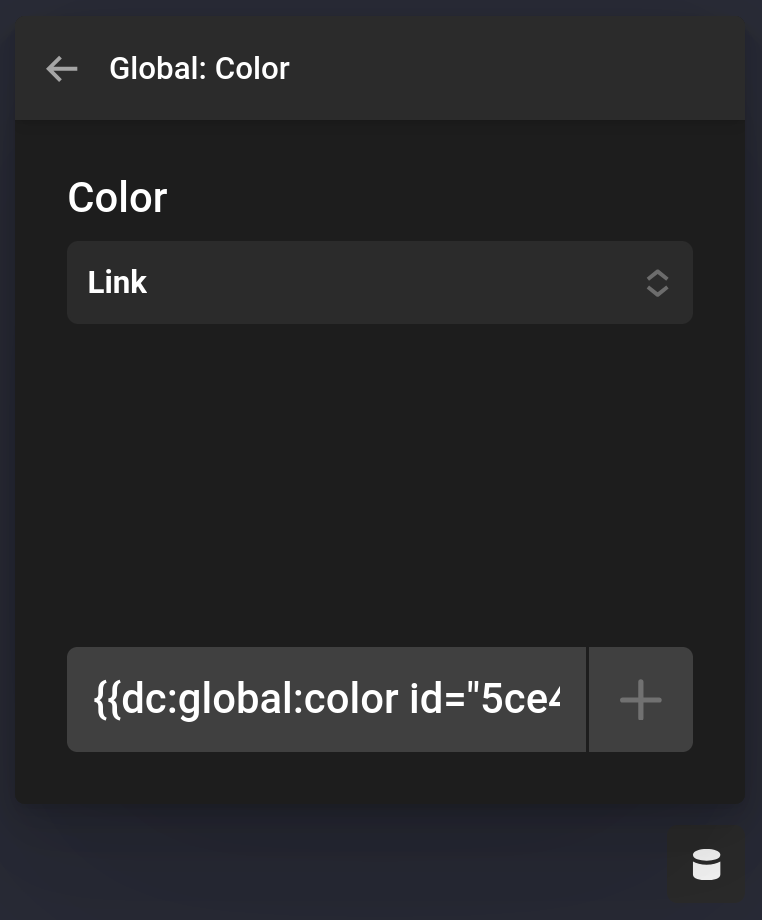
Font
@since Cornerstone 7.7.0+
Your Global Fonts from your Globals Tab in Cornerstone. This can be useful for utilizing your Global Fonts in CSS or in 3rd party plugins. When selected, the Dynamic Content UI will give you a list of your Fonts in a select box.
See something inaccurate? Let us know