User Dynamic Content
In this article we're going to explain how to use User Dynamic Content.
Users make up both users that access your site and authors/admins that can create and edit your site. Most User Dynamic Content data points can select either the Current User which would be the currently logged in User (if any), Author which would be the author of the Post or Page, and Specific User which could be any user in your site.
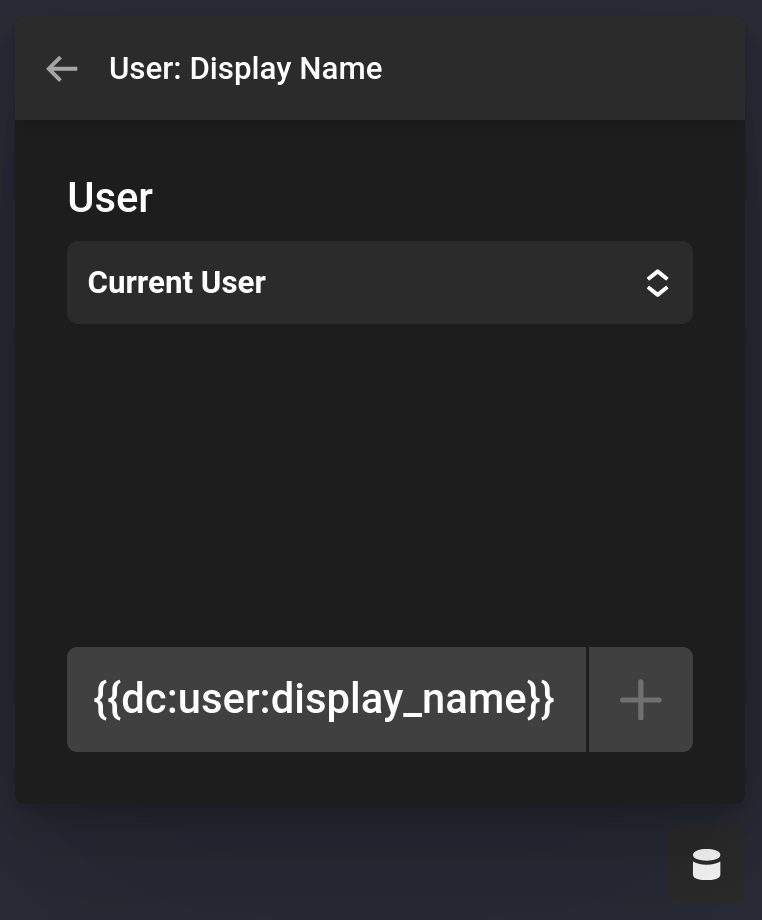
Display Name
Typically the first name and last name of a user.
Email Address
The email address associated with this user's account, which is used for login and other purposes.
Gravatar URL
The image URL for this users Gravatar which can be set per user by their email.
Registration Date
The date and time when the user first registered their account formatted by the default Date format in WordPress.
Registration Time
The date and time when the user first registered their account formatted by the default Time format in WordPress.
Author URL
Public URL of this user which would display their created posts in an archive.
Website URL
Website associated to this user.
Biographical Info
User data description which is set as a quick about text for a given user.
Usermeta
Much like Post Meta, User Meta allows plugins to create new data points and functionality for a user. It also displays info on their display and editing settings within WordPress.
ID
This is a unique identifier for the user and used to reference them in other parts of your site.
Current User Logged In
A true or false return value of whether this current session is a logged in user.
Total Count
Total number of users in the system. An additional argument of role can be passed to count users by a certain role.
See Also
See something inaccurate? Let us know