Cookies Dynamic Content
In this article we're going to explain how to use Cookies Dynamic Content.
Cookies are a great way to store pieces of data that a user might have encountered on certain pages and that need to be stored on other pages. They are also a great snack! 🍪 You can both get and set Cookies within the Cornerstone Builder. Let's take a look.
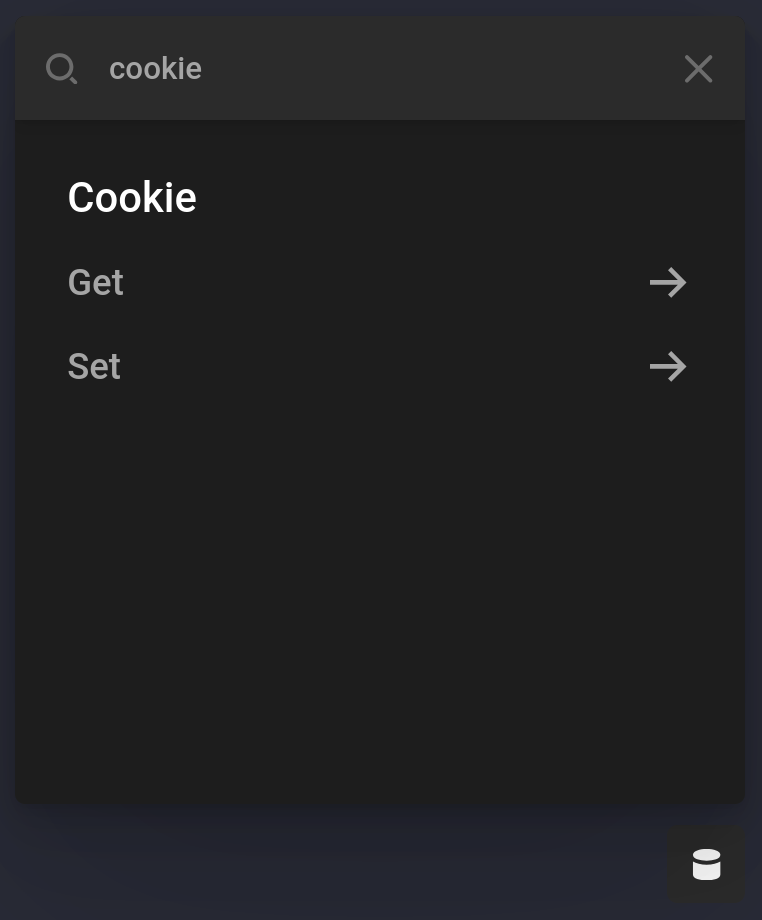
Get
Simply put, this grabs a Cookie by the name provided.
{{dc:cookie:get name="cookie_name"}}You can also provide a fallback in cases where the Cookie is not set.
{{dc:cookie:get name="cookie_name" fallback="FALLBACK_VALUE"}}Set
Set offers a control for each option available when setting a Cookie. This includes:
Name— This is the name you will reference when usingCookie Getabove.Value— The value to set and then be returned when grabbing a Cookie.Expires— When the Cookie should expire. This takes in a number value for seconds and will automatically add the current time. If you wish to remove a Cookie, you can set the expiration to-1. Default is set toNever.Path— Where the Cookie is valid on your site. If your value is not/it will be based on the path you have set. If it is/it will be for your entire site./is the default.Domain— The domain where this cookie is valid. Most browsers will not set a Cookie for another site, but you can set Cookies for a subdomain on your site. It will default to the current WordPress site.
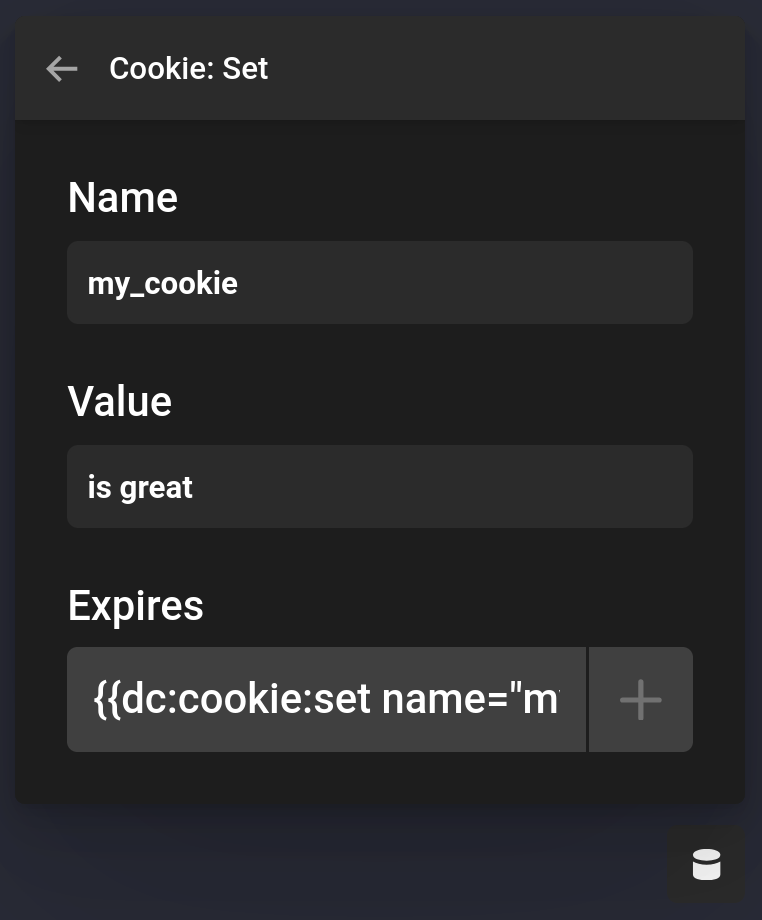
See something inaccurate? Let us know