WP Bakery Page Builder Issues
In this article, we're going to discuss the common problems you might encounter if you use the WP Bakery Page Builder and the troubleshooting steps.
Not Displaying All Shortcodes
The recommended page builder for the X theme is the Cornerstone builder and the Pro theme also has its built-in content builder. But in some rare cases, you might be interested in using the WP Bakery Page Builder for a page or post.
Sometimes WP Bakery Page Builder will not display all of the shortcodes available to you by default. To solve this problem, go to WP Bakery Page Builder > Role Manager in the WordPress admin panel and enable all the options and save the settings.
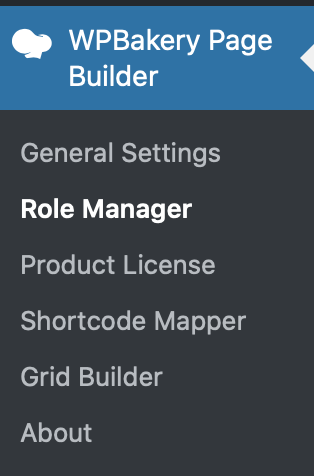
Can't Close Windows or Some Controls Become Unresponsive
This situation is typically related to the Visual Editor being disabled for your user profile. To remedy this, go to Users > Your Profile in the WordPress admin area and look for the Visual Editor setting, which should appear near the top of your profile. To the right of this setting is a checkbox labeled Disable the visual editor when writing. Make sure that the checkbox is unchecked. Visual Composer requires the Visual Editor to be active and without it, you may have issues saving element settings.
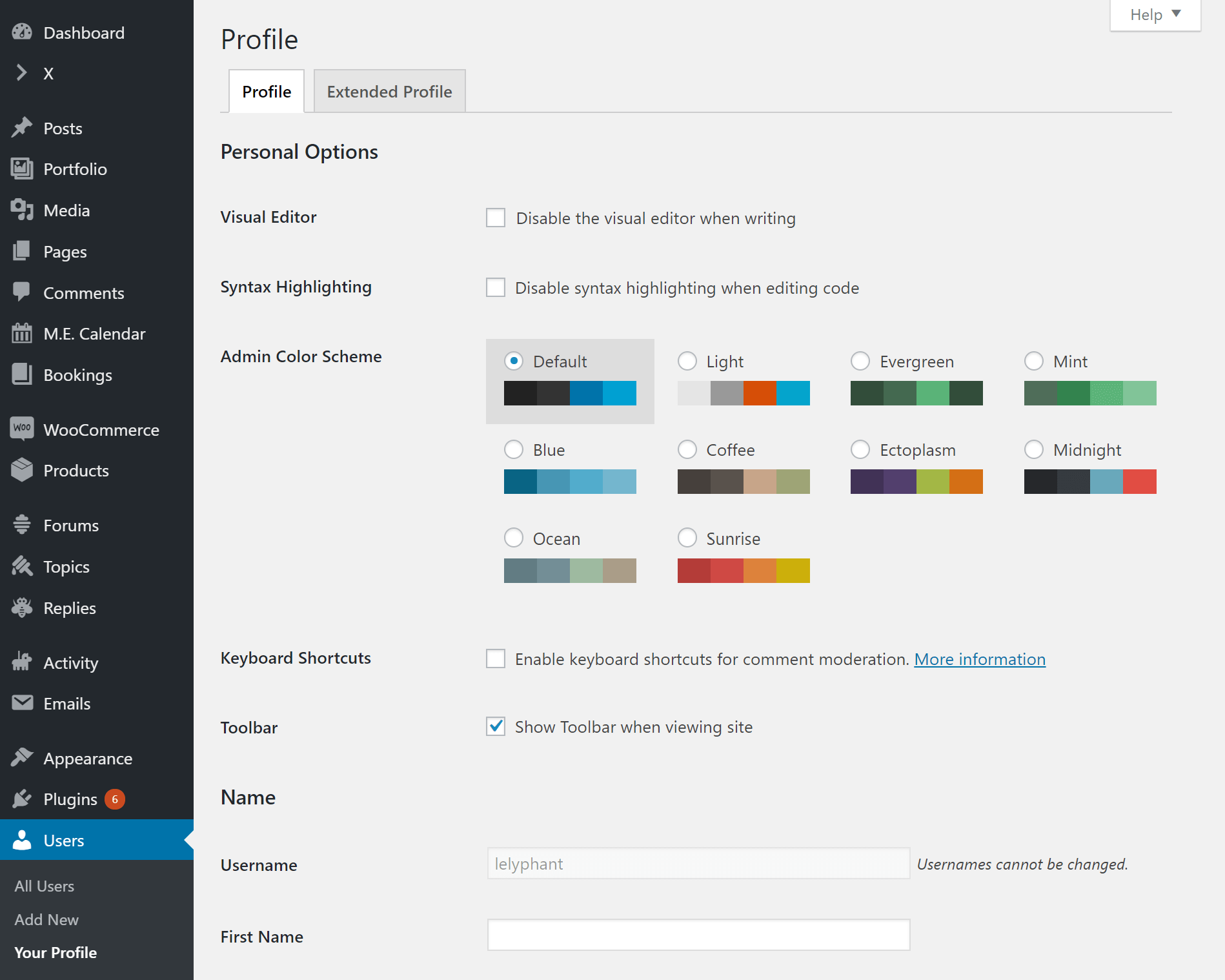
Encountering Page Layout Error Message
It is very important that if you use the WP Bakery Page Builder to create your page, you should not switch to the Classic Mode or the standard visual editor of the WordPress. The problem here is that whenever you use the builder, it creates structural shortcodes which the builder understands. If you do a change outside of the builder and in the classic mode you might change the shortcode structure thus making the layout invalid. You will see a message like this in such cases:
The layout you are trying to use on this page does not conform to Visual Composer's layout guidelines. For more information on this situation and how to avoid this error going forward, please see our Knowledge Base article in the X Member Area.
Unfortunately, there is no way to go back to the correct structure, unless you exactly know how the builder creates the shortcodes which are nearly impossible. The rule of not changing between the standard editor and the builder is a common one for all other builders including the X Cornerstone and Pro Content Builder and you need to make sure you keep using the builder as soon as you create the page with the builder.
Summary
We've touched a few cases that you may encounter when using the WP Bakery Page Builder and possible solutions for each case. It is recommended that you use Cornerstone for the X theme and Content Builder for the Pro theme instead of the WP Bakery Page Builder.
See something inaccurate? Let us know