Converting from X to Pro
If you're thinking about switching from X to Pro, this article will explain everything you need to know. We'll show you how to convert your license, change your theme, and what to do if you're using a child theme.
Things to Consider Before Converting
In order to convert from X to Pro, there are few things to consider. Firstly, you'll need to convert your license from X to Pro or purchase a new Pro license if you would like to keep your existing license intact. Second, you'll need to change the theme you have installed from X to Pro, either via the WordPress dashboard, or via FTP (more on that later).
Before converting, we strongly advise you to make sure that you have updated to the latest version of X. Whenever you perform any theme updates, we highly recommend that you perform a backup of your website, and then test the updates in a staging or alternate environment first. This is because updates may occasionally cause changes to the way your website looks and functions. Be sure to check out the best practices for updating.
Once installed, you may notice that when you activate Pro, it automatically deactivates the Cornerstone plugin. This is because Pro includes all Cornerstone features natively, and you no longer need to manage a separate plugin as you do with X. Since you will no longer need to use Cornerstone as a separate plugin, you can safely delete it once Pro is activated (if for some reason the Cornerstone plugin is not deactivated after switching to Pro, make sure it is deactivated then deleted from the plugins page otherwise you may have issues).
Lastly, it's important to note that the X to Pro conversion is a one-way process. If you convert your license from X to Pro, there isn't an option to revert back. So just make sure you're 100% committed before you make the switch.
How to Convert Your License
If you've made the decision to convert from X to Pro, you'll first need to change your license. To do this, go to your Themeco account dashboard and select the X license you'd like to convert from under the Themes tab on the left hand side. Contained within, you'll see the link to convert the license from X to Pro. Click that and you'll then be taken to our secure checkout to complete the conversion.
After you finish the process, you will be redirected back to your dashboard with the changes applied and your license will now be converted to Pro.
How to Change Your Theme
Now that you converted the license, you can download the latest version of Pro by again clicking on the license from your account dashboard and clicking on the download link. The installable zip file will now be downloaded to your computer.
Now go to your WordPress installation and access the Appearance > Themes menu and click on the Add New button:
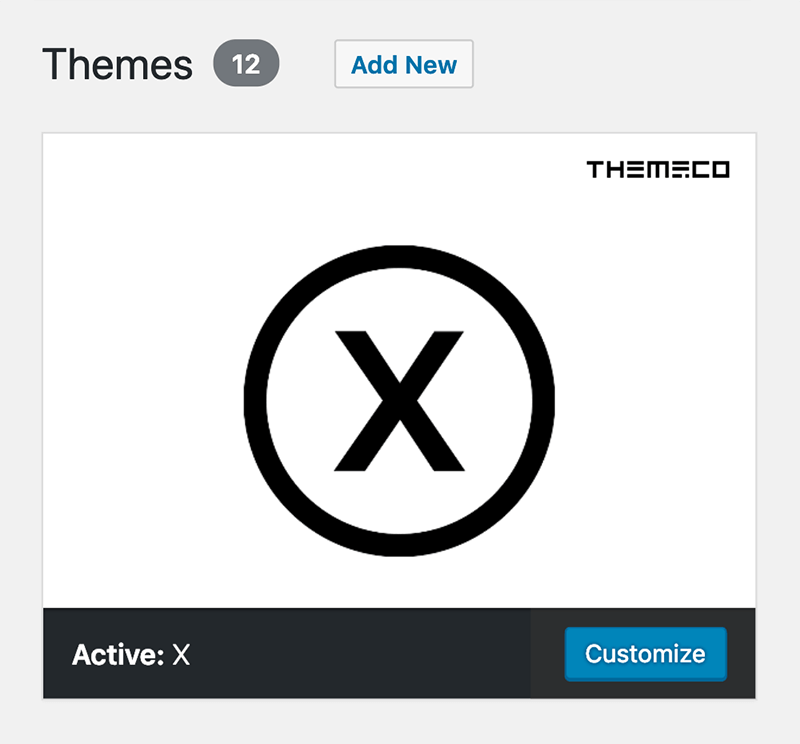
Then click on Upload Theme and select the Pro zip file and install the theme:
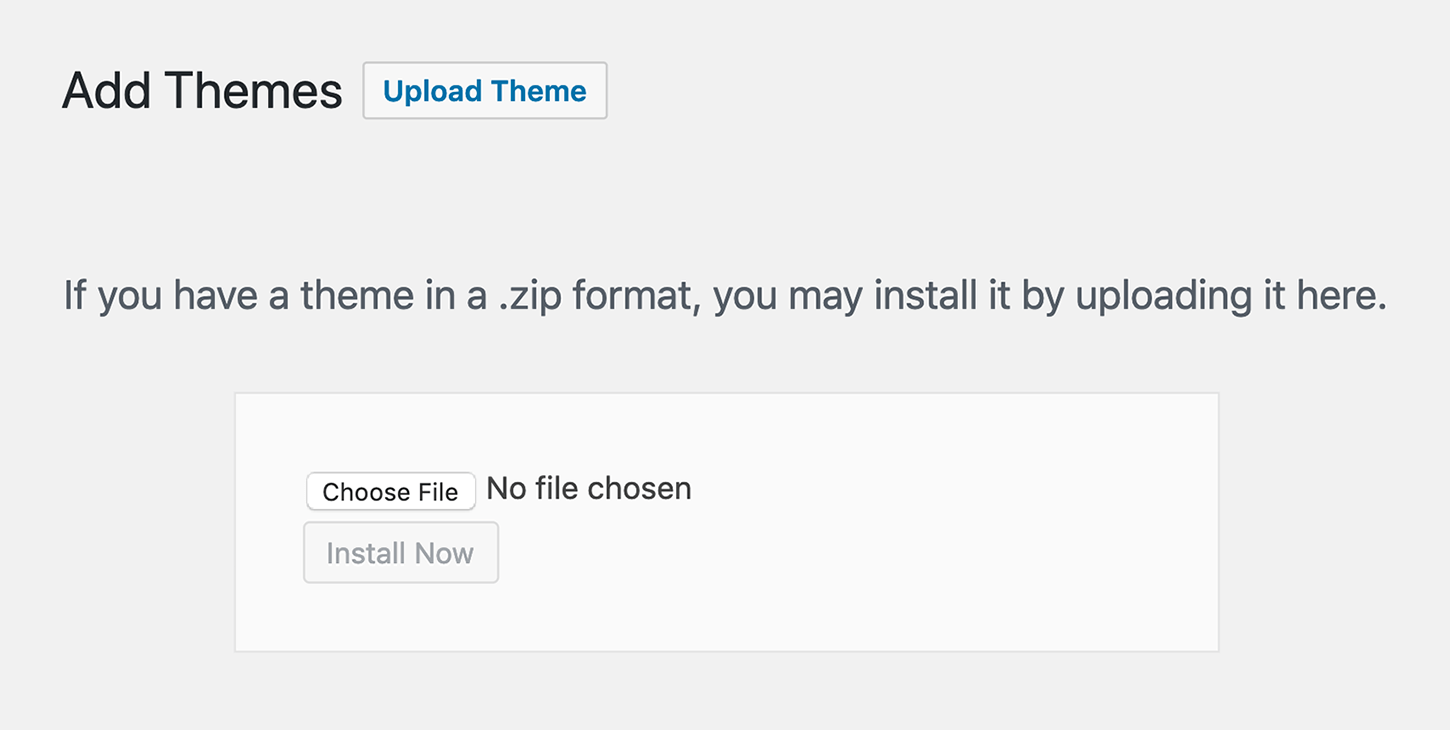
After the theme installation, you can simply activate the theme and all of your existing Theme Options from X will be transferred over. You can safely delete the X theme from your WordPress themes.
Using a Child Theme
If you are currently using a custom child theme, we strongly recommend testing any updates to Pro in a staging area first. Whilst custom code that is added to your child theme should still work, the header and footer builder that come with Pro introduces new CSS classes and markup, which may affect your customizations.
Additionally, you'll need to either use the Pro child theme or copy your modifications over to that (you can download the Pro child theme from the link in this article, or change the template name in your child theme's stylesheet (the file called style.css) to pro. You can change the folder name if you wish, but that's not essential. The top of your stylesheet should look something like this:
/*
Theme Name: Pro – Child Theme
Theme URI: https://theme.co/pro/
Author: Themeco Author
URI: https://theme.co/
Description: Make all of your modifications to Pro in this child theme.
Version: 1.0.0
Template: pro
*/Summary
Once you have completed the above steps, you'll have successfully converted your license from X to Pro. You're now ready to start playing with all the unique features that Pro offers!
See something inaccurate? Let us know