Release
Notes
June 30, 2015
4.0.4
1.0.3
Another day, another release! As always, we're incredibly excited about this new update to X as well as the paired update with Cornerstone that brings some exciting new features to the fold. This time around we focused primarily on bringing new functionality to our WooCommerce integration. Specifically, we've added a navbar cart, which can be easily configured in many different forms and we have also improved the WooCommerce AJAX index behavior to provide greater feedback to our users.
The navbar cart is enabled via the WooCommerce section of the Customizer and features a variety of configuration options. Below is one example of the many end results you can achieve with the navbar cart as well as a list that quickly summarizes these newly available options:
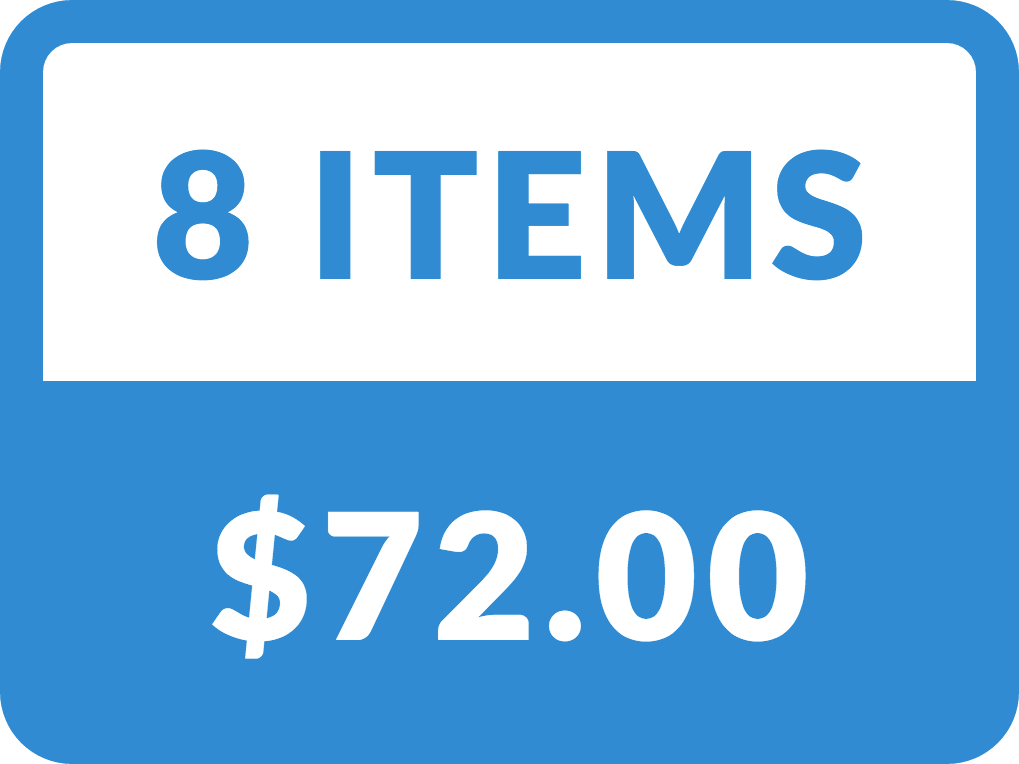
- Cart Information – Choose whether to show one or two pieces of data. Additionally, you can specify their order and appearance here.
- Cart Style – Square or rounded.
- Cart Layout – Inline or stacked.
- Cart Alignment – Specify the vertical alignment of your cart in the navbar.
- Cart Content – Specify what to output for each informational section (e.g. cart icon, total, item count, et cetera).
- Cart Colors – Choose the inner and outer colors for your cart for both inactive and active states.
The navbar cart will update in real time if you have the Enable AJAX add to cart buttons on archives setting turned on. Also, we have also included some new features for this setting as well to help make the shopping experience more fluid within X. If this WooCommerce setting is enabled, you will be able to utilize four additional options within the same section of the Customizer. These options can be found under the AJAX Add to Cart subsection, and they allow you to customize the colors of the various states for the AJAX confirmation animation that we have added to X:
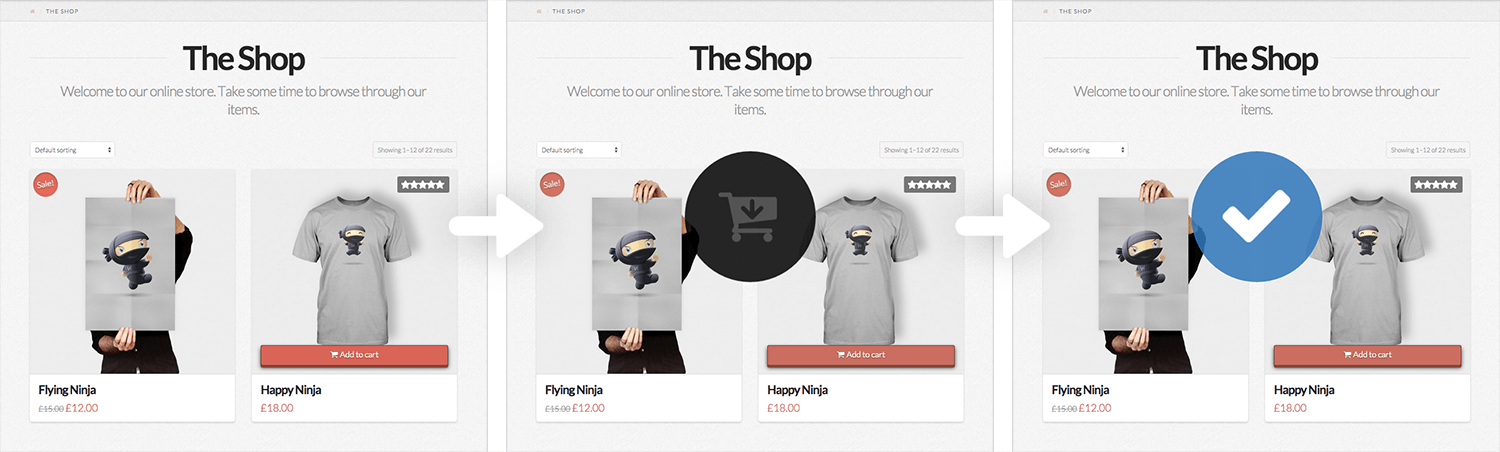
Remember, this animation will only take place on your shop archive pages and you must have the setting previously mentioned enabled for it to work. Due to some of the considerations needed for these new elements, we have also added two new options to the Customizer: Navbar Top Link Spacing (px) and Navbar Letter Spacing (px). The link spacing option can be found under the Header section of the Customizer and allows you to now specify the spacing between top level links in your fixed or static top navigation. The navbar letter spacing option can be found in the Typography section of the Customizer and allows you to set the letter spacing of top level navigation items for greater control. These controls were needed to position various elements correctly in a dynamic manner and should be set for you automatically when upgrading. The previous setting for link spacing in Ethos has been removed in favor of this new global option.
We also made a minor tweak to how navbar links are positioned for Icon so that there is greater consistency across all Stacks. Because of this, after updating you will need to make sure to adjust your navbar link positioning to your desired position. Due to the nature of this setting, there was no way to automatically take care of this, and as it is a minor adjustment it shouldn't take long to get back in place.
Cornerstone
We have some great new features and big performance improvements in store for you with this release of Cornerstone! Firstly, we have a brand new Revolution Slider element included in the builder now, making the use of your sliders easier than ever. Simply drag in your element where you want it and select the slider you would like to use from your current slider list, it doesn't get much simpler than that!
While new elements are fun, what we are most excited about in this release are the improvements we've made with regards to how background videos are handled in X and Cornerstone. We have completely removed the BigVideo library from Cornerstone, allowing for all videos to be run with WordPress' native media library, MEJS. Because of this, we were able to reduce the amount of JavaScript in the <head> by a whopping 93.44% and bring all styles and functionality under one roof (cue party music)!
Because of this streamlined video handling, users are now able to run multiple background videos at a time (only if absolutely needed, but we still strongly recommend that you do not utilize more than one on a page at a time for performance reasons). Also, the [x_video_player] and [x_audio_player] shortcodes have been updated to accept multiple native sources of media at once via the new src attribute (old attributes such as m4v and ogv for video and mp3 and oga for audio have been deprecated in favor of this new method). All you have to do is input your multiple sources and separate them with a | character, like so:
[x_video_player src="//yourdomain.com/video.webm|//yourdomain.com/video.mp4|//yourdomain.com/video.ogv"]The format you want to use first should be placed at the beginning, with fallbacks towards the end (i.e. .webm then .mp4 then .ogv for video or .mp3 then .oga for audio). These multiple sources are not requred, they simply provide greater native reach in more suitable formats when available, lending a smoother experience for your users if desired. Similarly to the src attribute on the shortcodes mentioned above, the bg_video input for [x_section] shortcodes works the same way, as do the background video inputs for the Slider Settings: Above Masthead and Slider Settings: Below Masthead meta options on pages.
On top of all these great new features and improvements, we have patched up a select number of little issues throughout the builder as mentioned in the sidebar summary. All in all, the building experience in Cornerstone continues to mature with each release and we are continually thrilled to see where it leads us.
Changelog
- X 4.0.4 - July 1, 2015
- Feature: Navbar cart for WooCommerce integration.
- Feature: Navbar top link spacing.
- Feature: Navbar link letter spacing.
- Updated: WooCommerce archive AJAX functionality.
- Cornerstone 1.0.3 - July 1, 2015
- Feature: Revolution Slider element
- Feature: Added option to show WordPress toolbar in Cornerstone
- Updated: Improved background video functionality.
- Updated: Improved text control performance
- Bugfix: Contact Form 7
- Bugfix: Resolved plugin compatibility issues related to TinyMCE
- Bugfix: Fix behavior of outgoing links in preview window.