Release
Notes
June 16, 2015
4.0.3
1.0.2
In this version of X we've made a select few updates to clean things up in the theme; however, the bulk of this release primarily has to do with changes to Cornerstone, which will be covered separately.
One simple but significant change we've made to this version is the addition of a new _meta.php view located in /framework/views/global/ of the theme. This view is hooked into the <head> via the wp_head action and serves as an easy way to manage general purpose, non-dynamic meta data needed for a site. This cleaned up our global _header.php and now gives users multiple ways to add their own content here if needed by either hooking into wp_head themselves or overwriting the _meta.php view via a child theme, whichever is most comfortable to each user.
Additonally, we've put in a few CSS rules across all Stacks to ensure that any <p>, <ul>, or <ol> that is the :last-child (and a direct child) of the main .entry-content element for posts and pages has its bottom margin removed to ensure no extra spacing is left at the end. Any of these elements that are added inside of another element will not be targeted and will need to be formatted manually if desired.
Cornerstone
It has been a couple weeks since our last release of Cornerstone and we have included some exciting additions to this update as well as patching up some issues that were revealed after the initial launch.
We'll begin with the shiny new stuff! We have included a new Widget Area element into the builder, which allows users to output a widgetized area into the main content of your page. This was one of the most widely requested features from our users upon release, so we're thrilled to be able to be able to deliver it so quickly to everyone. Here's an example of what it looks like in action:
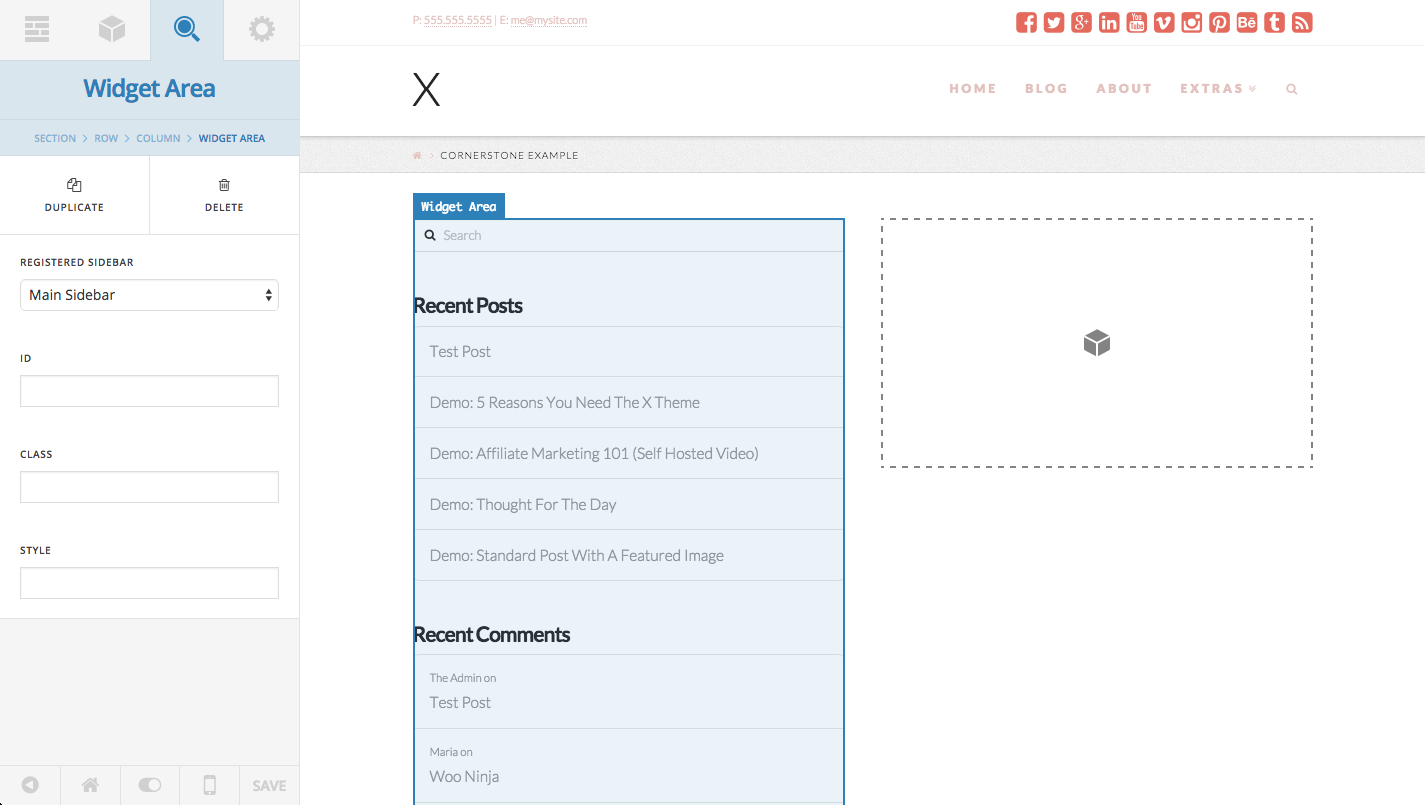
Additionally, for longer pieces of text users have wanted to be able to expand the content controls in Cornerstone (as well as the code editor). We have added these features in as well, so now any WordPress editor control or standard <textarea> in the Cornerstone sidebar can be expanded. To do this, simply click the Expand button below the control:
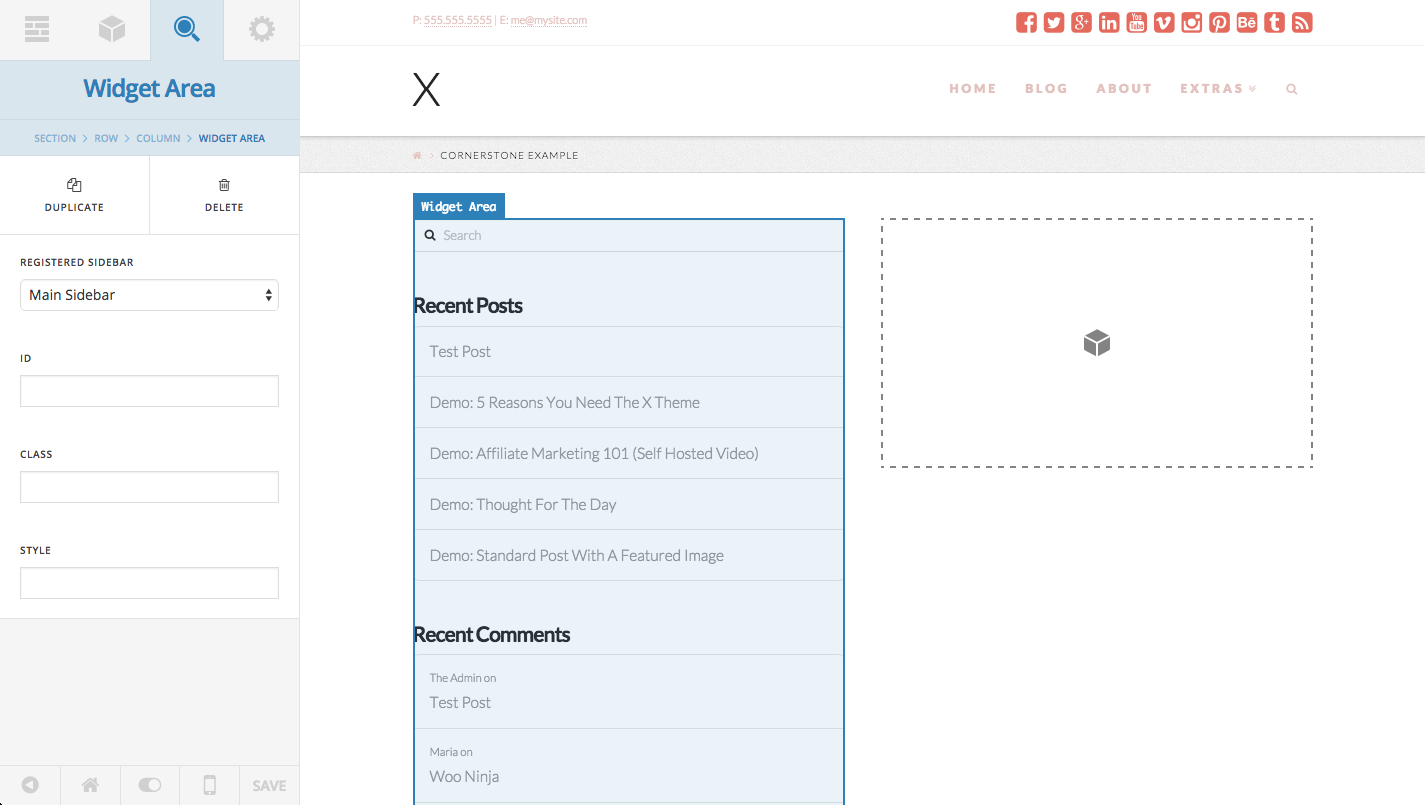
This will make the editor slide to the side and ultimately appear over the preview area. This allows users who are writing longer content to take full advantage of this space while needed and to more easily format text. It will appear like so once the animation is complete:
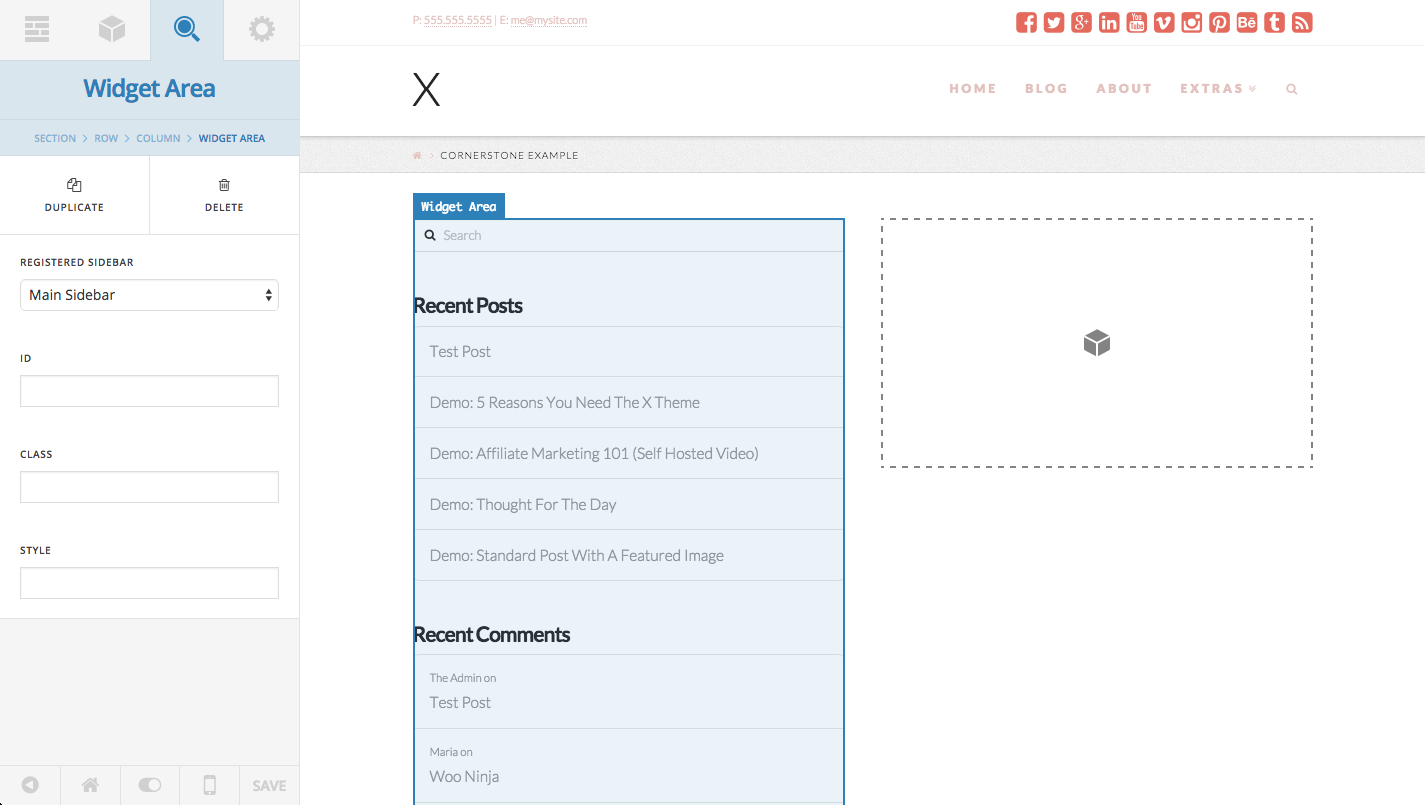
Simply pressing the × in the corner or hitting the escape key while the input is focused will allow the overlay to collapse back into the sidebar. Similarly, an expand button has been added to the Custom CSS and Custom JavaScript inputs from the Settings pane. When fully expanded, the code editors will look like so:
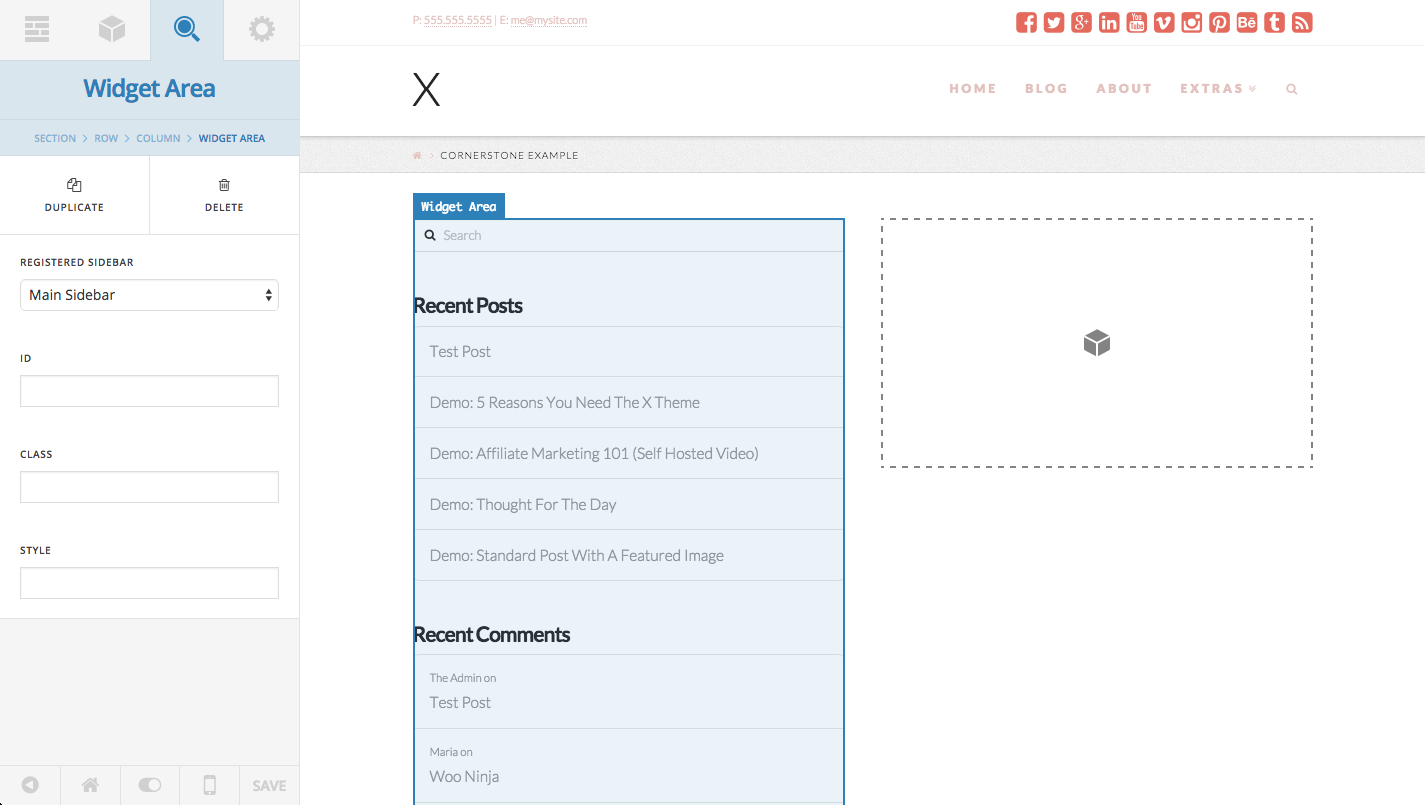
As for other general updates, we have opened up the element mapping API within the plugin, allowing users to input their own custom shortcodes as desired. We will have documentation on this released as soon as possible so that our users can take full advantage of this powerful feature. We have also updated Modernizr in the plugin to v3.0.0 for improved featured detection and also to address some styling bugs for certain elements, such as the Card element in Internet Explorer. Speaking of the Card element, we have also added new parameters to specify the flipping direction of the element as well as swap out the icons on the front face for an image if desired.
Regarding patches in the plugin, we have knocked out some big areas such as RTL styling issues and formatting problems when altering between the Visual and Text tabs of the WordPress editor control, lending greater editing consistency to all of our users across the board. Additionally, some minor PHP notices have been addressed, as well as a JavaScript initialization error when multiple sliders were placed onto a page.
All in all, this was a very well rounded release that tackled some big bugs along with introducing some fantastic new features into the mix. We hope you all enjoy and we're looking forward to getting our next round of Cornerstone features and improvments out to you all!
Changelog
- X 4.0.3 - June 18, 2015
- Updated: Visual Composer v4.5.3 support.
- X 4.0.2 - June 17, 2015
- Feature: New _meta.php global view added.
- Updated: Improved styles for direct page and post content.
- Cornerstone 1.0.2 - June 17, 2015
- Feature: Widget Area element added.
- Feature: Expanded text editing
- Feature: Expanded code editing.
- Updated: Opened up element mapping API.
- Updated: Modernizr library updated to v3.0.0 for improved feature detection.
- Updated: Minor user experience updates.
- Updated: New options added to Card element.
- Bugfix: RTL editor styling.
- Bugfix: Formatting issues when switching between "Visual" and "Text" modes of the WordPress editor control
- Bugfix: Prevention of multiple sliders from being initialized.
- Bugfix: Patched up undefined index notices.
- Bugfix: Card element styling in Internet Explorer.