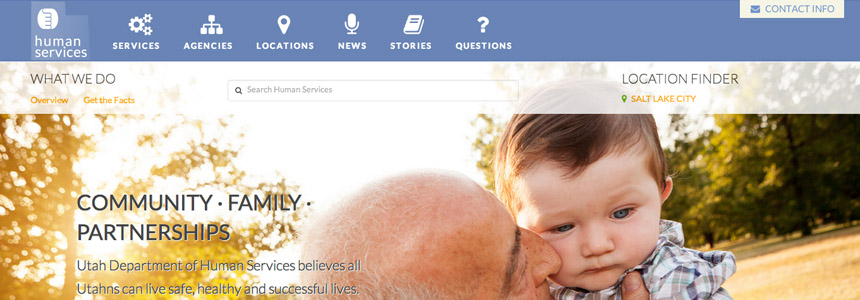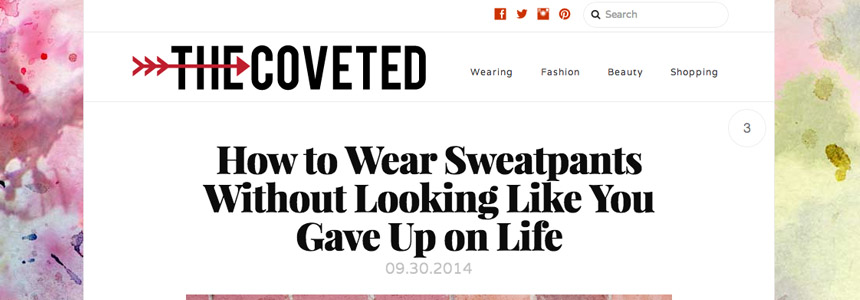Seven Key Elements of a Successful WordPress Website (Part 2)
October 1, 2014
2. Design
Even if you're consistently producing great content, if the packaging is not up to standard, you'll struggle to gain traction with your website. In other words, a naff looking website will leave your visitors instantly hitting the back button.
Do you remember the way websites used to look ten years ago? If not, let me refresh your memory!
Back then, most websites looked awful, so most online visitors would forgive you for below-par aesthetics.
These days, this simply isn't the case. If your website looks rubbish, people will assume the content is rubbish, too.
Put another way: the design of your website matters, a lot.
A well designed website is crucial if you're looking to achieve any level of success from your site. It adds a touch of professionalism, authority, and credibility to your work—not to mention avoiding any security concerns associated with, shall we say, “dodgier” looking websites.
Now, much of the improvements in design for the average webmaster have actually came because of WordPress. This is because WordPress users can install a pre-built theme, created by a specialist WordPress developer/s. The theme you choose will determine how your website looks to anyone visiting your website. Change your theme, and your website will have a completely different appearance.
Themes are ideal for the less technically minded out there (myself included) as you need no programming knowledge or experience to build a great looking website—one of the major reasons why WordPress' popularity has exploded in recent years.
Although your theme determines how your website looks, many themes include customization options, to make it quick and easy for you to add a personal touch to your website's appearance. These include the color scheme, fonts used, and the layout of the page.
When it comes to selecting a WordPress theme, you'll be able to choose between free themes and premium themes. Other CMSs use themes, but WordPress' strength is the sheer quantity available—at the time of writing, there are 2,656 free themes at the official WordPress repository, and 4,505 premium themes available at ThemeForest, the most popular WordPress marketplace.
Free themes are great for beginners, allowing someone to put together a nice looking website at no extra cost. However, most of them are rather limited, in terms of their function, customization options, and quality.
If you're serious about building a successful website, most people will want to invest in a premium theme, at the very least. These are still cost-effective—most premium themes come in at under $100, which is significantly less than a custom build.
With so many themes available, you can get a theme for practically any type of website—there are themes for churches, nightclubs, personal blogs, and corporate businesses. The list is endless.
Some users don't like the limitations of using a niche-specific theme, instead preferring a highly customizable theme that they can shape into any style of website they want.
X
We might be slightly biased, but X is one of the best of these ultra-versatile themes on the market. To see just how versatile it is, here are a few examples of websites built with X theme.
It's hard to believe they were built from the same framework, right? This is why X has quickly become one of the most popular WordPress themes on the market, since it was first released in late 2013—with so many possibilities, it really is the only theme you'll ever need.
X allows webmasters to build beautiful websites, completely in their own image. There are an almost infinite number of customization options—colors, backgrounds, fonts, styling, and layout—meaning you can create a unique looking website to anything else built from the same framework.
X currently has four unique Stacks built into it, which is essentially the framework of four completely different designs.
If you like what you see, X is available from ThemeForest for only $63.
Responsive Design
Visitors will access your website from devices of all shapes and sizes. You need to make sure your website looks great regardless of your visitor's device, whether that be a desktop, mobile, or tablet.
If a visitor is unable to view your website clearly on his or her device, they will leave. Simple as that.
As mobile and tablet devices are gaining a larger and larger market share, excluding this significant chunk of users will significantly hit your bottom line. Put simply, it should be avoided.
The easiest way around this problem is to use what's known as responsive web design. A responsive website will adjust to the screen size of each individual user. This provides an optimal viewing experience on all devices.
Now, most WordPress themes, especially premium themes, will be fully responsive out-the-box—this is also true of X theme. This is yet another benefit of the WordPress platform.
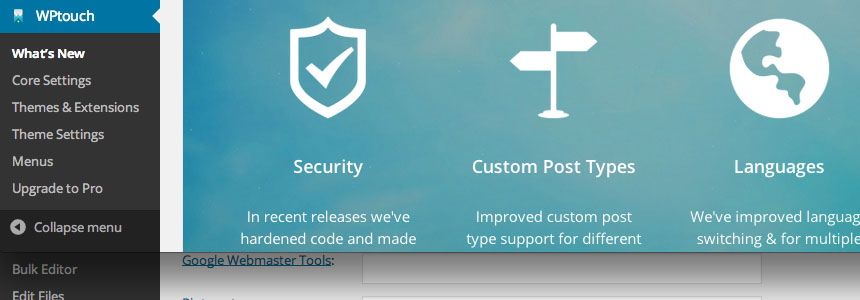
If your theme is not responsive, check out the WPtouch WordPress plugin, which creates a stylish mobile-friendly version of your website for mobile and tablet devices. The appearance of the standard version of your website—the desktop version—will not be affected in any way.
3. Traffic
What good is a website that nobody visits?
One of the key elements of building a successful website is to build a healthy flow of traffic to it. What's more, that traffic needs to be sustainable, rather than the occasional surge.
If you want to create a profitable website—a pre-requisite of your website being classified as a “success”—you'll need to figure out a way to get people on there who are actually going to buy the stuff you're promoting.
So how do you get traffic to your website? Well, this actually varies from site to site, but there are a number of well-trodden paths for you to follow.
SEO
For most websites, the search engines will be your largest source of traffic.
Visitors search for something in Google, if your website is relevant you'll appear on the search engine results page (SERPs), and if they like what they see, they click on your link.
Simple.
Well, from the user's point of view, at least. For the webmaster, they have to find a way to get their website to feature high up in the SERPs for their desired search terms—not so easy, with all the competition out there.
To do this, they will have to optimize their website for the search engines—known as search engine optimization (SEO).
Now, SEO is a truly huge topic, well outside the scope of this article, but if you want more information, Moz is one of the best dedicated blogs on the topic.
As a CMS, WordPress is actually very SEO-friendly. The structure of a WordPress website is clean and intuitive—you can organize it with tags and categories, for example—and this makes it super-easy for the search engine bots to crawl and index your website.
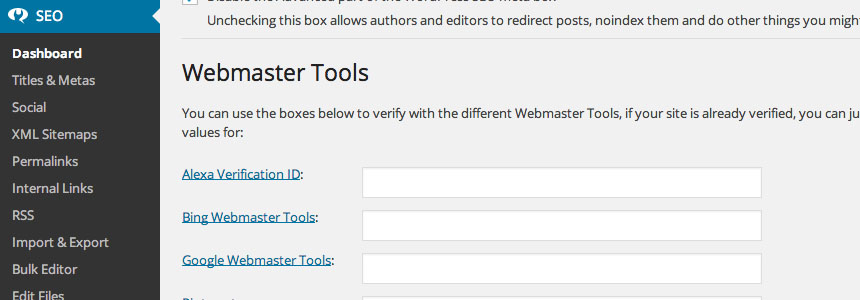
There are also some fantastic SEO plugins available, completely free of charge. With over 12 million downloads, WordPress SEO by Yoast is one of the most popular plugins.
WordPress SEO allows you to take care of the on-page optimization side of SEO—the side you have complete control over. It allows you to write an SEO title for each piece, as well as the meta-description, which is the short snippet that is displayed in the SERPs.
It also makes it incredibly easy to create an XML sitemap (often how the bots search your website), and this sitemap is submitted straight to the search engines every time a new piece of content is published—if you're not indexed, you can't rank.
Finally, the plugin also gives you an on-page optimization checklist to work through, to make sure each page is properly optimized.
Paid Traffic
It can take quite a while to achieve success through organic SEO. For this reason, many webmasters choose to pay to feature in the advertising space in the SERPs—Google's paid traffic service is AdWords.
Setting up paid advertising is actually quite simple; you simple bid for your target keywords, then it works like an auction—the highest bidders go to the top of the SERPs, the lowest at the bottom. You only pay when a user clicks on one of your links, up to your maximum bid price.
It's a great way to generate traffic to your website from day one, but it can be quite an expensive process, particularly for highly competitive search terms (the ones you're most likely to target).
Social Media
One of the best ways to attract traffic to your website is via the social media channels. Not only is this a free traffic source, but it also reduces your dependence on the search engines, where all your hard work to rank your site could be undone, literally overnight, with the next algorithm change.
If someone likes your content, there is a good chance they will share it with their friends. Your article will then begin to spread into the social feeds of people all around the world, who might click through to the article if they like what they see—and remember, your article also comes with a good chunk of social proof!
To encourage a whole heap of likes, tweets, and shares, most websites will place social buttons at the top, bottom, or side of their articles. Every time a user clicks one of these buttons, your article will automatically be posted directly to their chosen social media channel.
There are a number of plugins available—both free and paid—to add the social sharing function to your website.
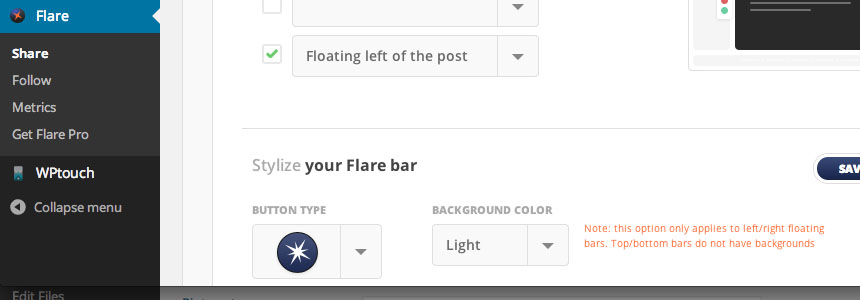
My personal favorite is the free Flare plugin. The plugin is incredibly easy to use, supports eight different social channels (all the major ones), and can be positioned anywhere on your page—everything you'd want from a social media plugin.
The icons are clean and simple, and come in a number of different shapes and sizes. There are also counters under each icon, displaying the number of times the article has been shared, and a larger “total shares” number. These counters can be turned on or off, depending on your preference—bigger numbers are likely to encourage even more social shares.
4. Monetization
Of course, for your website to be truly be successful, it's going to have to make you money.
After all, if you want to work on your website full time, you'll be supporting yourself with the money your website makes.
In this section, I want to introduce some of the most common ways webmasters monetize their websites. As a platform, a WordPress website is versatile enough to be monetized using any of these methods.
A number of plugins are available to help streamline the process, making a WordPress website one of the easiest type of website to monetize. None of these methods are mutually exclusive, meaning you can pick more than one revenue stream if you want.
eCommerce
Perhaps the most obvious form of monetization is to turn your WordPress website into an online shop. An eCommerce store allows visitors to browse your product selection, and add the ones they like to their basket; when they checkout, you get paid—awesome!
Now, WordPress doesn't come with eCommerce functionality out-the-box. To add this, and convert your website into a fully-fledged online store, you'll need to install a plugin. For this, I'd recommend the WooCommerce plugin.

Before starting, you'll need to make sure your theme is WooCommerce compatible. Most of the major themes—including X—are completely compatible, so this shouldn't be an issue.
WooCommerce allows you to create an infinite number of product pages, on which you can add images, a description, and also attach a price tag to the item. The plugin also allows you to create a storefront product page, which creates a grid layout for all your products, which is easier for users to navigate.
WooCommerce lets you input stock levels, shipping costs, and all other aspects needed to control the running of an online store. Integrating a payment gateway like Stripe and/or PayPal is simple, and this is something that needs to be done if you want to take online payments.
While the WooCommerce plugin itself is free, there are a number of extra functions that can only be accessed via a paid extension.
Advertising Revenue
For those of you able to build a large enough readership, selling advertising space on your website is a viable method of monetization.
One of the most popular advertising services is Google AdSense, which displays targeted ads alongside your content. You are paid every time a user clicks on one of your adverts (CPC), or for every 1,000 views (CPM), depending on which approach earns you the most revenue.
One of the best WordPress plugins for adding AdSense to your website is the Google AdSense plugin—it's not affiliated with Google. The plugin lets you select the size, type, quantity, and position of your ads, as well as customizing the border to fit in with your color scheme. You can also select which pages the ads will be included on.
AdSense has notoriously strict guidelines, so many webmasters prefer to sell their ad space on a marketplace, such as BuySellAds.
Affiliate Commission
Another popular form of monetization, particularly among bloggers, is to include affiliate links within your content. Every time a user clicks on one of your links and buys something, you earn yourself a commission.
Commission varies from website to website, but some affiliate schemes can be very lucrative.
Generally speaking, you will have to sign up for the affiliate scheme you're interested in, so that you can create a unique id. When you add an affiliate link to your content, you will include this id, and this will tell that website that the traffic came from you. When a user makes a purchases, this is how the website will know who to pay the commission to.
Selling a Product or Service
Although there is some overlap with an eCommerce store, you can also sell a product or service from your website.
For example, your website could market your web design or photography services, or you could sell a digital product, for example an eBook, from your website.
As we at Theme.co developed the X theme, you could say that this is how we monetize our blog—we publish great content on our blog, this builds awareness of our brand, and, in turn, this means more people buy our theme.
Building a List
Most experts would say that building an email list is perhaps the most important factor when it comes to building a successful website. While this isn't a monetization method in itself, it is a critical component in any monetization strategy: you essentially have a highly targeted list of people, just a click of a button away, who like your content and respect your opinion—it's a winning combination.
You can build your relationship with these people by sending them regular, insightful emails, and over time you can also promote certain products. This makes the people on your list more likely to buy the product/service you're promoting, or to click on one of your affiliate links and make a purchase.
It also reduces your dependence on the search engines, as you can notify your list of any new article you publish, and you'll have instant traffic—and this will generate more advertising revenue!
To start building your list, you'll need an email marketing service. My preferred option is MailChimp, because it's the most cost-effective option, particularly for beginners on a budget—it's free to use for lists of less than 2,000 subscribers.
Encouraging members to sign up to your list is easy: simply integrate a sign-up form into your website, where users can input their email address. The easiest way to do this, as always, is with a plugin.
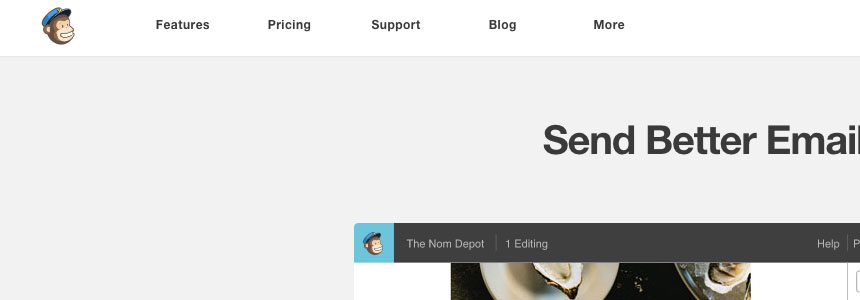
I like the MailChimp for WordPress plugin, which allows you to customize the appearance of the sign-up form, and insert it onto any page by using a simple shortcode. You can also put one in your sidebar by using a dedicated MailChimp widget.
Most webmasters will offer an incentive to lure people into signing up for their email list. This is usually something like a short eBook on a specialist topic—well worth exchanging an email address for.
You can set up an auto-responder series within MailChimp, which sends an email to each user a set number of days after they sign up for your list. As part of your first email, I'd recommend linking to your free sign-up bonus.
You can also integrate the MailChimp service with a number of other plugins and services, designed to capture email addresses—for example, the Hello Bar.
This is part 2 of our 3 parts series of the Seven Key Elements of a Successful WordPress Website. Part 3 will be available next week. If you have not already make sure to check out Part 1. This article was written by Shaun Quarton who is a freelance blogger from the UK, with a passion for online entrepreneurship, content marketing, and all things WordPress. Continue to Part 3.