Release
Notes
February 12, 2015
3.2.2
This release of X was mostly a maintenance update centered around integration with other plugins and fine-tuning some elements throughout the theme. The main updates to this version of X are BuddyPress v2.2, additional WooCommerce updates for v2.3, some WPML compatibility alterations, and numerous smaller items throughout the theme.
Regarding BuddyPress v2.2 updates, we took time to go through every template included with the theme and have ensured that all is in order. The biggest update to this version is that the “Create a Group” button was moved from above the main header on that specific page into the main navigation for that section of BuddyPress (see below):
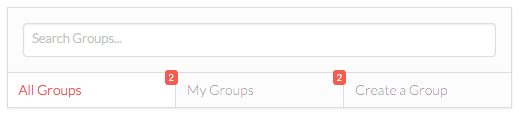
Other than that, everything else related to BuddyPress was mostly behind the scenes. We've also include a WPML compatibility update into this release, which actually fixes a minor issue on the plugin's end. We have contacted the staff at WPML and made them aware of this as our hope is we will not continue needing this fix in our theme. The fix relates to the language switcher dropdown in the main navigation and some native WordPress classes that the plugin is missing, which are needed for things to appear correctly. Until this is remedied in the plugin itself, we will keep our theme specific fix in place so that all is in order.
In addition to our minor maintenance items included throughout the theme (which you can read in more detail on the changelog), we've included a pairing notice between the theme and the shortcodes plugin. As you all know, the shortcodes plugin is required with X as much of the functionality the theme uses is placed into that plugin, and the plugin is necessary to conform to WordPress best standards. While it is sometimes okay to update either the theme or plugin and not the other, increasingly we want to stress the importance of always keeping these two items up to date and in sync with one another. In an effort to do this, if you have updated your theme but not the shortcodes plugin, a notice will appear instructing you to do so to keep everything in order. These notices will disappear once these versions are in sync with one another. We are hoping this will serve as an extra reminder to keep things up to date, which ultimately benefits everyone with the latest features and updates in performance.
Finally, we have made some modifications to our provided child theme based on recent updates to the WordPress Codex's child themes page. Due to poorer performance, instead of using @import in the child theme's CSS file to import the parent theme CSS into the child theme, X now enqueues the parent theme's styles separately and then enqueues the child theme's stylesheet on top of that. There have been many articles written about how this affects performance and even with an additional HTTP request of two stylesheets instead of one, the removal of using @import results in some fairly significant performance updates.
One of the biggest impacts this has on our child themes is that we no longer need to provide a child theme based on each Stack! You can simply use one child theme for all of your designs and not have to bother if you're using the correct one. Our newly updated child theme that we provide will have all of this setup for you already, but if you are interested in updating an old child theme of yours, simply update X and X - Shortcodes to the latest version (this will not work unless you are using v3.2.2 of X and v3.0.4 of X - Shortcodes or higher), remove the @import statement from the style.css file in your child theme, and add the following snippet of code to your functions.php file in your child theme:
add_filter( 'x_enqueue_parent_stylesheet', '__return_true' );This sets the x_enqueue_parent_stylesheet filter to true, enqueuing the parent styles separately from being imported using @import in the stylesheet itself. This ultimately makes management of your child themes much easier and keeps the stylesheet a little cleaner. You will also notice in our provided child theme that we've updated the /framework/views/ directory to have all stack options available. You do not have to utilize this feature at all to override templates, but if you do need to override a template, simply make sure that you have it updated in the right place and you'll be good to go as always, but you don't need to worry about the other empty directories being there even if you're not using them as they won't affect anything.
Changelog
- X 3.2.2 - February 13, 2015
- Feature: Included pairing notice to inform users when the theme and shortcodes plugin are out of sync.
- Updated: WooCommerce v2.3 improvements.
- Updated: BuddyPress v2.2 support.
- Updated: Improved child theme style enqueuing based on updated WordPress Codex guidelines.
- Updated: Improved organization and output of scripts.
- Updated: Improved the sharing and loading of styles between the theme and shortcodes plugin.
- Bugfix: Addressed bug present in WPML plugin that kept navbar language switcher from functioning properly.
- Shortcodes 3.0.4 - February 13, 2015
- Feature: Included pairing notice to inform users when the theme and shortcodes plugin are out of sync.
- Updated: Improved organization and output of scripts.
- Updated: Improved the sharing and loading of styles between the theme and shortcodes plugin.