Release
Notes
December 22, 2014
3.1.1
This update included a lot of maintenance work as well as some major overhauls and updates to various parts of the theme that we feel have provided some great improvements to how certain processes are handled. Most notably would be our changes in consolidating some settings in the Customizer for efficiency, the navigation (which now features new mobile styling that is more friendly to navigate on smaller devices and updated one page navigation functionality), a new one click demo content installer, right to left style updates, and a more optimized image generation system. Without further ado, lets dive right in!
As previously mentioned, one of the biggest changes to this update is our consolidation of some repeated controls into a more centralized location in the Customizer. Upon updating and going into the Customizer for the first time, you should see the new Layout and Design section like so (this is an image of it expanded):
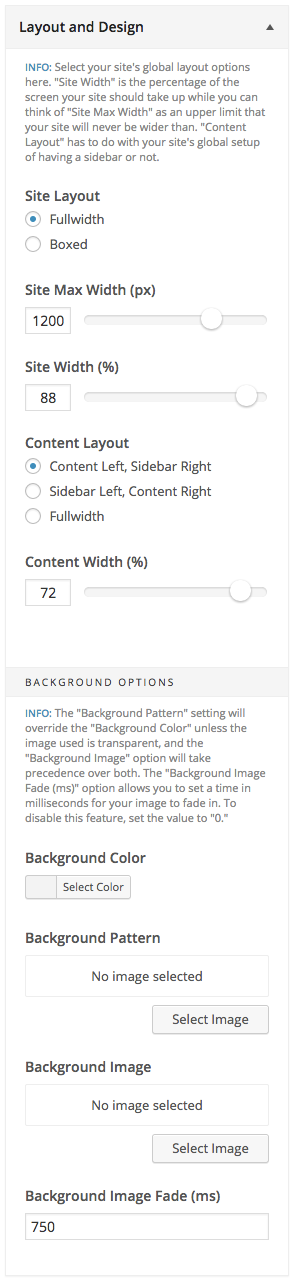
You should notice that the options located within this section are similar to some of the first groupings of options previously available in the specific Stack sections. We have moved these options here in an effort to consolidate repeated items and make working with data in the Customizer more efficient. Your old options will be ported over to these new settings once you login to the admin area for the first time after updating, so you shouldn't have to change anything around or worry about anything breaking.
As far as mobile navigation is concerned, dropdowns are now hidden by default, making for a much more engaging and easier to consume user experience. They are toggleable via the arrows on the right hand side of the menu item, which will slide to reveal the items beneath. This was a huge navigation overhaul and we feel it has brought a new level of ease to the theme that your users are sure to appreciate! Below is an example of what this might look like:
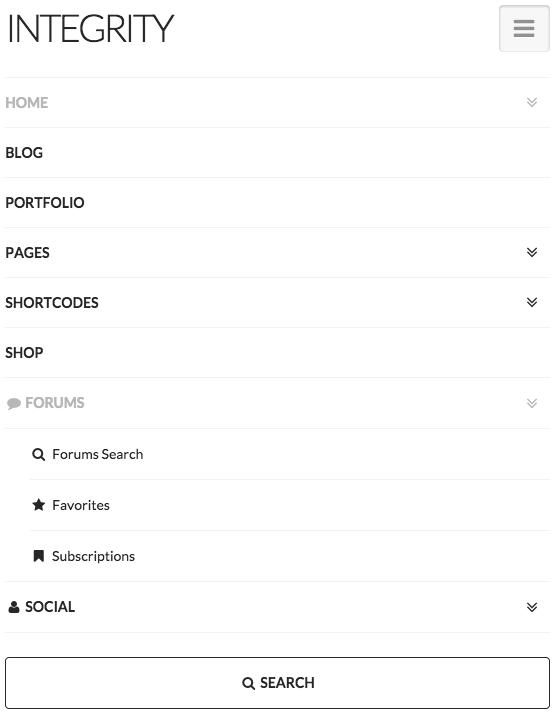
Furthermore, we've improved upon how the “one page” navigation features work so that this functionality is more universally accessible no matter where your reference links are coming from. For example, you can now add links to sections on your page from content links such as a button, which will trigger the page scroll if desired. You can also link to a section of your one page site from another page (such as a blog post) and have the offset calculated and accounted for cross-page, which makes things much smoother for users.
We've also included a new Demo Content section under Addons in the WordPress admin area, which allows users to setup example content based on our online demos with the click of a mouse! We know that for a long time many of our users have wanted a more automated process for this part of working with the theme and we are pleased to finally bring this exciting new feature to everyone. The interface is incredibly simple to navigate and utilize:
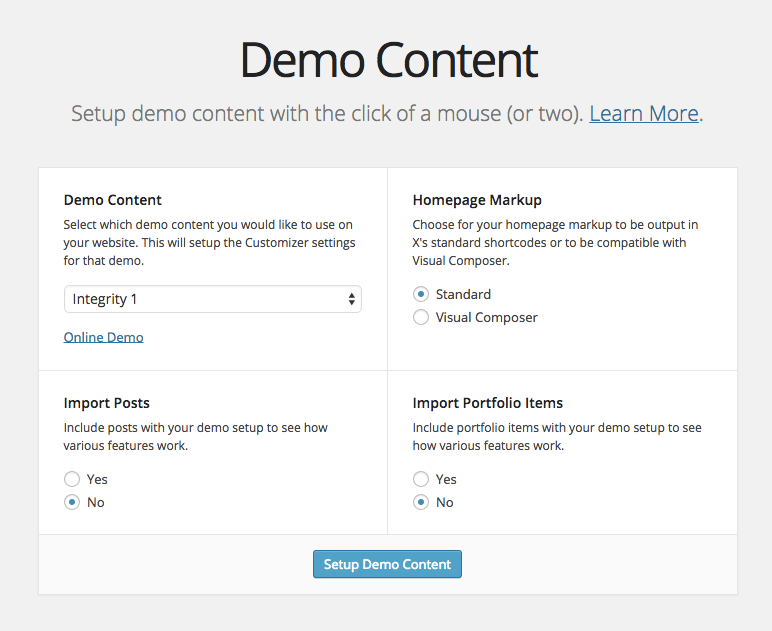
Essentially, you can choose which demo you would like the importer to be based off of from our online demos by making a selection from the first dropdown. This will import the homepage content and Customizer settings for that installation to your local installation. For the homepage markup, you can select between our standard shortcodes or a Visual Composer compatible form. Please note, while no pages or posts you currently have will be altered in any way with the demo content, importing the demo content onto your website will overwrite your Customizer settings as previously mentioned. If you already have your site setup but are curious to try out this feature, please make sure that you first backup your Customizer Settings by going to the “Customizer Manager” tab under “Addons” and making a backup of your settings.
Additionally, you can choose to import some demo posts and portfolio items should you desire. Doing so will setup some examples that showcase how to utilize the various features utilized for each post format or portfolio item type. The great thing about the importer is that it keeps things clean and doesn't mindlessly import posts and pages over and over. It will only import what you ask for, and if it is already present it will not duplicate anything. Menus are automatically setup as well for easy linking out to these new pages. For online demos with a blog page as the homepage, this will be setup accordingly.
As previously stated, we're incredibly excited about this new feature and we feel it will assist all of our users greatly in learning more about X and how to utilize various features. For more detailed information about the demo content importer, you can go here.
Also, this release saw a big overhaul of our right to left styles including massive improvements to the header styling and shortcodes throughout. If you use X in a right to left capacity, we hope you enjoy!
And finally, we've also greatly improved our image generation systems after consolidating our options in the Customizer for the various Stacks. Since we used to have site dimension options located within each Stack's set of options, we would have to calculate and generate images to be used for all Stacks in case a user happened to switch back and forth. Consolidating our options in the Customizer has allowed us to reduce our number of required images by 75% down to only 4, making things in your uploads folder much more lightweight. As always, if you have changed your site's dimensions or have changed your Stack, it is a good idea to run the Force Regenerate Thumbnails plugin to ensure that your image dimensions are being calculated correctly.
On top of those major updates, we've also included numerous optimizations and maintenance fixes to the theme as well as updating the integrated version of Revolution Slider to v4.6.5 and the integrated version of Visual Composer v4.3.5 along with WordPress v4.1 support!
X Shortcodes
Our shortcodes plugin has received some updates regarding the output of various elements such as the column as well as some updated styling and functionality. Definitely make sure that you update both the theme and plugin together to ensure that everything is on an equal playing field and that nothing is missing in terms of compatible styling or functionality.
Potential Layout Issues – As noted above, we have updated some of the column styling, navigation styling, et cetera in this update to make things a little more efficient. If you have any sort of browser cache or site caching setup for your installation, your layout may appear to be “broken” or certain features might not seem to work (such as dropdowns) as the old cached version is still being output while the new markup is present. To get around this, ensure that both the theme and shortcode plugin are updated and clear your browser cache as well as any caching that might be setup on your site via a caching plugin. This will ensure that both the proper markup and styling are being output to your installation and everything will be in order.
Update: December 23, 2014
In v3.1.0 of X we updated the bundled version of Visual Composer to v4.3.5. One of the major differences between this version of Visual Composer and the version previously bundled with X was the addition of new hooks by the plugin that themes are required to hook into for certain features to be setup properly. Because of this, updating the theme first could potentially cause an update error as there is a momentary “gap” during this in-between period where the hook does not exist. Because of this, we have included a fix in this release of theme to get around this, but you may still encounter an issue based on various circumstances in your installation. If you are having a problem updating Visual Composer, please go through the following steps:
- Logout of your WordPress admin area.
- Log back in to your WordPress admin area.
- Go to Dashboard → Updates
- Click the Check Again button a few times to clear out the update cache.
- Updating Visual Composer should now work as expected.
If the update still does not work, deactivating it first might help as well. If these methods do not seem to be working for you, you can locate the plugin .zip file itself within the theme at /x/framework/plugins/js_composer.zip and install that manually via the WordPress admin panel (i.e. Plugins → Add New → Upload Plugin).
Changelog
- X 3.1.1 - December 24, 2014
- Bugfix: Released a quick fix regarding Visual Composer not updating properly.
- Shortcodes 2.6.1 - December 24, 2014
- Bugfix: Released in conjunction with v3.1.1 of X to ensure everything is up to date.
- X 3.1.0 - December 23, 2014
- Feature: New "Demo Content" page under "Addons" in the WordPress admin area, which allows users to setup example demo content based off of our online demos with a simple mouse click. Example posts and portfolio items can also be imported to see how various features work throughout the theme.
- Feature: New mobile navigation, which is now collapsible and more easy to operate on smaller screens.
- Updated: Consolidated numerous Customizer options into a new "Layout and Design" section.
- Updated: Major improvements in image generation due to the consolidation of the Customizer settings mentioned above.
- Updated: Overall navigation in removing third party libraries and replacing them with smaller, more efficient theme specific code.
- Updated: One page navigation so that elements such as buttons will now trigger page scrolls and links from other pages are accounted for as well.
- Updated: Major right to left style improvements.
- Updated: WordPress v4.1 support.
- Updated: Revolution Slider v4.6.5 support.
- Updated: Visual Composer v4.3.5 support.
- Bugfix: Addressed over 25 maintenance items.
- Shortcodes 2.6.0 - December 23, 2014
- Updated: [column] shortcode markup and styling updates.
- Updated: [recent_posts] image updates based on improvements in the theme.