Release
Notes
April 16, 2014
1.8.3
The major update implemented in this version of the theme is the ability to choose between different layouts for the logo and navigation. We know that many of you have wanted this ability for some time now, so we're very happy to finally make it a reality!
The options for this setting can be found under the Header section of the Custoimzer beneath the sub-section labeled Logo and Navigation. The first setting you'll notice is the Layout, which provides you with Inline and Stacked options. Selecting the inline layout will keep everything as it has always been (i.e. logo and navigation both contained within the navbar), whereas selecting the stacked layout will place the logo in a separate container above the navigation and they will both be centered. Below is an image of the Inline layout option:
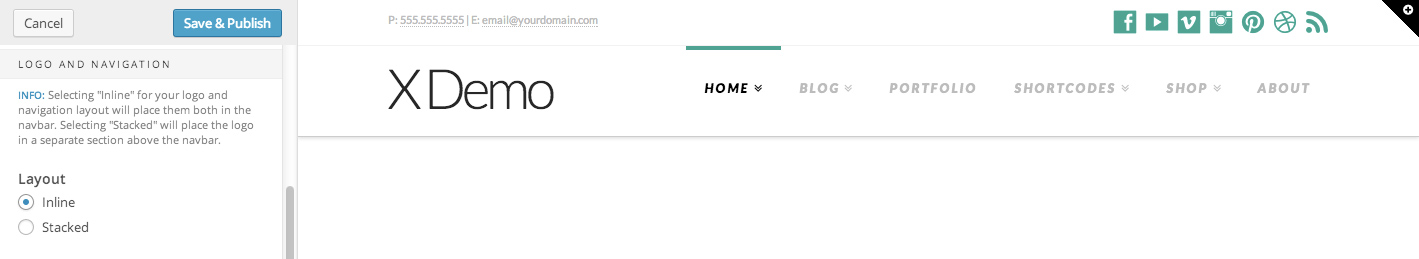
Below is an image of the Stacked layout option:
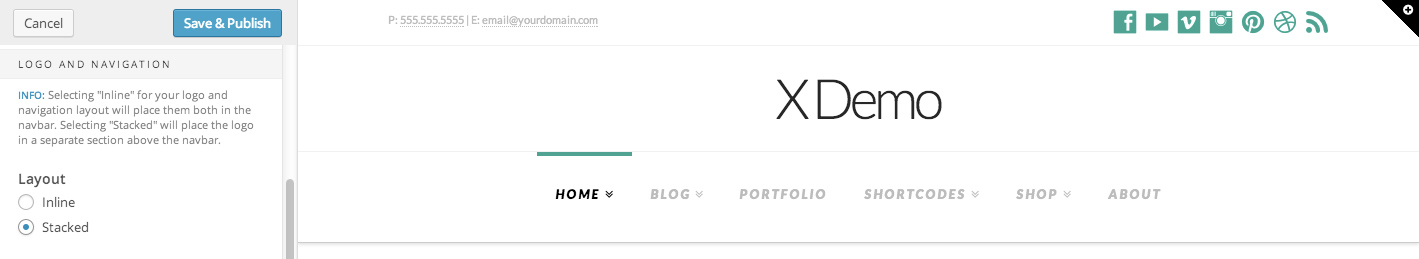
When the Stacked layout option is selected, two additional settings will appear below entitled Logobar Top Spacing (px) and Logobar Bottom Spacing (px). Altering the values of these inputs will allow you to set the spacing above and below the logo in the logobar when it is visible, giving you the ability to align your logo exactly as you'd like.
It should be noted that these options will still be visible even if you have Fixed Left or Fixed Right selected for your Navbar Position because if you activate the one page navigation feature on a particular page, you these settings will be applied to that page. On top of this feature, we've also included some general bug fixes and maintenance updates to the theme as well.
X Shortcodes
In this update of the plugin we've added a new author_id parameter to the [author] shortcode, which will allow you to display the information for another author other than the author of a particular page. If nothing is entered in for this parameter then the author of the page will be used instead. To find the ID for a particular author that you're wanting to display, simply go to Users in the WordPress admin panel and click on the profile page of the user that you're wanting to output. Once you've done that, look at the URL bar in your browser and you should see something like this:
http://yourdomain.com/wp-admin/user-edit.php?user_id=12&wp_http_referer=%2Fwp-admin%2Fusers.phpTake note of the user_id parameter in the URL, which is where you will be able to find the ID for the user. In this particular instance the ID for this user is 12. So, if you wanted to output the author information for this user you would need to write out your shortcode like so:
[author author_id="12"]Finally, we've updated the output of the author's name so that instead of defaulting to the Nickname in the user profile, it will instead output whatever is selected for the Display name publicly as select input. This ultimately provides you with a greater deal of flexibility in terms of how this information is output.
Update: April 18, 2014
This is exclusively a maintenance release in response to the simultaneous updates of WordPress to v3.9, Visual Composer to v4.1, et cetera. This release does not have any additional features, but does include some important patches that are necessary to work with the latest versions of WordPress, Visual Composer, et cetera.
Because of some major changes with how WordPress handles the TinyMCE functionality in v3.9, this led to a couple issues with our shortcode plugin, as well as Visual Composer, Revolution Slider, and pretty much about any theme or plugin provider as there was not much time from the beta release to the public release to check into things along with the other projects we had on our schedule at the time. Regretfully, these “perfect storms” happen at times and we certainly apologize for any inconveniences that this situation might have caused you. We have been working tirelessly since the first reports came in of some of these issues to release a patch to everyone and we're pleased to announce that it is now here.
With this release we've updated Revolution Slider to the most recent version (v4.3.6) and Visual Composer to the most recent version (v4.1) along with including some fixes to our own shortcode plugin and the theme itself regarding Visual Composer integration. Visual Composer released some new features that were causing issues with saving background colors, images, et cetera on the content_band shortcode, as well as some other quirky things here and there. Unfortunately, these updates and new features for Visual Composer were not readily outlined in their developer documentation or knowledge base, so we had to take some time to dig through the files ourselves and find what elements needed updating. Fortunately, it ended up not being too extensive, allowing us to get this patch out quickly.
Some of our users have reported further issues using Visual Composer v4.1 with WordPress versions below v3.9. It is strongly recommended that if you update Visual Composer to v4.1 that you also ensure you have X, the X – Shortcodes plugin, and your WordPress installation all updated to their latest versions. The X – Shortcodes plugin is backwards compatible with older versions of WordPress, but utilizing legacy WordPress software with the newest Visual Composer plugin could present some problems, so keep that in mind when updating. As a best practice, it is always a good idea to ensure that everything is up to date when a new release is made available. Should you have any questions on how to perform these operations, don't forget to check out our Knowledge Base as it features an extensive writeup on how to properly update your theme and plugins.
Changelog
- X 1.8.3 - April 19, 2014
- Updated: Revolution Slider v4.3.6 support.
- Updated: Visual Composer v4.1 support.
- Bugfix: Various items brought up by Visual Composer update.
- Shortcodes 2.1.0 - April 19, 2014
- Bugfix: Shortcode generator button not working due to TinyMCE update in WordPress v3.9.
- X 1.8.2 - April 17, 2014
- Feature: Customizer option to choose between different layouts for the logo and navigation.
- Shortcodes 2.0.11 - April 17, 2014
- Feature: New "author_id" attribute for the [author] shortcode, allowing users to display author information for a particular author if desired.
- Updated: Author name output for the [author] shortcode now utilizes the "Display name publicly as" select input instead of the "Nickname" input from the user profile for greater flexibility.