Release
Notes
March 17, 2014
1.8.0
We are very excited to bring multiple portfolio support to the latest version of X! This is pretty much the bulk of the update for this version as the implementation was quite extensive and greatly changed the way that portfolios used to function in the theme. That being said, let's begin by walking through this greatly requested new feature in the theme so that you can get everything up and running in no time!
Adding a portfolio to your theme is no longer a manual process of linking out to the archive page automatically generated by WordPress. Instead, we have replaced this functionality with a new page template found under the Page Attributes meta box in the sidebar that can be selected using the Template dropdown (see image below). The name of this new template is Layout – Portfolio, and selecting this is the first step in setting everything up.
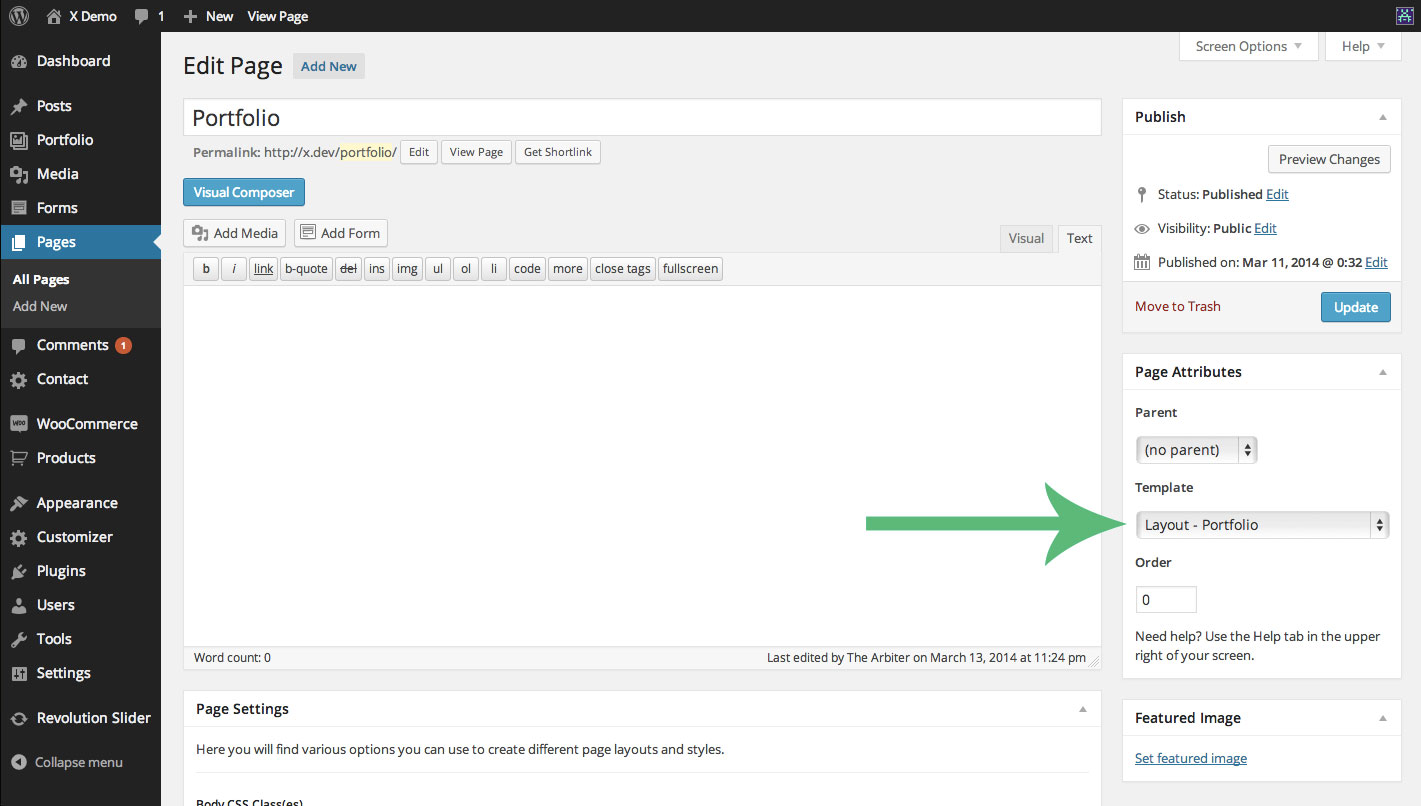
Once you have selected the Layout – Portfoio template from the dropdown, a new meta box will appear somewhere below your editor labeled, Portfolio Settings. It is in this meta box where you will manage most of the settings pertaining to the portfolio you are setting up for this page.
Once you have set all of these options for your portfolio, you're good to go! One additional thing to note is a new setting on each of your portfolio items in the Portfolio Item Settings meta box called Portfolio Parent. This setting is a simply dropdown list that keeps track of how many pages you have assigned the Layout – Portfolio template to. By default, all of your portfolio items will choose the first item in this list as the portfolio parent. As you add more portfolios to your site, this list will continue to grow, and you will want to make sure to filter these items appropriately. Whichever parent portfolio page you choose for your portfolio items is what will be linked to for things such as your breadcrumbs, et cetera, so it's very important that you setup all of your items according to how you'd like them to behave. If you're only going to be using one portfolio on your site, you can leave this set to Default and you won't have to make any more edits after that.
Finally, the last thing you'll need to make sure you do is set your Portfolio Slug in the Customizer to something different than the slug your base portfolio page is set to. For example, if you have your portfolio setup at mydomain.com/my-portfolio/, then do not use my-portfolio as the slug in the Customizer. Instead, use something like my-portfolio-item in this field. This is a reality of working with multiple portfolios via a page template in that this slug must be set as a global across all of your portfolio items, and it must not match any of your portfolio index pages. Keep this in mind if you have multiple portfolios as well. Let's say you have two portfolios setup at mydomain.com/my-first-portfolio/ and mydomain.com/my-second-portfolio/, if your portfolio slug in the Customizer is set to my-portfolio-item then all portfolio items will be listed out as mydomain.com/my-portfolio-item/title/ when you click through to them regardless of which portfolio is their “parent.” Simply remember that your slug will be used across all posts no matter how many portfolios you setup on your site.
On top of multiple portfolio support, we've also included a few general bug fixes and performance improvements throughout the theme and Customizer. One feature improvement of special note is the fact that Full Screen sliders are now compatible with One Page Navigation pages! Due to the way that Revolution Slider itself handle's the Full Screen sliders and dynamically calculates their page height with JavaScript, utilizing these sliders along with the one page navigation would ultimately result in some small errors (i.e. the incorrect link being highlighted as you scroll down the screen). We've included an adjustment of our own in the theme that works around this Revolution Slider functionality, ensuring that everything will work as expected no matter how much content or how large your slider is on your site. We know that a lot of you have been wanting to utilize these features together for some time now, well your wait is finally over!
Changelog
- X 1.8.0 - March 18, 2014
- Feature: Multiple portfolio support.
- Feature: New functionality allowing full screen sliders to be used in conjunction with one page navigation.
- Updated: Revolution Slider v4.2.5 support.
- Updated: Customizer improvements.
- Shortcodes 2.0.9 - March 18, 2014
- Bugfix: LinkedIn sharing link for [share] shortcode returning an error when page or post content was too long.