Release
Notes
February 16, 2014
1.7.4
This update includes a complete overhaul of the Sidebar Generator in the theme, which now allows you to set unique sidebars on your blog index, portfolio index, shop index, and any taxonomy page throughout your site (i.e. tags, categories, et cetera)! If you haven't taken advantage of the Sidebar Generator yet in X, you're missing out! You can locate it at Appearance → Sidebars in your WordPress admin panel. Below is a screenshot of what the new interface looks like:
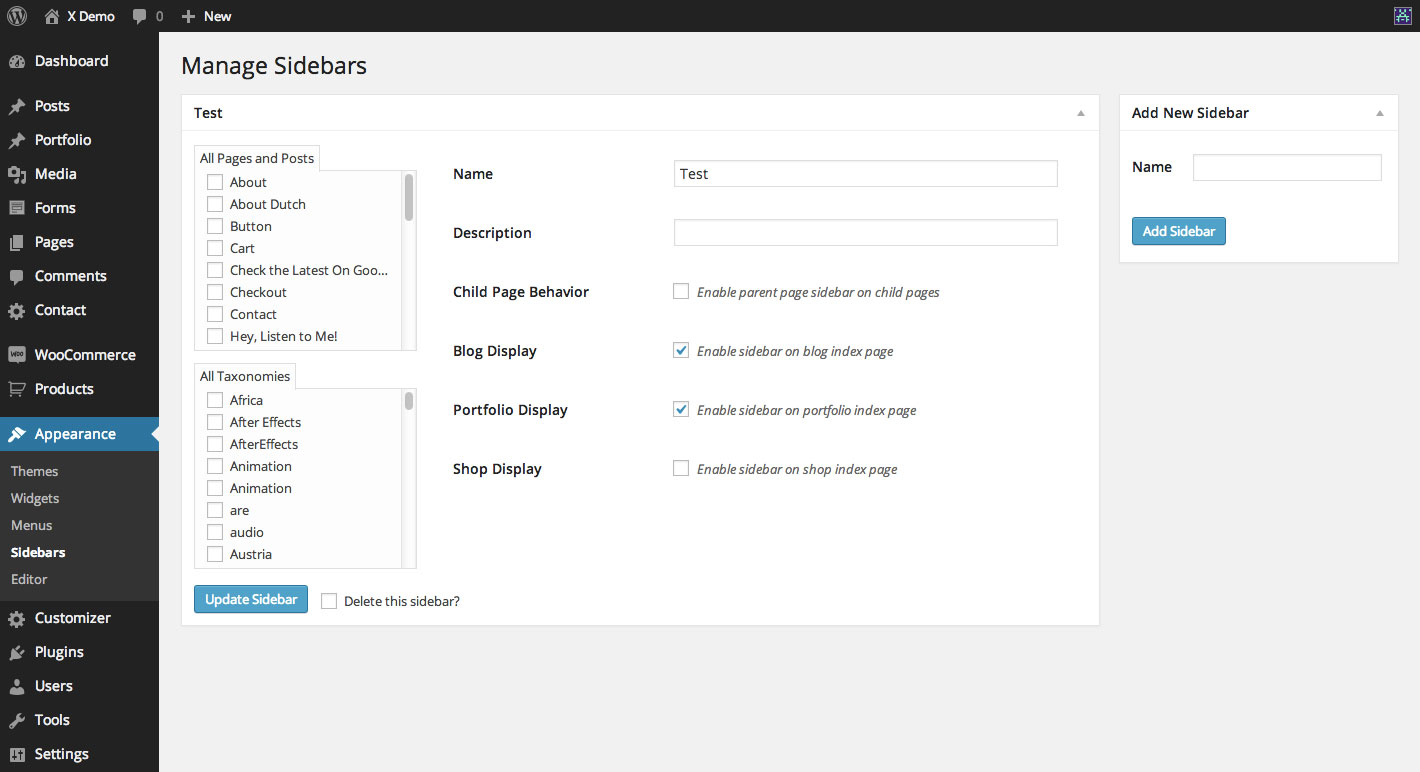
We know that many of you have been asking about this feature for quite some time and we are very pleased to finally be able to release this update as we know it will help you to more easily achieve your desired layouts with X. We truly hope that you enjoy this exciting new release!
Another big update with this theme has to do with slider management. Up until now, we've included all of our slider options in the Customizer under the Sliders section. While this was a very cool way to manage slider placement in X, upon investigating this further we found a couple issues utilizing this method:
- Depending on the amount of pages and sliders in your theme, the presence of this section in the Customizer could potentially slow things down and become a memory drain on the server. We came to notice this after some previous updates we implemented that improved overall performance of the Customizer tremendously. When we investigated removing the Sliders section in the Customizer we found that on one of our test installations with a minimal amount of content and sliders we were able to increase performance by as much as 12%, which ultimately meant eliminating close to 1,000 extra queries on the database! This means that users with greater amounts of content should notice even more considerable improvements in the speed of the Customizer. Additionally, since we are not querying and looping through any pages, posts, or sliders anymore, this effectively puts the Customizer on a level playing field for all users regardless of how much content they have.
- We quickly found out that WPML users were unable to assign their sliders to translated pages with this section in the Customizer. Upon further investigation, it became evident that this was due to an error with the WPML plugin itself, which does not correctly include all translated pages in custom queries.
Taking this into account, we determined that the best way forward was to completely remove the Sliders section from the Customizer and move these options to custom meta boxes on the Pages edit screen. You will now find these options split up into two meta boxes below the editor for your Pages. These meta boxes are labeled Slider Settings: Above Masthead and Slider Settings: Below Masthead. By default these meta boxes are collapsed, but expand to show all of their options once you select a slider for your page. Below is an image showing the collapsed state of the meta box:
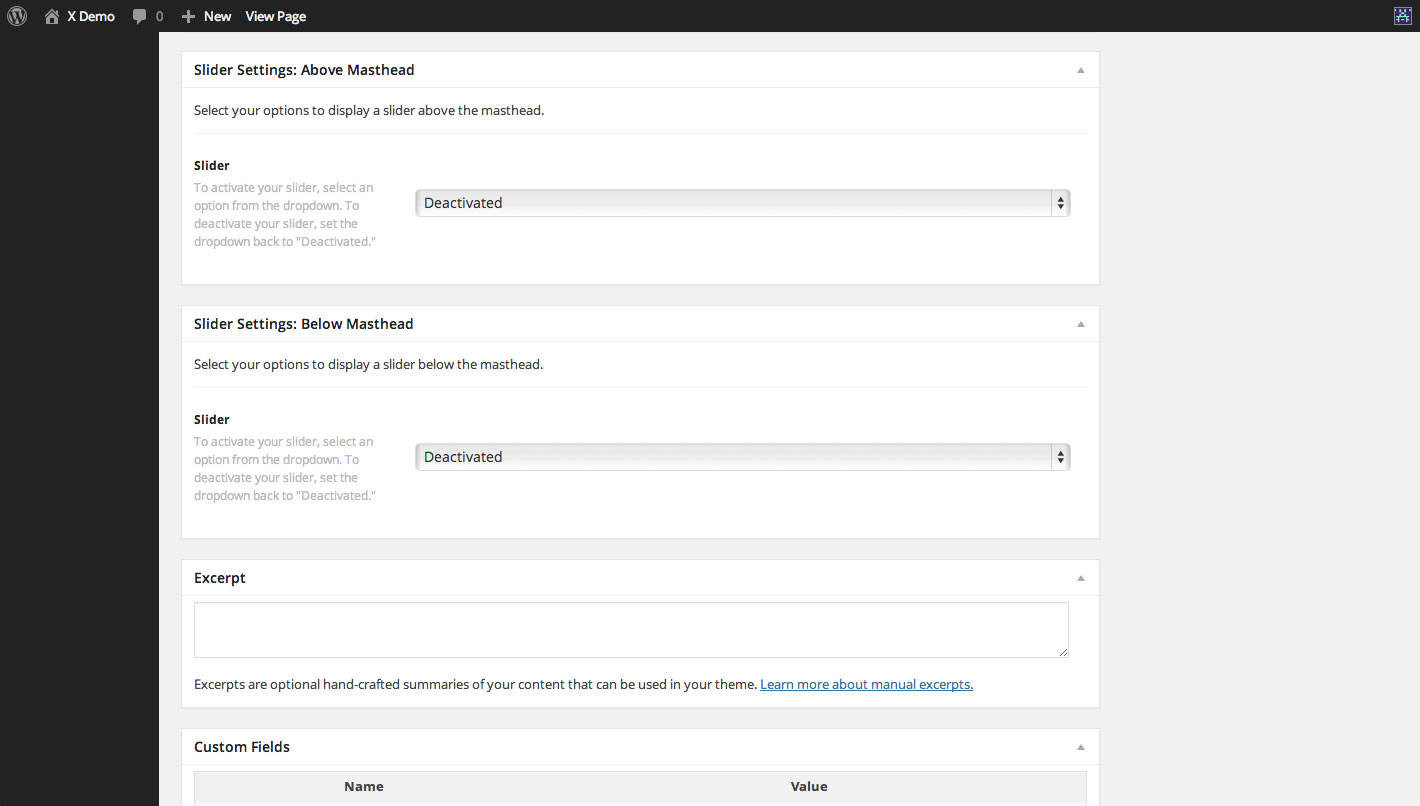
And the following image shows an example of the meta box expanded after selecting a slider:
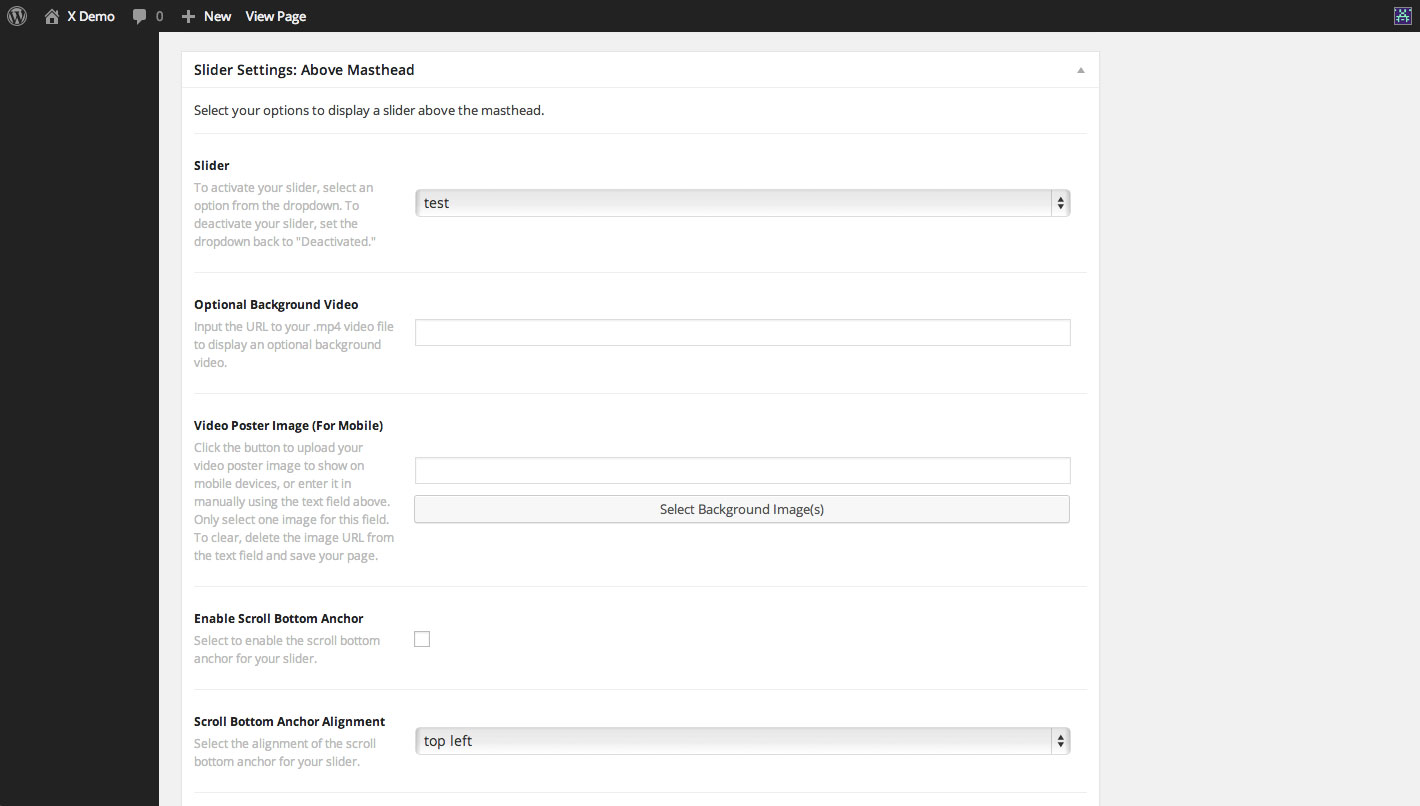
All of the options are the exact same as they were in the Customizer other than the fact that there is no option for slider position anymore (i.e. above or below the masthead). Instead, simply utilize the correct meta box depending on which location you want your slider to show up in. Please note, any sliders you have already set via the Customizer will need to be reset with these new meta boxes. Migrating your settings from the Customizer to these meta boxes shouldn't take too long as there are only a small grouping of options for each.
Beyond that, we've included a couple minor bug fixes and updates to the themes regarding styling for some shortcodes as well as improved Gravity Forms formatting.
Changelog
- X 1.7.4 - February 17, 2014
- Updated: Improved sidebar manager (blog index, portfolio index, shop index, and taxonomy archive pages all assignable).
- Updated: Improved Gravity Forms styling.
- Updated: Moved slider management from Customizer to page meta options.
- Updated: Moved certain scripts from theme to shortcode plugin.
- Bugfix: Overflow bug in Safari when using fade in effect on columns.
- Shortcodes 2.0.8 - February 17, 2014
- Updated: Moved certain scripts from theme to shortcode plugin.
- Bugfix: Shortcode generator keeping the [visibility] shortcode from being output to the editor.