Seven Key Elements of a Successful WordPress Website (Part 3)
October 9, 2014
5. Navigation
You can have the best content in the world, a juicy influx of traffic, and a clear monetization strategy; however, if your website is difficult to use, it's all for nothing. Users won't spend ages trying to figure your website out, they'll simply hit the back button.
Building a website that's easy to navigate is a key piece of the puzzle. WordPress is one of the best CMS to navigate; it comes with categories and tags to organize your content as standard, and also has an in-built search function.
Despite this, some webmasters still struggle to develop a user-friendly website—and it's costing them money.
Now, undoubtedly the theme is an important component in a website's usability. If a theme has a clean, intuitive layout, navigation problems are kept to a minimum.
All themes will include a menu, and it is your responsibility to make sure this menu is easy to understand and navigate. Make sure you include a separate link for key pages like your About page and Contact page. If you have built up a lot of content, it's often worth including a “Start Here” section to your site, where you can list your core content.
Most of these changes are simple to make, but can have a big difference on your website's performance. Remember, a good website makes it as easy as possible for a user to find what they're looking for.
With the importance of clean, simple navigation, it's perhaps unsurprising that there are also a number of free plugins to help users navigate your website.
SEO Internal Links
Now, internally (and externally) linking to relevant content is one of the best ways to help users move around your website, spread the love to your older material, and to help users find more information on a topic. In other words, it's good for them, and it's good for you.
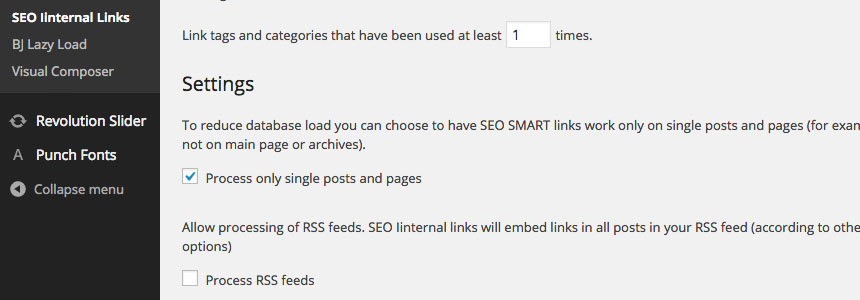
Of course, you can do this manually, but a plugin makes the job easier.
One of the best plugins is the SEO Internal Links plugin, which lets you attach an internal URL to the main keywords you target. Every time you include one of those keyword in your content, the plugin will automatically attach the relevant internal link.
Yet Another Related Post Plugin (YARPP)
In an ideal world, your content will leave your audience wanting more. If a visitor wants to read more of your content, you need to make it as easy as possible for that person to do so.
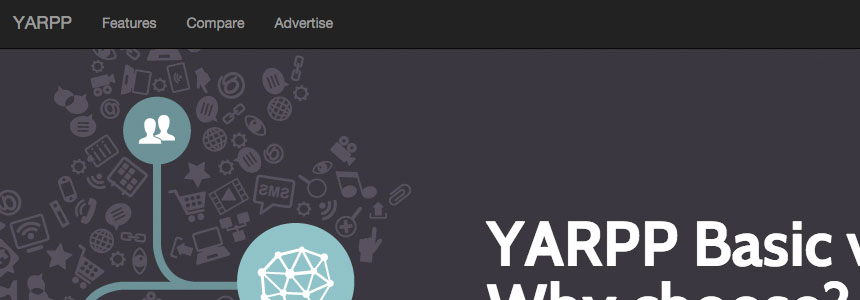
The internal linking plugin will help with this, but another great free plugins is YARPP. At the end of your post, YARPP will link to a selection of the articles most relevant to that piece.
This makes it incredibly easy to move users around your website, as well as giving life to some of your older material, that would otherwise go unseen.
6. Speed
In this age of instant gratification, we want everything now—and, if we don't get it now, we'll go elsewhere to get it.
This is especially true of Internet users. With a different website just a couple of clicks away at any given point, you'd better not keep your audience waiting.
Some studies have shown a 40% abandonment rate after just a three second delay—in most other walks of life, a three second wait would be nothing, but online it can feel like an eternity. Mere fractions of a second have a huge impact, with users willing to try their luck elsewhere rather than having to wait.
Now, WordPress websites do use up quite a lot of your server's resources to load. With this in mind, there are a number of things we can do to make sure our websites are lightning quick.
Hosting
When it comes to a fast website, start with your host. Most people will plump for one of the cheapest hosts around, then complain when their website loads at snail's pace. As with everything in this world, you get what you pay for.
If you're serious about speed, consider one of the dedicated WordPress hosting options—for example, WP Engine. Not only are the servers among the best in the biz, meaning they can handle a ton of traffic, but you also get several other benefits over non-managed hosting. For example, you get access to specialists when it comes to technical issues, and your site is kept fully updated without your input. You can do it yourself, but it saves you time, and is one less thing to think about.
These will set you back more than your standard hosting, but it's well worth the extra money.
Content Delivery Network (CDN)
We tend to think of everything online as being instantaneous. However, this isn't quite the case at all. If your website is hosted on a server in London, it will take longer for someone from New York to access than it would someone just outside London, simply because of the huge distances involved.
A CDN hosts your website on a number of dedicated servers, located all around the world. When a user tries to access your website, they will connect to the server closest to them, and this will shave vital seconds off the overall load time.
One of the most popular CDNs is MaxCDN. If your traffic is relatively small at this point in time, the money spent on a CDN could be better spent elsewhere.
Themes and Plugins
Many problems with load speed will be down to inefficient, bloated code used in the theme or plugins you're using.
With this in mind, it's always worth being selective when it comes to choosing your theme or plugin, as a beautiful design, or an extra function, simply isn't worth adding an extra few seconds of load time.
There are also a number of dedicated WordPress plugins designed specifically for speeding up your website.
W3 Total Cache
One of the best ways to improve your website's load time is to install a caching plugin. W3 Total Cache is my preferred choice, with the developers claiming up to a 10x improvement in your site's performance.
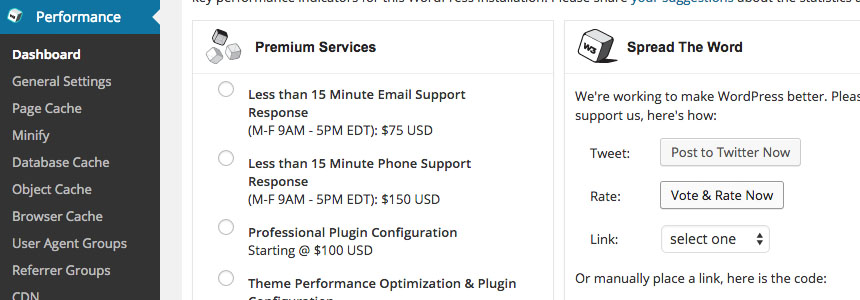
For websites that rarely change—most websites, especially blogs—it is a waste of resources to load your website completely from scratch every time someone accesses your site. A caching plugin simply loads your website once, then saves a static version of your site on the server. Every time someone new visits, they will be shown the static version, which saves significant time loading the site.
WP Smush.it
If you use a lot of images on your website, the physical file size of all your images can quickly add up. Obviously, the bigger the total file size, the longer the load time.
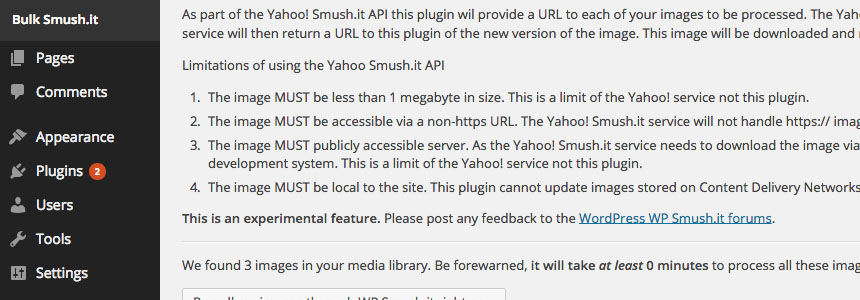
WP Smush.it helps by condensing the file size of every image you upload via your WordPress dashboard. It strips away all the metadata, as well as removing any unused colors from indexed images. This can bring down the file size significantly, and with no noticeable drop in quality for readers.
It's also worth noting the importance of trimming the images to the size you want to display them, as your server is forced to use additional resources to adjust the image size during loading.
BJ Lazy Load
By default, WordPress will want to load the whole webpage upfront. Obviously, the content lower down the page will not be displayed straight away, and doesn't need to be loaded as a matter of prior.
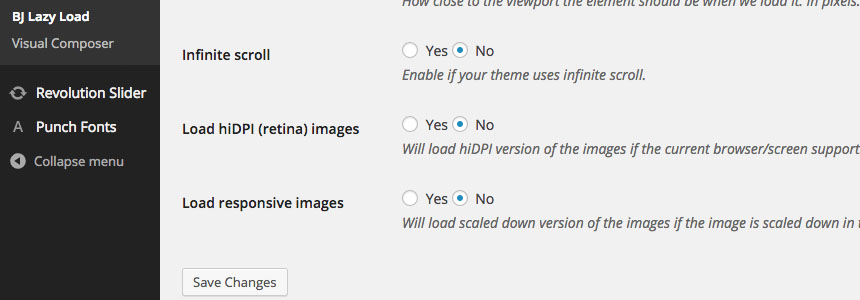
With this in mind, the BJ Lazy Load plugin is a great way to stagger the loading of the content below the fold—in particular, images. This plugin adds a placeholder where the images should be, and only loads the images as and when they are needed—i.e. just before they are displayed on the screen.
7. Community
One thing most successful websites have in common: they build a community around their website.
In many cases, the contributions of readers can be just as entertaining, informative, and useful as the content in the article itself, and the personal interactions between author and audience is a great way to get readers coming back again and again. And that's before we take into account the SEO benefits of any comment submissions—known as user generated content.
A website isn't supposed to exist in beautiful isolation. It's supposed to be an interactive platform, where people can start discussions, leave feedback, and even provide ideas for future articles.
If you can cultivate a highly engaged community, you'll have a bunch of loyal followers who will stick with you for the life of your website. They will spend more time on your website, and be more likely to becoming paying customers, too—so this is something you really should take advantage of.
Now, WordPress has always been a platform for discussion—there has always been a comments function as default on a WordPress website (though this can be turned off).
However, the default commenting system can be quite limited. If you're serious about building a community around your website, there are better options out there.
Disqus Comment System
My personal preferred commenting system is Disqus—one of the many free WordPress commenting plugins available (and there is a free Disqus Extension for X customers).
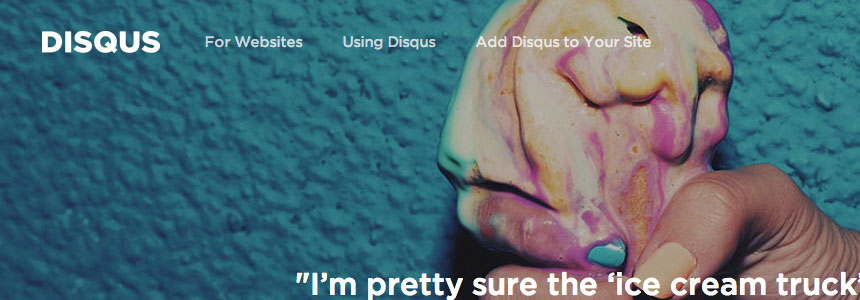
Disqus will create a very stylish looking comments section, complete with a number of customization options, and big colourful avatars.
One of the major benefits is that it makes it super-easy for your guests to comment—you can leave your contributions by logging in with a dedicated Disqus account, or with Twitter, Google+, or Facebook.
Another benefit, is the ability to nest threads, so you can respond directly to a specific comment, rather than spending your time endlessly searching for any follow-up messages.
If you're looking to cultivate a community, you're going to want only high-quality contributions. Disqus uses an up/down voting system, which provides an incentive for users to add something meaningful to the discussion.
As a final benefit, Disqus also allows you to view all of a user's comments, including those made on other blogs. This can help users discover hidden gems that they might otherwise never have found, simply by reading an interesting user's other comments. Some visitors might even stumble across your own website this way!
Final Thoughts
Although there is no way to completely guarantee success in the online world, by ensuring your website is strong in the seven areas outlined in today's post, you give yourself the best possible chance.
If you have any other thoughts or theories of what it takes to build a successful website, I'd love to hear your opinions! Let me know in the comments section below!
Make sure to check out Part 1 and Part 2 of our Seven Key Elements of a Successful WordPress Website if you haven't already. This article was written by Shaun Quarton who is a freelance blogger from the UK, with a passion for online entrepreneurship, content marketing, and all things WordPress.