Divi WordPress Theme Review
August 31, 2020
Those looking for a multipurpose theme will find themselves contemplating the use of the Divi Theme by Elegant Themes. This particular setup is considered one of the favorite themes in the market today, having been continuously developed and improved to work with the changing landscape of WordPress. Here’s what you need to know about this theme:
Over 100 Theme Demos

Divi Theme offers an astounding number of ready site layouts designed to meet the needs of various niches. Aside from the 110 site-specific layouts, the theme also comes with more than 800 templates if you don’t have the time to design your own web page using the convenient Divi Builder.
There’s the Coffee Shop Layout which is perfect for website owners who want to be part of the artisan coffee culture. Those who want to focus on food can also make use of the Restaurant Layout and add in takeout options to expand their clientele.
There’s also the ever popular Yoga Studio Layout for fitness gurus who want to make their lessons more personal by bringing what they know to their client’s laptops.
For a more complete look at what the Divi Theme Layouts have to offer, check out this page.
Multiple Options for Customization of Webpage

Enable and Disable Website Elements
The primary element of all sites carrying the Divi Theme are the modules that you can enable and disable at will. There are more than 40 available including a Call to Action, Audio, Accordion, Comments, Code, Circle Counter, and so on. Each module corresponds with any possible content element you may choose to add to the page in order to make it serviceable.
Drag and Drop Feature
The Drag and Drop ability is quickly becoming an important part of website design. The Divi Theme has beaten many to the spot as it managed to integrate drag-and-drop features for some time now. This customization option can be done to practically any element of the page such as the headers, the images, the text, and other possible contents. This combined with the instant live view of how the page would look adds up to a very fast page building capacity.
Undo Feature
The CTRL+Z action is something we all take for granted when it comes to Microsoft Word. Well, the Divi Theme brought this familiar action into web page layout by letting users undo their last edit.
Split Testing Functions
This particular function basically lets you optimize your content and run tests to see which layouts give you the best results in terms of visits and click-through. It’s a highly useful function that focuses on the conversion rate of the site, figures out which actions gives you the best feedbacks and capitalize on these particular actions. This helps ensure that most of your time and effort would be poured onto the actions that give you the greatest rewards.
Saving and Managing Page Designs
After managing to build a web page exactly how you envision it to be, the Divi Theme lets you save that particular design so that you can reuse it for a new entry. This can help save you hours of designing time, especially if you’re creating content as part of a series or want to maintain uniformity in your page.
Email Marketing and Link Building Already Built In
SEO plays an important role in making your site rank among the highest when it comes to your chosen keyword. Link building is perhaps one of those elements that you can focus on in order to boost ranking. The good news is that the Divi Theme has already planned for this by creating a system that automatically works with Link Building. It can also be customized to help with Email Marketing, thereby lessening the work on your part while managing to keep in contact with possible clients.
Divi Page Builder
Divi comes with their own unique builder that allows you to customize each and every element of the page. It gives you control over the placement, the size, and the coloring of the headers, footers, subheading, side bars and other visual aspects of the site. The latest version of their builder also added an instant viewing concept. This means that as you edit the page, you can instantly see how it would look to your visitors in real time, therefore allowing you to judge whether you already got the perfect web page you’ve envisioned for the site. Unlike other Page Builders – there’s no need for you to refresh the page.
Third Party Plugins for Divi
Divi can work with some of the most popular 3rd party plugins including WooCommerce, which is an important addition for many business sites looking to sell their products or services online. The WooCommerce plugin can be seamlessly integrated through the site and give users full access to the many functions of the plugin itself.
After-Sales Customer Support

Divi offers 24/7 service to all their users with ongoing support when it comes to every update. They even have an immediate chat support to address urgent problems that their customers might when using this particular template. Simply put, there’s nothing amiss with Divi’s way of providing their clients with sufficient help to navigate through the theme, especially for beginners. However, it’s worth mentioning that X and Pro from Theme.co provides lifetime support.
The developers also offer detailed videos on how to properly utilize the theme in order to make the most out of this setup. Using the video, you can learn how to properly work with every element of the page seamlessly. These videos are available and can be accessed for free.
Other Features to Note
If you get the Divi Theme, you also gain access to plugins produced by Elegant Themes. There’s the Extra Theme, the WordPress Theme, Blossom, Monarch, and Magazine WordPress theme. Combined together, these plugins can be used to boost the following and visits of a web page and they’re all available for free.
These plugins aren’t unknowns. They’re actually firmware that unionize common tasks needed on a webpage. For example, Monarch is actually a firmware that helps users access some of the most popular social media through your site. This way, there’s no need to install individual widgets for socmed and instead just install one – Monarch.
Those who cater to a wider range of clientele can also make good use of the multi-language feature of the Divi Theme. This allows your page to be translated to 32 different language to fit a more diverse number of clients. This includes Chinese, Arabic, English, Danish, Greek, Korean, Italian, Norwegian, and more.
On Divi Pricing
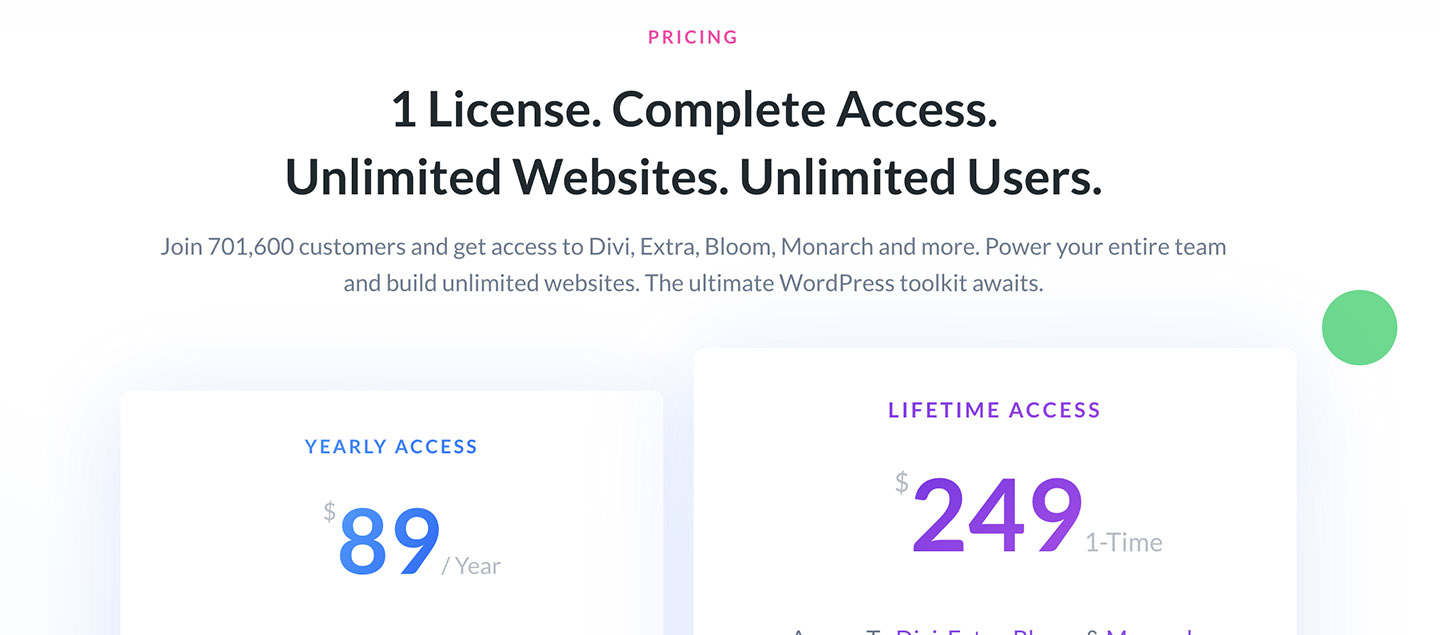
Finally, let’s not forget the pricing of the product itself. With Divi Theme, you’ll need to make payment to gain access to all that the theme has to offer. Unlike other creators that offer a free and a pro version, Divi is only offered in one package – which means that unless you buy it completely, there’s no other way of accessing it. On the plus side however, the cost of the theme is marginally lower compared to those who offer a free and pro version.
Conclusion
To wrap it up, the Divi Theme is a good choice for site owners looking for an all-encompassing theme that offers numerous customization options without the headache of working with code. Navigation and control throughout the theme can be done even by a complete beginner – and still get professional looking results at the end of the day.
Looking for a theme that features all of this and even more? Give Pro a try!