Building Your Small Business with the X Theme
March 16, 2016

We are very blessed to have such a talented and diverse group of customers at Themeco, and it is a real joy to introduce you to just a few of them in our Customer Spotlight series. Today, we are excited for you to meet Lindsay Creedon of Fetch Media located in beautiful British Columbia! Lindsay and her business partner Kristi have built the majority of their business around Themeco's ecosystem of products and services, and we knew that after seeing some of their incredible work and process, that Lindsay would be able to share extremely valuable insights—especially for those doing client work. Without further adieu, our friend Lindsay…
Fetch Media is a small, two-person company based in Kelowna, British Columbia. My partner, Kristi Hennessy, lives in Kelowna and her background is in content development, social media management and marketing. She's worked in a wide-range of industries from professional hockey to craft breweries. I live 2,000 kms away in Winnipeg, Manitoba and my background is in graphic design, marketing and web design. I've worked mostly in the automotive industry and have been freelancing for a number of years in a variety of industries.
Mid-2015 we decided to combine our efforts into our small company that has been growing ever since. Although we offer a variety of services, the bulk of our business has been in building X Theme sites for small and medium-sized businesses. Even working so far apart from each other, we've been able to build Fetch Media thanks to some of the unique features offered in X.
I think like a lot of X Theme users, we are building fairly straightforward sites for smaller clients. Sure, they each still have their own unique challenges and features but we're not doing the large-scale, super crazy, custom-coded masterpieces that X is capable of. And we're ok with that. That's not our business.
Where we've found our niche is providing quality, well-designed, responsive sites for small business that just can't afford to say yes to a $15,000 quote for a five-page site. Not that there's anything wrong with paying $15,000 for a custom website—it's just not our market. If we can build our customers a well-performing small website, they're likely to come back to us when it's time to upgrade to a more featured, custom site. Let's just say we fit somewhere between that $15,000 company and “I'm going to get my 12-year old nephew to whip this thing up for me.”
To cater to smaller clients and budgets we need to run a pretty streamlined process or we risk working a ton of hours for very little return. That's where some of the features unique to X, like Cornerstone and templates, really work for us. To be honest, our business probably wouldn't exist without X. Not the way it does now, at least. Here's a peek into one part of our process that is helping us grow our small business.
If we can build our customers a well-performing small website, they're likely to come back to us when it's time to upgrade.
Demos + Cornerstone Templates
A big part of how we've started to streamline our design process is by creating our own personal library of Cornerstone page and block templates. Since we work so far away from each other, we use a cloud-based drive and file system to keep all of our libraries organized and quickly at hand.
To start our own library, I downloaded many of the standard and expanded demos into a dummy site and saved the pages or blocks with layouts that inspired me and that we could re-style for a variety of uses. It was in doing this that I realized we could also make use of some of our own past projects to create page templates and blocks. I went back through our portfolio of websites and started saving and downloading templates of the pages we used most often. Since we work on smaller sites, we often need the same base pages when we start a new project. Pages like “Home,” “About,” “Contact,” “Services,” lead pages, etc…by having a library of these pages with a basic structure we are happy with, they are available to us as a starting point when starting a new project. To learn more about saving, downloading and uploading templates, visit the Themeco Knowledge Base here.
Once we've created the content and clarified the purpose of the site in the planning stage, we will often use some of our saved page templates, or the built-in Cornerstone templates to begin to layout the site. Then from there, we can add the images and any custom features required by the client.
Cornerstone Templates In Action

Recently we took on small site for Sakamoto Agency, who represents Canadian country music performers. They wanted a clean, simple website to feature the artists on their roster. Here is an example of how we used the Cornerstone templates feature to complete this site.
The Home Page: The home page for this site is very simple—It serves two purposes: Introduce the visitor to the agency's artists and provide up-to-date information from Sakamoto's various social feeds, The artists are featured in a post-based Revolution Slider, and a plugin handles the social feed. The bottom block of the page above the footer is used throughout the site, so we saved it as a template block to the library for easy re-use. It's not complicated, but being able to insert it with one click saves time and maintains consistency.
The About Us Page: When we looked at the content the client wanted to use on this page, we realized it might fit well in the same layout as a page we had used before in our own website, for Our Services. Sure, it's a simple page that wouldn't take long to lay out in Cornerstone, but we have it saved so why not use it! They plan to add additional content down the road, but for now this layout works for them.
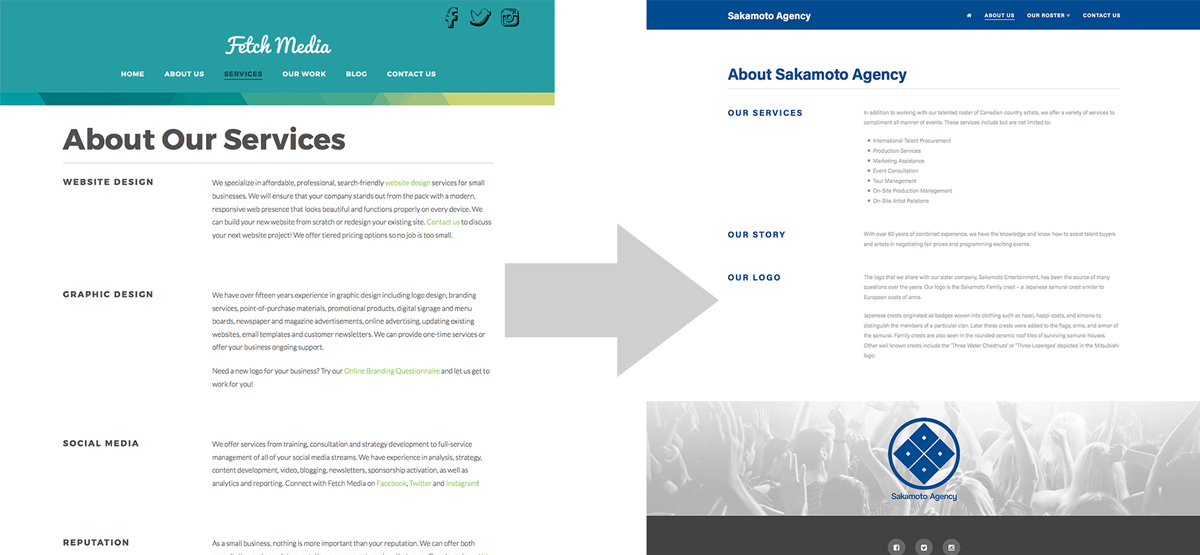
To export a page template from one site and use it in another is very easy:
- Navigate to the site page you want to duplicate in Cornerstone
- In the left-hand Cornerstone Layout tab, click on “Templates"
- Click “Save” and give your page template a name
- Click “Download” and save it to your computer
To import it to your new site is equally simple:
- Navigate to the page you've created in your new site where you'd like to use your template
- In the same Cornerstone Layout tab, again click on “Templates"
- This time, select “Upload” and browse to the file you've downloaded
- Click “Add to Layout” and voila! Template imported.
A couple notes on this process. Your new page will display any images from your original site that you copied the page from and obviously you will need to replace these. Also—don't forget to update your image alt tags for the best SEO results.
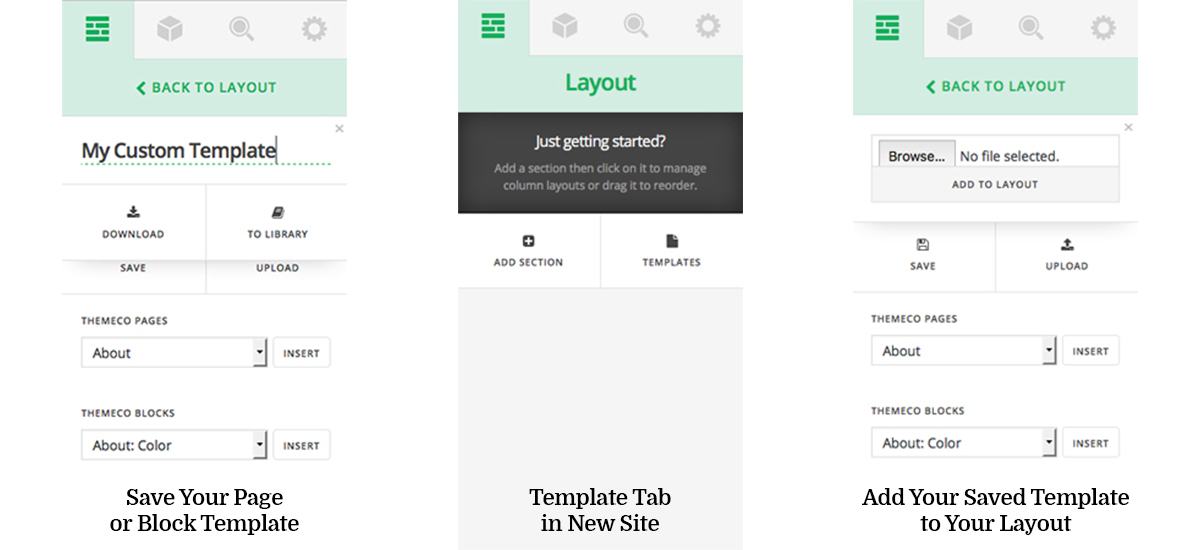
The Roster Page: For the Roster page that features all of their artists, we used one of Cornerstone's built in block templates called "Team: 2 Columns". We made some small changes, like making the images clickable and swapping out the social icons for a button that links to the artists' pages.
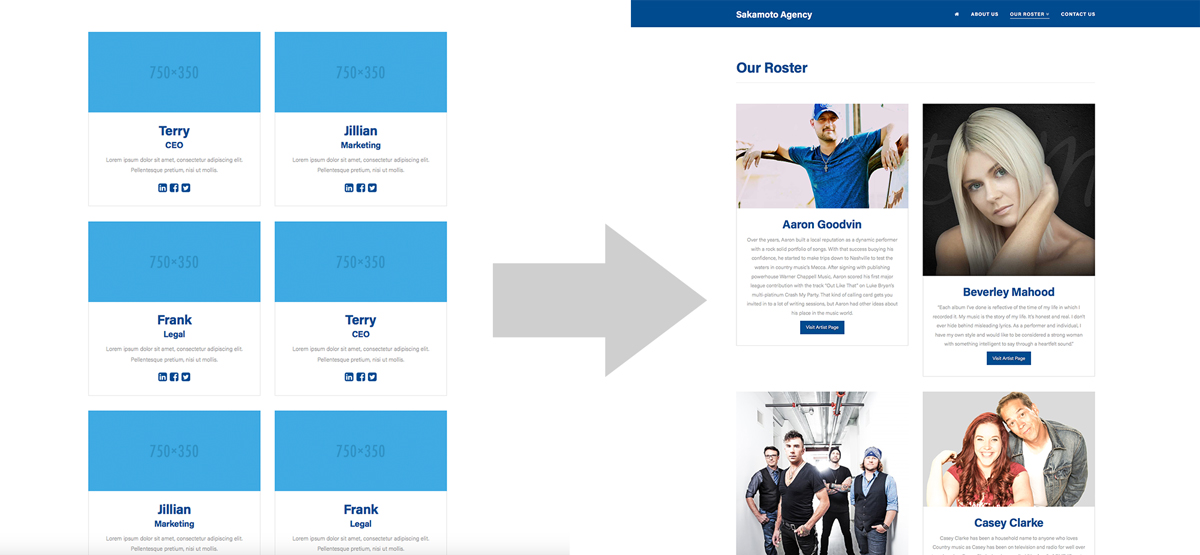
Individual Artist Pages: We also used templates to create the individual artist pages. We created one page that we were happy with and saved in our Cornerstone library to use for all the remaining artists. Since we were using the template exclusively within this site, we saved it to the Library instead of downloading it. We created each artist as a “Portfolio Item,” allowing us some flexibility down the road for display and sorting options so their site can grow with them as they add more artists to their roster.

Contact Page: Since the client wanted to keep a clean simple layout, we also used the Fetch Media Contact page template with very minimal changes.
The last step was hosting this site with Themeco. We've recently switched most of our sites over to Themeco Hosting, and we couldn't be happier. As a small business ourselves, we rely on the speed, stability and great support that comes with their hosting service to keep our customers happy.
And that's a real-world example of how we use X's template feature to help grow our business. Every day we're finding new ways to use this amazing theme and all it's features to improve our site designs as well as our internal processes. This is just one small facet of how we use X, I can't wait to learn how you're using X to build your business!
In many ways, Lindsay and Kristi embody the best of what we hope to offer customers. They leverage our products from theme to page builder to hosting to quickly prototype and develop beautiful and functional sites for a clientele in a targeted price range. They then use that leverage to get more clients, creating more revenue, and with the addition of Themeco Hosting can now offer recurring services fully managed, backed, and supported by the Themeco team. We're an extension of their business and can be for you as well! We're thrilled to have them in our community and very thankful for Lindsay's time to share a bit about their process. Check out their beautiful X-powered (and Themeco hosted) site at Fetch Media.
Are you interested in possibly being part of a future Themeco Customer Spotlight? We're looking for awesome people doing great things with X or Cornerstone. If that's you, we'd love to hear from you.