Astra WordPress Theme Review
August 31, 2020
The Astra Theme is slowly gaining traction among WordPress users due to its loading speed. As website owners realize that many visitors want a page to load at lightning speed, it’s not surprising that Astra – having been optimized for speed – is now a favorite for many site owners. Created by Brainstorm Force in the year 2009, the Astra Theme is the flagship product of the company together with other firmware such as Schema Pro, Convert Pro, Ultimate Addons, and Cart Flows. One interesting thing about the Astra Theme is that it’s completely for free. What you pay for are the add-ons for the theme to make it more serviceable.
Demos Available Via Astra
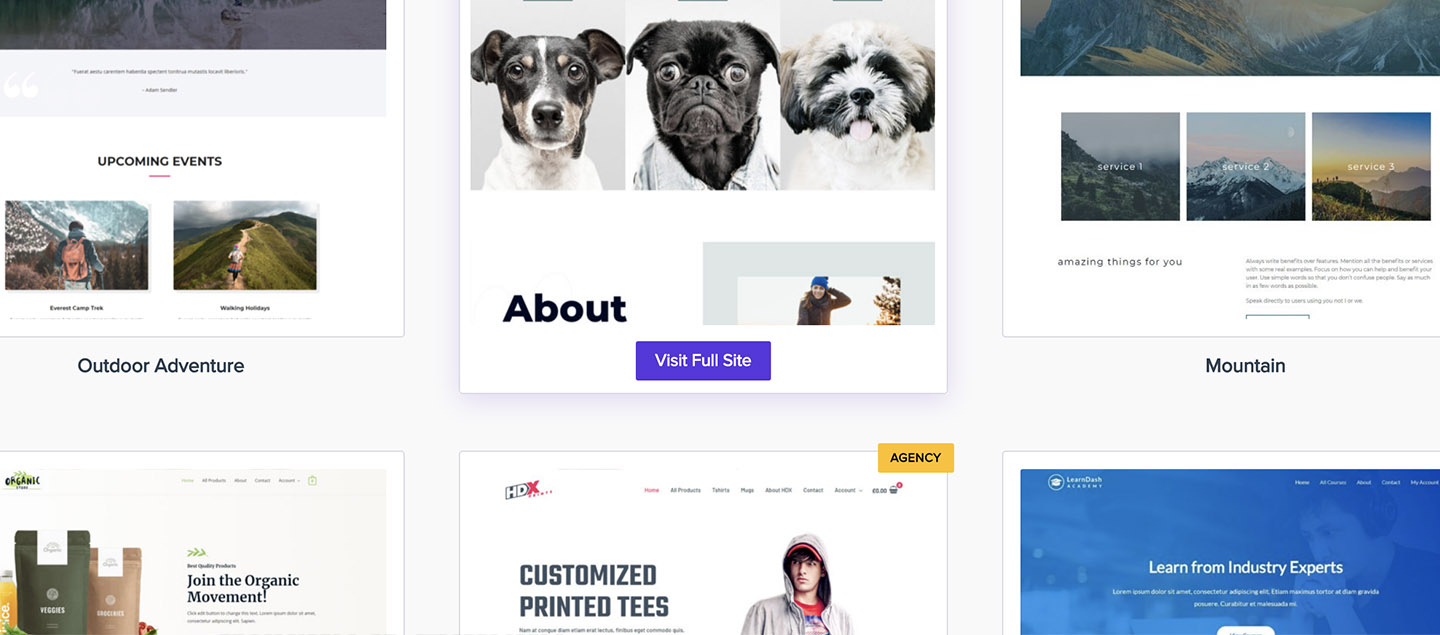
Astra offers dozens of possible demos for its users. These pre-set themes are built specifically with certain industries in mind. For example, there’s the demo for couriers as more and more people prefer to do their shopping online and simply receive their products at home. For schools trying to stick to the new norm of social distancing, there’s also the Kindergarten pre-set website demo. Fitness trainers looking to continue providing their service can also open up a WordPress site and use the fitness demo to reach out to their students.
For other Demos available via Astra, check out this website.
Customization Options and Other Features
Quick Performance
It bears stressing that the primary feature of the Astra is that it is built for speed, ranking well in speed tests performed via Google Page, GTmetrix, and Insights. This multipurpose theme is intentionally built to load quickly on any screen, even with a poor to fair internet connection. This means that the theme is built to be lightweight for all browser types. The firmware itself is only at 50 kilobytes, making it one of the lightest themes in WordPress today, especially when compared with other WordPress themes that tap in at 300 kilobytes.
Real Time Page View
The Astra Theme also functions well alongside the WordPress Customizer. Using this function, you will be able to view in real-time the changes you make on the web page. This will give you the chance to check the rendering of the page before choosing to have it Published on the WordPress site. Through this method, users can significantly decrease the trial-and-error portion of their page building process, guaranteeing that each SAVE leads to a satisfactory webpage presentation.
Varied Customization Options
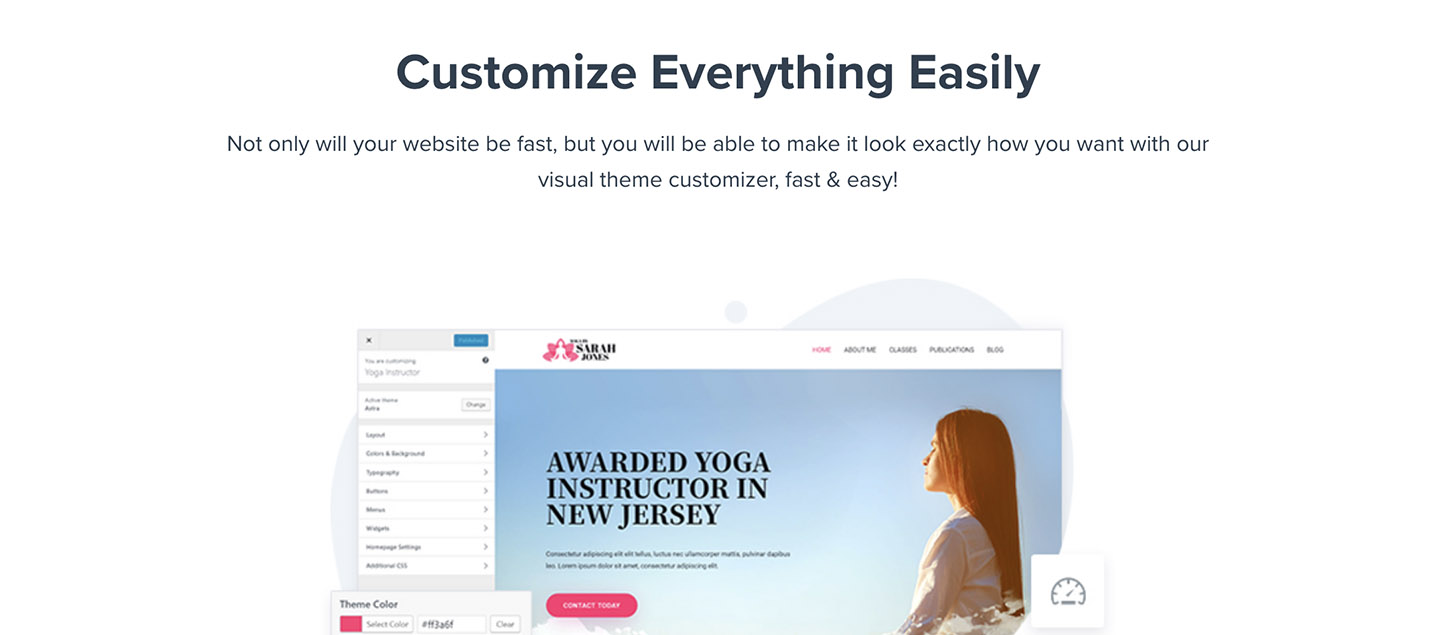
It would take time to list all the miniscule customization options offered by Astra. This includes the ability to allow breadcrumbs, change single item posts, metadata, comments, authors, category, titles, sidebars, and so on. Completely made for beginners, Astra doesn’t require knowledge in coding in order for users to get the full experience. On the flipside however, it doesn’t shun coding enthusiasts from using the theme. Via the Github firmware, developers can choose to customize the content utilizing their coding knowledge. This open source theme also accommodates other coding approaches.
Background, Colors, Images, and Other Elements
Colors and backgrounds form a large part of brand recognition. Fortunately, Astra takes this into consideration when creating their Theme as users have full control over the varying shades and colors of the background, headers, footers, sidebars, and even the images.
Layout Customization
After loading the pre-set themes or even before that, users have the option of completely altering the layout to suit their needs. Spacing, sizing, boxed, full width, and various other elements can be adjusted to meet the needs of the end-user. In many cases, the preset themes only require very little tweaking before content can be loaded onto the site and published.
Integration with Other Page Builders
Astra does not have their own Page Builder and instead makes uses of existing Page Builder plugins for the control and layout of the headings, subheadings, and other elements of the page. The theme is currently optimized to work with Gutenberg, Elementor, Visual Composer, Divi, Thrive Architect, Site Origin, and Beaver Builder. Astra goes a bit further by categorizing demos depending on the page builder that was used for them. Hence, if you have a preference for specific page builders, you can always narrow down your Astra Demo depending on the builder you’re used to navigating. The beauty here is that when using these Page Builders on Astra, another function of the theme is activated so that a settings inbox pops up on the side. This lets you further customized each page no matter which Page Builder you happen to be using.
Extensions Available
As already mentioned, Astra is primarily open-source, giving users the chance to customize to their content. Available add-ons and extensions for the theme can also be found, including but not limited to the following:
- Astra Bulk Edit which basically makes it possible for you to make en masse changes to the page. For example, you can disable certain elements of the page all through the site or in one or two pages. Don’t want images on the page anymore? You can remove all of those with one click.
- Astra Widget which lets you put in widget-like social media profiles.
- Font Options includes all those you can find from the Page Builders compatible with Astra.
- Gutenberg Add-ons lets you add more blocks to your system.
- Sidebar Manager provides users with more customization power on their sidebar display.
- Importation and export of settings for customization, allowing you to essentially repeat the same design over and over again in your page in order to follow a theme or speed up the building process.
- Astra also offers a reset button when you want to build the page from the ground up instead of building on the existing setup.
After Market Documentation and Support

Support offered to Astra users is extensive, providing their users with both articles and videos to help them navigate through the theme. In fact, there are more than 200 articles in the Astra Theme archive that users can search through in order to find solutions or answers to any questions they might have. The video tutorials are also wonderfully extensive and makes it easier for users to follow the step-by-step process of page customization using the Theme. Given that the Theme integrates with several plugins, users can also find tutorials on those particular situations, no matter what setup mix they choose to have for their site. In fact, the developers have created their own YouTube page for easy subscription. Written support is also available via emails and chats.
Other Features
Astra in itself is already a good choice for beginning web builders. It’s available for free with all the discussed customizations available in its most basic format. However, the developers also offer a Pro version of the theme with just a little bit of additional features for those who want that added ‘oomph’ to their setup. The Pro version comes with complete access to all the plugins of the developer, access to WooCommerce as a plugin, ability to integrate with LearnDash, Digital Downloads, and LifterMS. There’s also added customization for headers, more layout choices, and color control of page elements. Pro users also get one-on-one email support.
Conclusion – Should you Get Astra?
To wrap it up, Astra makes for an excellent beginner WP Theme for owners who want to hit that balance between affordability and efficiency. If you understand the value of speed and efficiency when it comes to webpages, Astra is your best bet.
Looking for a theme that features all of this and even more? Give Pro a try!