Hello team,
We have x-theme implemented on an old site. The slider behavior is not as expected. We have included two images:
- X-Slider_Current_State - with arrows/ indications of features that are not as expected
- X-Slider_Expected_State - this is the expected behavior with indications of features that should reflect
Included is the code:
[/cs_text][/cs_column][/cs_row][/cs_section][cs_section bg_color=“hsl(0, 0%, 100%)” parallax=“false” style=“margin: 0px;padding: 0px;”][cs_row inner_container=“true” marginless_columns=“false” style=“margin: 0px auto;padding: 0px 0px 5px;”][cs_column fade=“false” fade_animation=“in” fade_animation_offset=“45px” fade_duration=“750” type=“1/1” style=“padding: 0px;”][x_line style=“border-top-width: 1px;”][x_slider animation=“fade” slide_time=“7000” slide_speed=“1000” slideshow=“true” random=“false” control_nav=“true” prev_next_nav=“true” no_container=“false” style=“background-color:white;”][x_slide] [container][blockquote cite=“AAA” ]ABCDEF[/blockquote][/container]
[/x_slide][x_slide] [container][blockquote cite=“BBB” ]GHIJKL [/blockquote][/container] [/x_slide][x_slide] [container][blockquote cite=“CCC”]MNOPQR [/blockquote][/container] [/x_slide][/x_slider][/cs_column][/cs_row][/cs_section][/cs_content]
As per documentation, this is the behavior desired (https://theme.co/docs/sliders):
Additionally, the Slider (Stacked) Element can be used when it is desireable to show one slide at a time with a crossfade or effect transition into one another as you navigate through the Slider:
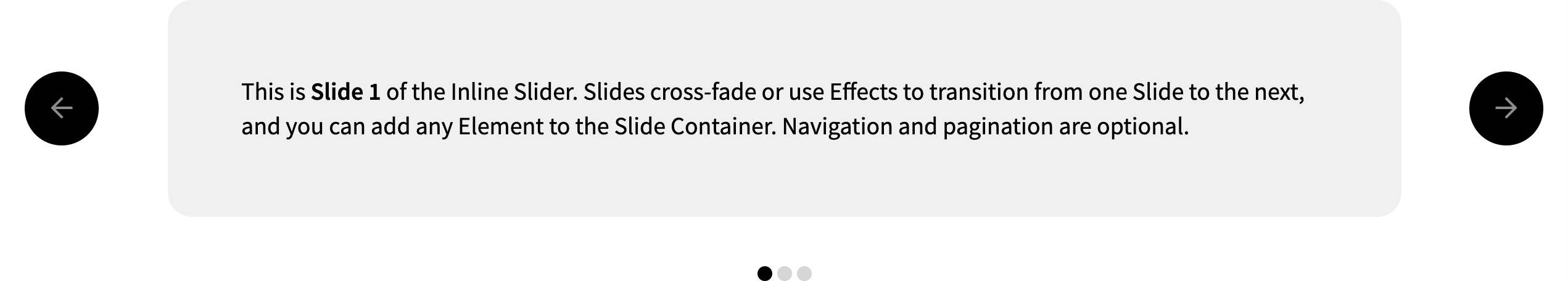
Please advice the changes needed or steps we are missing. Thanks.












