So this is a strange error that I’ve never seen before. I believe it’s related to a previous topic I had posted here: Sticky Submenu
Basically, there is a section on the desktop view of a page that seems to break the sticky header/navigation of the site only on mobile.
Top of Page
While you’re at https://tappounimechanical.com/commercial-mechanical-services/ on mobile and hit the hamburger menu, the navigation appears off-screen and to the lower right.

Scrolling Through Top Section
While you scroll through this section it looks like the main site header is having some kind of conflict with the sticky submenu which follows the user down the page on desktop. I have this menu hidden on mobile and it doesn’t give me any issue on desktop, but the top sticky menu is unable to follow the user down the page like it does on every other page.
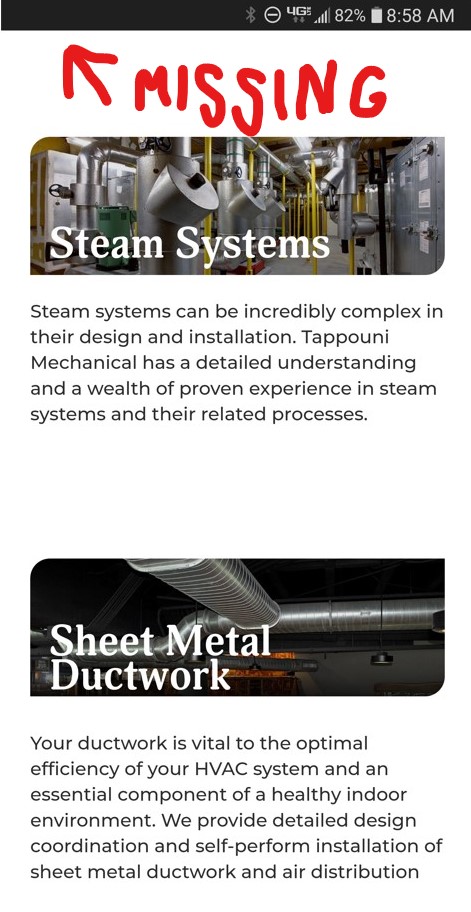
Scrolling Past Top Section
Once the user scrolls past the section in question, the sticky top header pops into place and functions normally. What makes this interesting is that if you scroll back to the top of the page again, the error goes away entirely.
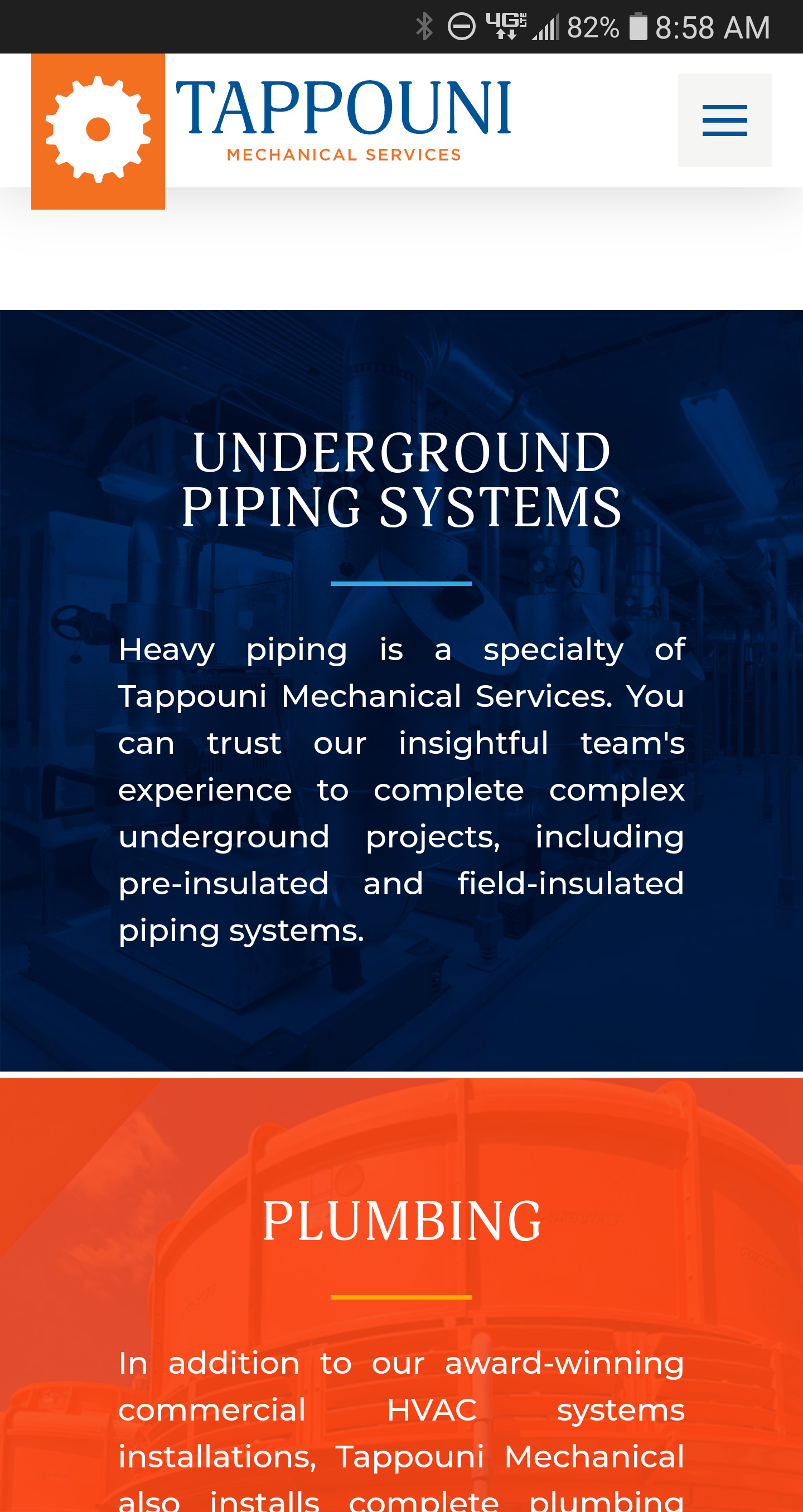
Could you help me figure out what’s going wrong here?
Thank you so much!
