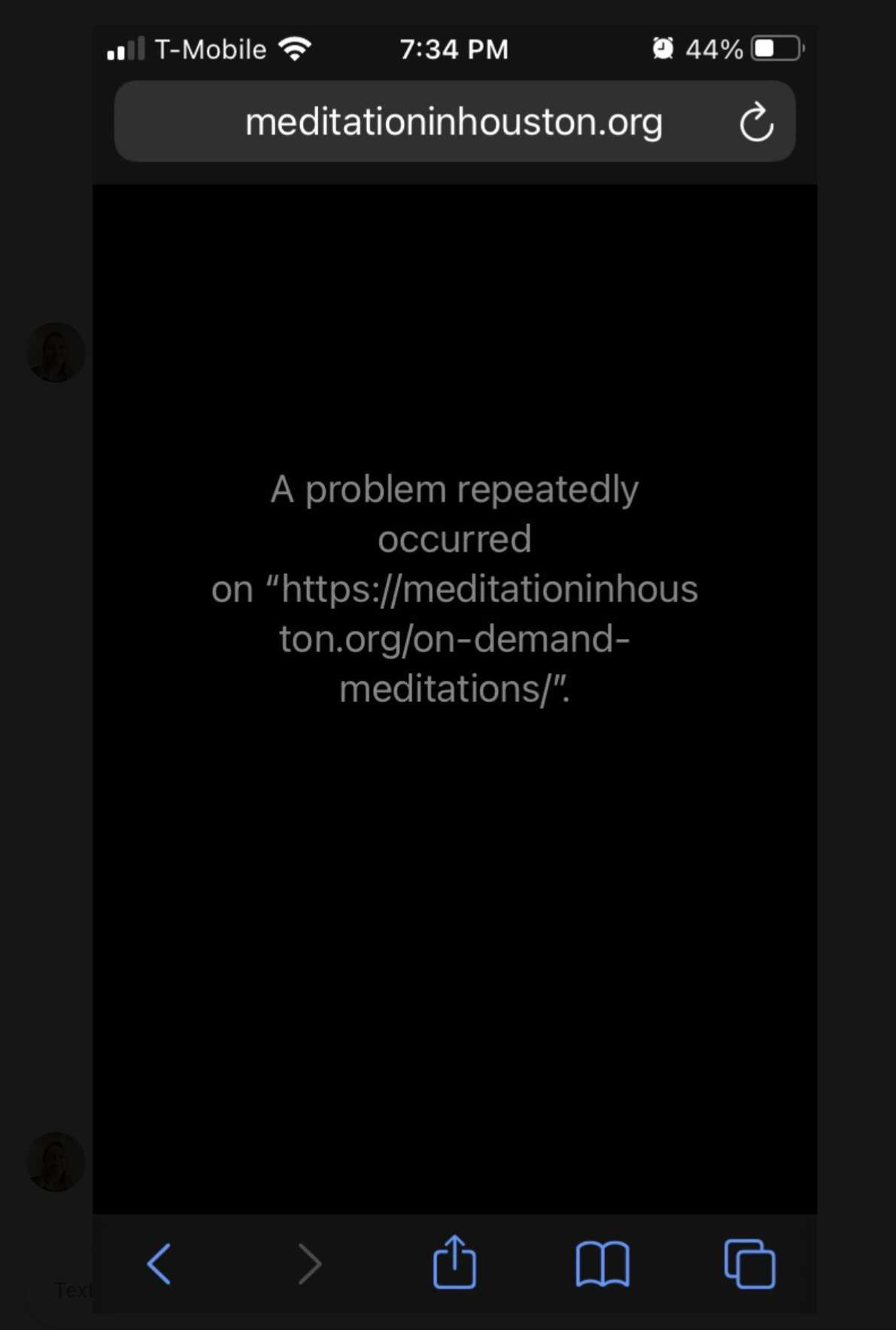I have a page set up with responsive lightboxes. A user reported that they are not functioning on iPhones. I am not able to troubleshoot this and wanted to know if you can help identify the issue?
The buttons that appear when you first visit the page require a payment. I have created a login. Once you are logged in the payment buttons will be replaced with the lightbox buttons.
If it is useful, the code I used to create the lightbox is included
[button class="videoLightbox mas" type="real" shape="rounded" size="medium" href="//player.vimeo.com/video/488674538" title="Lamrim Meditation #1 Precious Human Life"]Click to Watch our <br/>Lamrim Meditation #1<br/>Precious Human Life[/button][/wlm_private]
[lightbox selector=".videoLightbox" opacity="0.875" prev_scale="0.75" prev_opacity="0.75" next_scale="0.75" next_opacity="0.75" orientation="horizontal"]