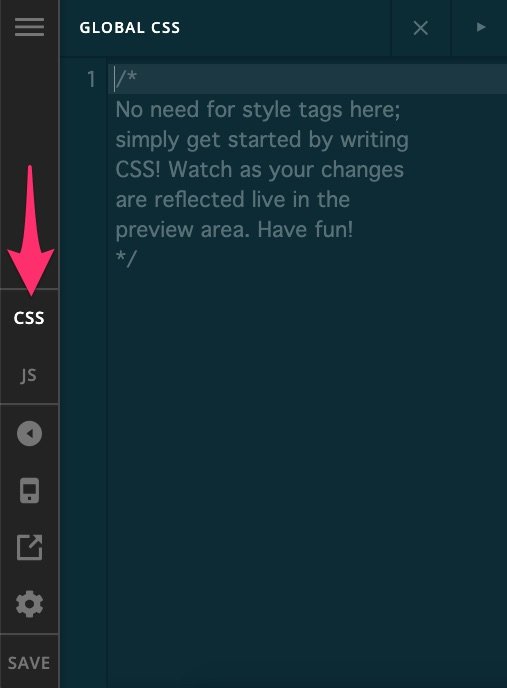HI Prasant, thanks for taking the time to reply in details. So let’s try to go point by point again:
-
Got it. I was experimenting and I’ve noticed that instead of cornerstone it has a “pro” builder which is basically the same, so I will delete cornerstone from the plug ins as suggested, thanks.
-
This is pretty simple. If you go to my main website [www.keepcalmandtravel.com] built with X theme, you will see the main Menu bar after the image. (home, blog, work with me and so on). In here if you go to the main page (home) it doesn’t show.
I just realized that not setting that header globally but only for the home page, you can see the menu in a random page, but when I apply a header, it disappears, and only got the secondary menu.
If I wanted to I could place my main menu inside the header of course, as there is the option to choose, but I don’t like the look of it and I want the usual menu bar after the header. Let me know if it’s clear.
- I read a bit about this skeleton mode but I don’t think I expressed myself clearly, what I said is that even when I go to the cloud to download something in there and uploading on the website, for the header and footer no problem, what I have uploaded showed on a drop down windows with options to choose which header or footer I wanted.
When it came to doing the same with content (demo content like price tables, sales page etc) It says I have no content uploaded while I indeed uploaded it, hence my confusion.
- I went there to do it but on the post page, it doesn’t show news on the drop down, only the new pages I’ve created, here is the screenshot of what I see:

So I’m a bit stuck in here…
- I will read a bit more and see if I can manage to understand as many options as possible. It’s frustrating to me as it looks like I have a Ferrari and I drive at 5 miles per hour

Anyhow, first things first… I need to fix the menu and the blog page as they are important for what I need.
Thanks again!