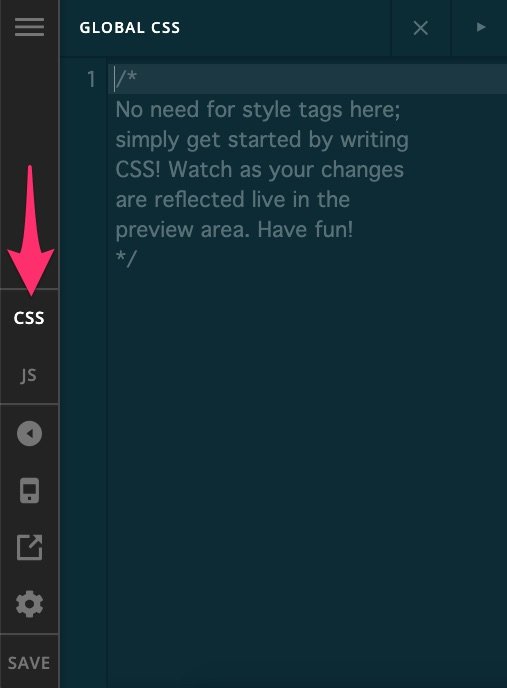Hi Clelia,
How are you? Hope you’re doing fine. Ok lets, clear things up first as it appears you seem confused with things in PRO. But you should not because X and PRO are basically the same. It’s just PRO has a Header and Footer builder (and no standard demos) but that’s it they are basically the same.
Ok let’s go to your headers, that header below is the standard header right, so if you use that header then you’re just literally like using the X standard header, all settings are on Theme Options make sense?
Now this header:
That header is built-in in PRO’s header builder right? you cannot build that header in X, unless you do customization.
Your homepage is using that header because you assigned it specifically on your homepage/front page.
With that feature, you can actually create one header per page if you like, different page, different header. (but I don’t advice that, it’s too tedious) 
Your other pages (besides homepage) get the standard header because there is no header assign to them. Basically, it’s the default header. So if you want that cool second header to be the header of all your pages then Make Global that header.
But I want that white menubar on my standard header, you say? No, problem please edit that custom Header on Header builder, add another Bar to that header, and on that bar add one Container, and on that container add a Content Area element where you will paste your UberMenu shortcode.
Sounds complicated? Not at all after you watch this Header and Footer Builder Introduction.
We will answer your other question after we have clear the Header Footer builder.
Cheers!