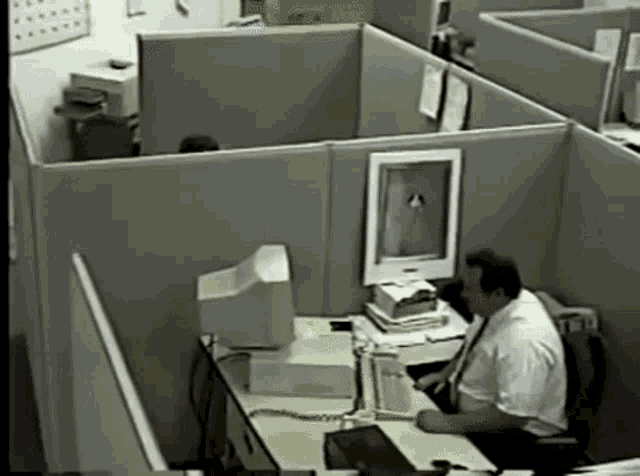Hi,
I’d like to offer some feedback regarding the deprecation of the Content Area Element.
I’ve read a few of the recent threads on this subject, where other users have been confused by the removal of hte Content Area element:
The consensus recommendation from Theme.co seems to be:
- use a Div if you just want to wrap something (OK, sounds good)
- use a Raw Content element if you want to add custom html (makes sense)
- Use a Text element if you just want some body copy (err… has some major issues—read below)
Each Text element gets its own text styles, which is great in certain situations, but a problem for simple pages that have a lot of standard structured text (headings, paragraphs, lists, etc.) that should all maintain consistent site-wide styling.
The following properties are applied at a minimum for a Text element:
- font-family
- font-size
- font-style
- font-weight
- line-height
- letter-spacing
- text-transform
- color
Those values will override whatever is applied to the body element. For example, if I’m using anything other than 400 for my body font-weight, I’ll have to re apply that when creating a new text element. Same goes for the other properties listed above. Worse, if I decide to change a property at some point, I have to go edit EVERY TEXT ELEMENT on EVERY PAGE! 

Before the Content Area element was introduced, we used Classic Text elements to avoid this effect, but they had the disadvantages of:
- not having inline wysiwyg editing
- not having any design attributes to adjust spacing around the element
The Content Area element solved both those issues and made it simple to fill out big blocks of body content that would always behave consistently throughout the site.
If you were to allow the Format group of settings to be disabled for Text elements, then we could safely use them for this purpose. Otherwise, Content Area is still our best bet.
One agency’s 2¢…