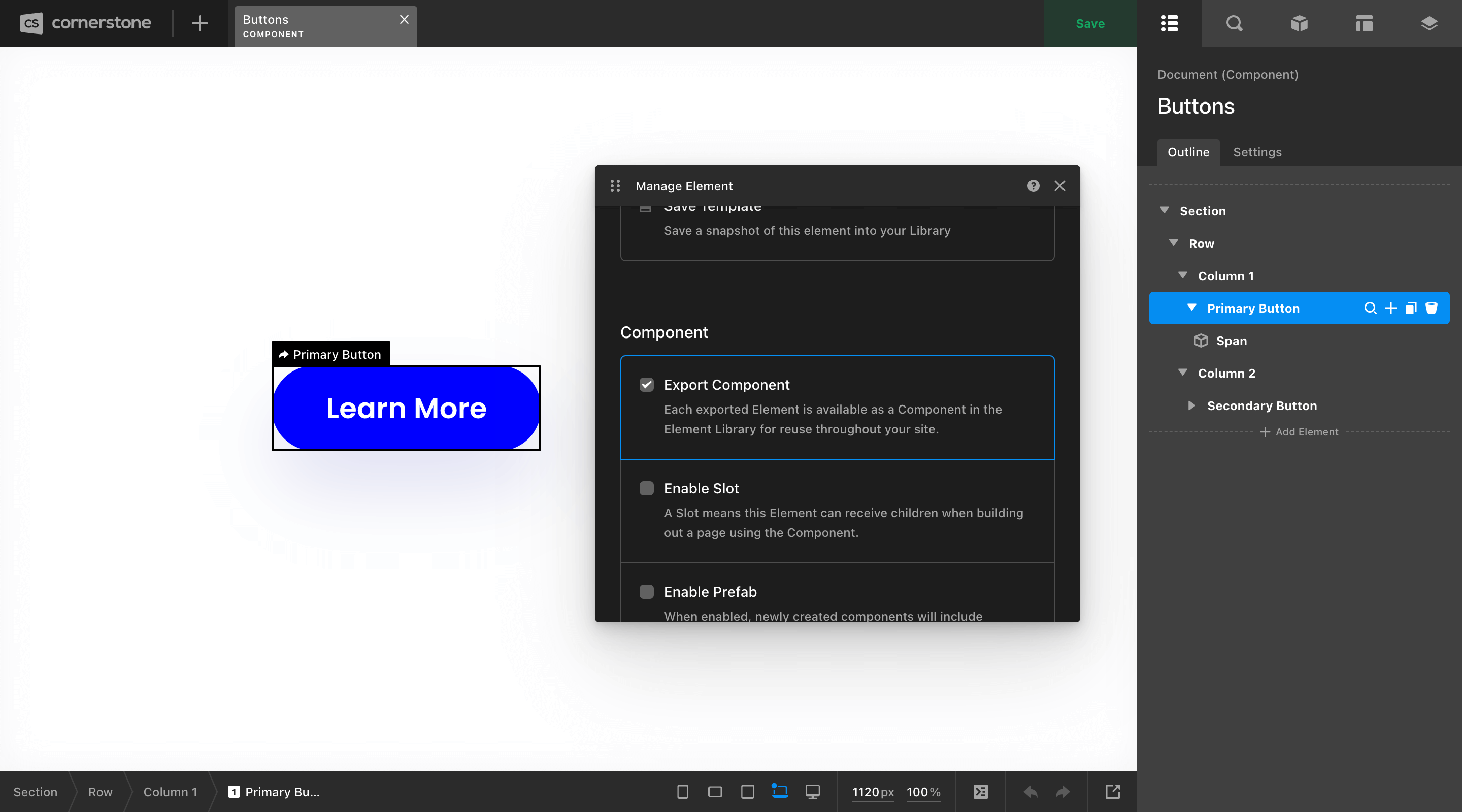I’ve created a component and added parameters to it. When I add that component to a page, I don’t see the parameters for me to edit. Is there a setting I need to toggle on to make the component parameters editable in pages?
I’ve ran through the documentation, videos, and forums pretty thoroughly, but I’m lost on what I’m missing here.