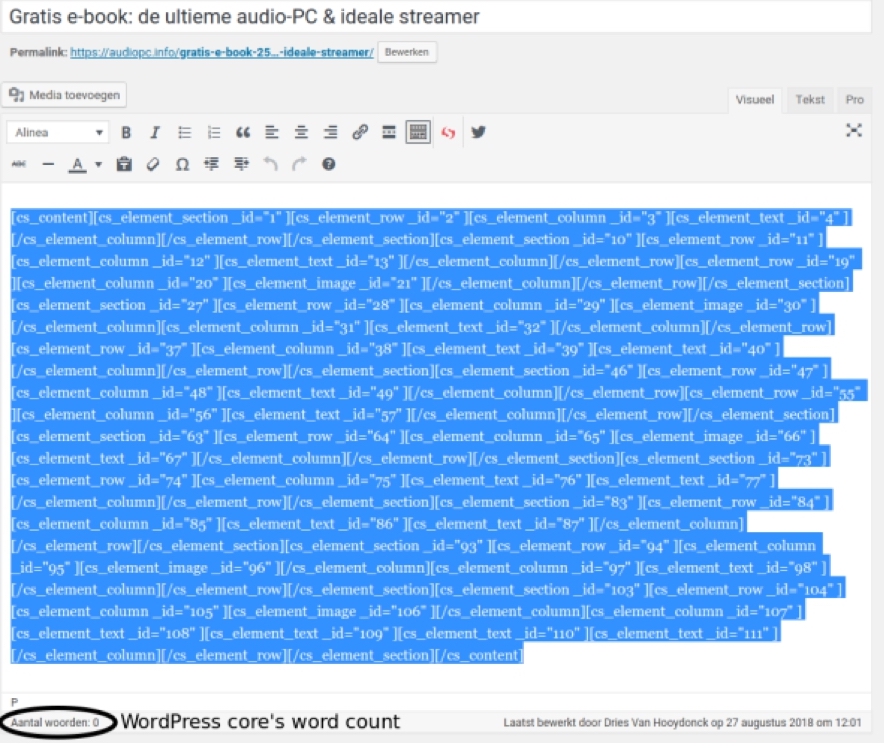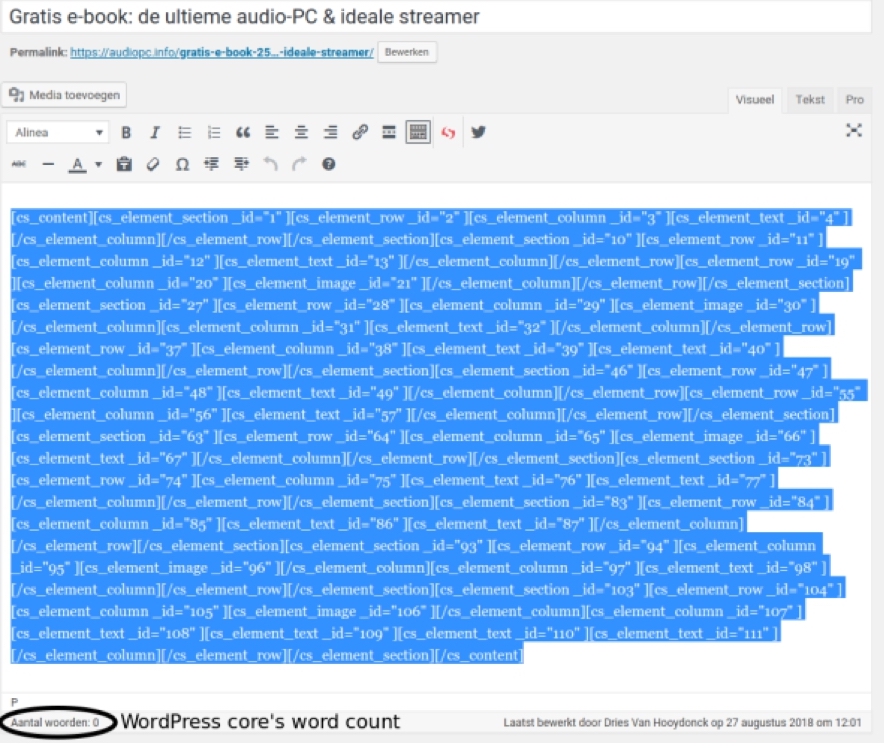Hey Dries,
I’m sorry to say that Yoast support is partly correct in that the builder outputs what looks like an unreadable jumbled shortcodes. But, in Pro 2.1 and Cornerstone 3.1, an update was released for Yoast SEO to read the data of the Content Builder. That is the important bit there. If you have seen the tests I’ve made shortly after the update and just recently, Yoast SEO indeed reads the data. Please review my previous reply.

There might be something like the known issue in this thread where the analyzer will only scan the contents of the Classic Slider when present in the page. That is a known bug. I have replicated it myself and posted it in our issue tracker.
It looks like @bentopres noticed the same:
Now, in your case, we need to know if there is another element in the page that is causing such an issue too. But, it is hard for us alone to know what that is as I have said in my previous reply.
I’ll answer the rest of your questions below:
Yoast SEO can read the data as per my test I’ve shown previously. But, unlike Yoast SEO which only analyzes content inside the main content box, Google views the front-end of your site and the theme does not output the literal shortcodes in the front-end. With that said, Google can read your site.
We could not fix bugs as support staff. What we can do is to find where the issue is coming from and post it in our issue tracker. This is why, as I have said in my previous reply:, we need you to do some testing yourself as we can’t do it moreover that this involves a third party plugin. Please review my previous reply.
But, as @bentopres has tested and basing on the currently known bug, try eliminating Classic Elements in your page.
Thanks.

 Same version of plugin, same version of X Pro…
Same version of plugin, same version of X Pro…