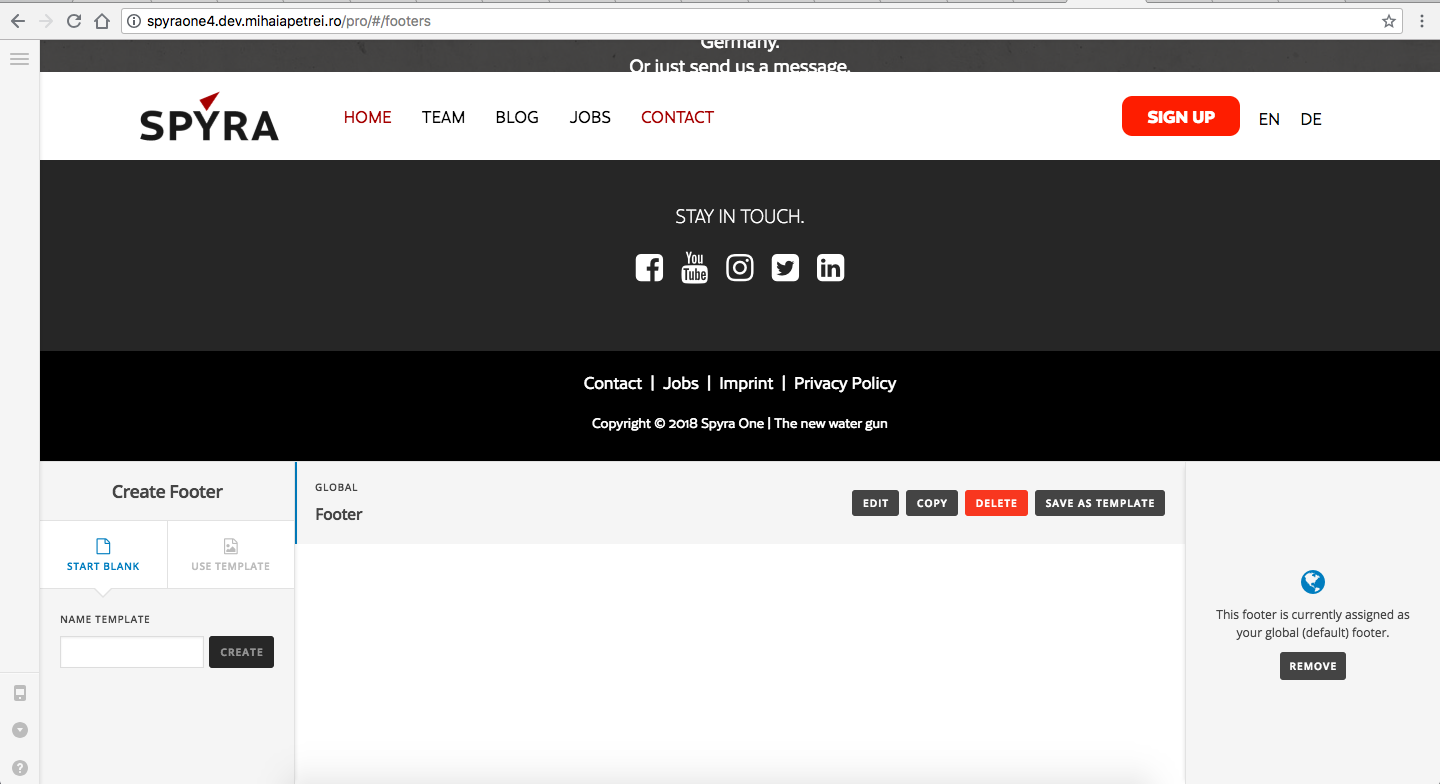Hello Guys,
I have this theme bought with multiple licenses for pro ( one I use on https://goo.gl/6zthCG and one I use on https://goo.gl/i42NsN ).
I have been working with multiple freelancers on this project and that’s why I have so many staging devs for it but only 2 licenses.
Currently I’m working personally on this one here: https://goo.gl/uhj3P3
The client needs a mobile menu like this one here https://goo.gl/kKRDNh
You will see that I half-implemented it I would say but I still don’t know how to split it in multiple parts and add multiple elements.
Here is also the WP access so that you guys can use to look over what I have there. If you guys make any change, please make a backup first so that we won’t risk anything.