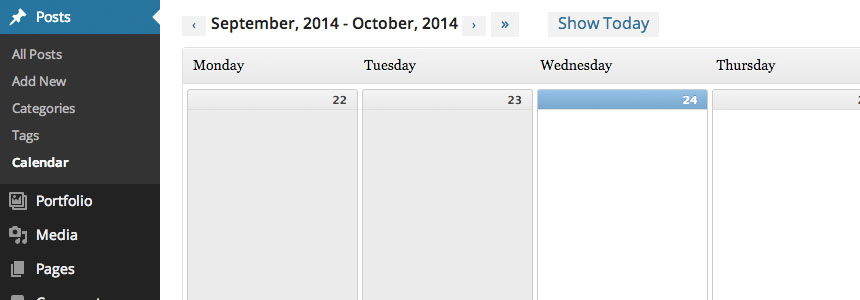Seven Key Elements of a Successful WordPress Website (Part 1)
September 24, 2014
We'd all like to build a successful website—the type that brings in the visitors in droves, earns buckets of cash, and is constantly heaped in praise.
But what is it that actually makes a successful website?
Why do some websites rise to the top, while others remain unloved, never receiving more than a handful of visitors? In many cases, the webmasters involved will have the same skills, experience, and commitment. So why do their success levels vary so vastly?
Now, some of this can be attributed to luck, for sure. However, luck can only get you so far.
The best websites all have a number of things in common—key elements of their overall strategy, which lays a solid foundation for success.
Of course, there's no absolute guarantee of success—otherwise we'd all be stinking rich—but at the same time, if you follow some of the best practices of the top websites, you maximize your own chance of creating a profitable website.
For most webmasters, WordPress is the smart option when it comes to selecting your CMS. With a number of distinct advantages of using the platform, it's no wonder that over 25% of the Internet is powered by WordPress—and this figure is only set to grow.
Today, I'll be presenting to you an exhaustive blueprint, containing a number of actionable chunks of information, to help you build a successful WordPress-based website.
1. Content
There's a well-known saying in the online world: “Content is King.” In today's fiercely competitive online world, you're going to need to consistently produce top quality content if you want to stand out from the masses and really grow your website. After all, why would someone visit your website if better information is available elsewhere?
This is even truer for content-driven businesses, like blogs—if content is your business, well, you'd better make sure your content is truly exceptional.
Everything you hope to achieve from your website starts with your content. It's your content that makes people want to stick around and see more of your website, turns casual readers into loyal fans, and, ultimately, drives the conversions that put money in your back pocket (more on that later).
Content marketing is the buzzword often used to describe building your business by producing great content. If you're an expert on, let's say, tax returns, then one of the best ways to market your services is to show people your expertise in the form of valuable content on filling out, submitting, and anything else relating to tax returns. Readers then see you as a trustworthy service, making them more likely to choose you over the competition.
Of course, what actually constitutes good content is far more subjective, and really can vary from niche to niche, and person to person—play around with the type of content you're producing, and see how your visitors respond to it (make sure you install Google Analytics so that you can track user engagement).
At the moment, there seems to be a push towards more in-depth articles, allowing for a deeper analysis on the subject at hand. It also helps to cover the topic from a unique perspective, rather than regurgitating the material that your audience can find elsewhere. It can take time to master your content strategy, but once you've found it, you'll have an audience hungry to consume every article you publish.
And that brings me on to my next point: it's not enough to produce just one piece of great content; you need to be doing it regularly.
Get into a habit of publishing on certain days every week. More content is generally better, but never compromise quality for quantity. As long as you are consistent with your publishing efforts, your audience won't mind if you publish three times or even twenty times each week.
The good news: WordPress is the perfect platform for running a content-based business—WordPress itself is a Content Management System (CMS).
In simple terms, this means that you can create a new page for your website at the click of a button—there's no messing about with writing the code for each page from scratch. You write up your post in the easy-to-use visual editor (similar to a text editor like Microsoft Word), then, when you're all done, you can hit publish and “hey presto” your content is live for the whole world to see.
As well as this, there are a number of fantastic free plugins available, not only to help you consistently create awesome content, but also to manage the publication process. Let's have a quick look at some.
MyCurator
You might think you can produce an endless amount of content on your specialist topic. However, after publishing over 100 articles, even the most knowledgeable of experts is going to be running a little dry.
MyCurator is a nifty free plugin that scours the Internet, looking for articles in your niche. The algorithm learns what material you like by looking at the content you bookmark, as well as taking into consideration your feedback, using a simple up/down voting system.
The articles it brings back are usually a good place to look for inspiration when you're running a little short on ideas.
Editorial Calendar
Editorial Calendar plugin is the best free solution for managing which content gets published, and when.
After installing the plugin, you'll be able to see a calendar, with all your unpublished, unscheduled posts to the right-hand side. You can then drag and drop each article onto the calendar to schedule publication, or continue to move them around as you settle on your content strategy.
All this can be done manually by going into each post one by one, but, if you publish a lot of content, this plugin will save you a significant amount of time.
Scribe
As well as the topics you write about, it is your personal voice that makes your content truly unique. However, to make this “voice” truly recognizable, you'll have to keep it consistent in every article you publish.
From the guys at CopyBlogger, Scribe will ensure your style and tone is consistent across your entire website, as well as helping you research your topic, and identify key opportunities for keywords—very handy.
This article was written by Shaun Quarton who is a freelance blogger from the UK, with a passion for online entrepreneurship, content marketing, and all things WordPress. Continue to Part 2.