Updated to the new version. I can’t activate or change any theme setting just says tech error when clicking customize.
The site is still down!! Can’t get the lic to activate. Can’t get cornserstone to update or the theme. Woocomerce is loosing its mind please help…https://miamiacfilters.com
Gave you login details in secure note please help I am suck and clients can not purchase anything
Hello @socialhostpro,
Thanks for writing in!
I checked the website and few things I would like to share:
- Validation: I checked the X > Validation and can see that X Theme is validated.
- Customize: Please don’t use Customizer. Instead use Theme Options panel under X > Theme Options. I have checked Theme Options panel and it’s working fine.
- Shop: Shopping cart is working fine.
Can you please share some screenshot of the issue you are facing?
Thanks.
Thank you for helping so fast. I have been working on it since than. Let me get back to you not in the office. I will send some screen shots of a couple of issues. And I found a plugin conflict also I will let you know which one. (So you know) I got it up an running so it can take money again. But still having some problems after the update. Also I did finally get it to activate after I download the latest version from your dashboard but didn’t work from envato download.
Hello @socialhostpro,
Thanks for updating the thread.
Sure, let us know how it goes.
When you download the package from Apex, it will download the installable X Theme file. So you can just upload and install the theme directly.
At the same time when you download files from Envato, usually I have seen users downloading the complete X package that contains the extensions package and other files along with installable X Theme package. So you will have to extract the downloaded file before uploading on to server.
So, if the requirement is to install theme then in Envato ideally you should select Installable WordPress file only.
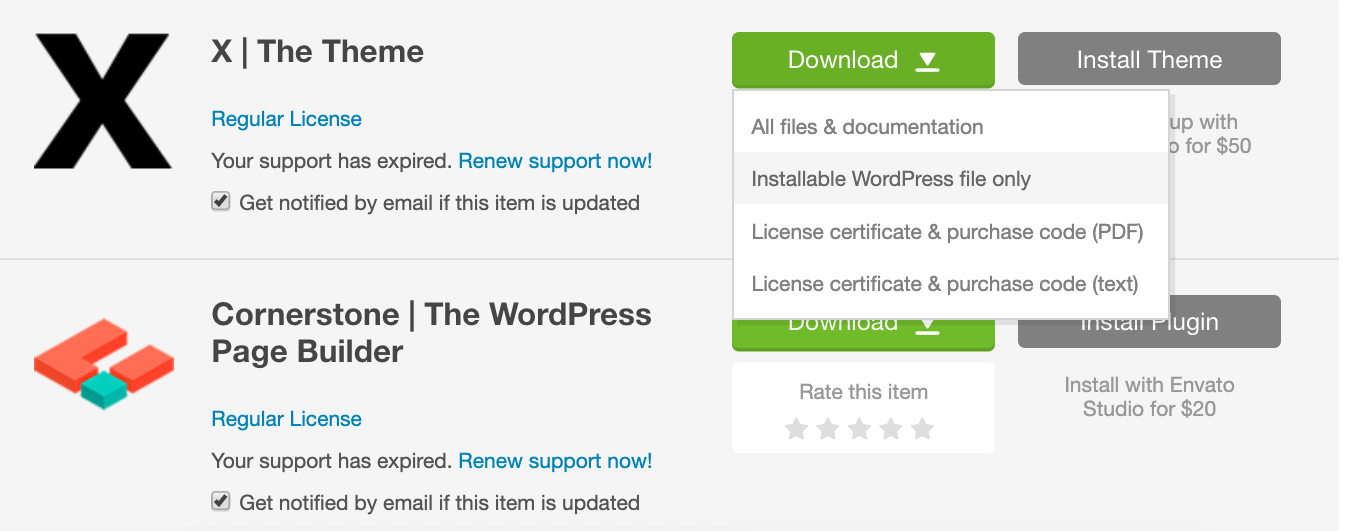
For more information, please take a look at following resource:
Thanks.
Found big problem. When you update a woo product with subscriptions the subscription doesn’t show on the product page. Also if you add or change the product attributes the product page stay the same. I will keep working on it but if you could also take a look that would be great…
Hi @socialhostpro,
I have checked your site and it seems that you are using the latest version of Woocommerce which is 3.6.4. However, the supported version by X is 3.6.2. We do recommend to use the support version since it already went through some testing and compatibility checking with X and Cornerstone.
Also, I could see that you are using several third party plugins for Woocommerce which could possibly be another cause of the issues you are getting right now.
Since your site is an e-commerce site, It would be best to setup a staging site and do the update from there so that the live site will not be affected in case there will be any issues with the update and you will be able to do some testing.
Here are some search results on how to setup a staging site:
In case you are not certain how to proceed, you might want to check with your web host and ask them if they can help you with the staging site.
Hope this helps.
This topic was automatically closed 10 days after the last reply. New replies are no longer allowed.