Hello. I have a supported license, but I’m unable to update through the Envato Market plugin. It always says “Automatic update is unavailable for this plugin.” I also do not have a Cornerstone option in the WordPress menu, so I cannot access plugin settings. Our client’s site had an older version, so I had set up the WooCommerce Shop page using Cornerstone, but since we updated it a couple months ago, I can no longer edit that page. Hoping someone can help. Thanks.
Hello Steve,
Thanks for reaching out. 
I tried looking at the licence manager page to check the website and current setup but it seems that you haven’t added the URL. In that regards, it seems that you have not validated Cornerstone.
Cornerstone Settings:
You can access settings page for Cornerstone from Cornerstone > Settings.
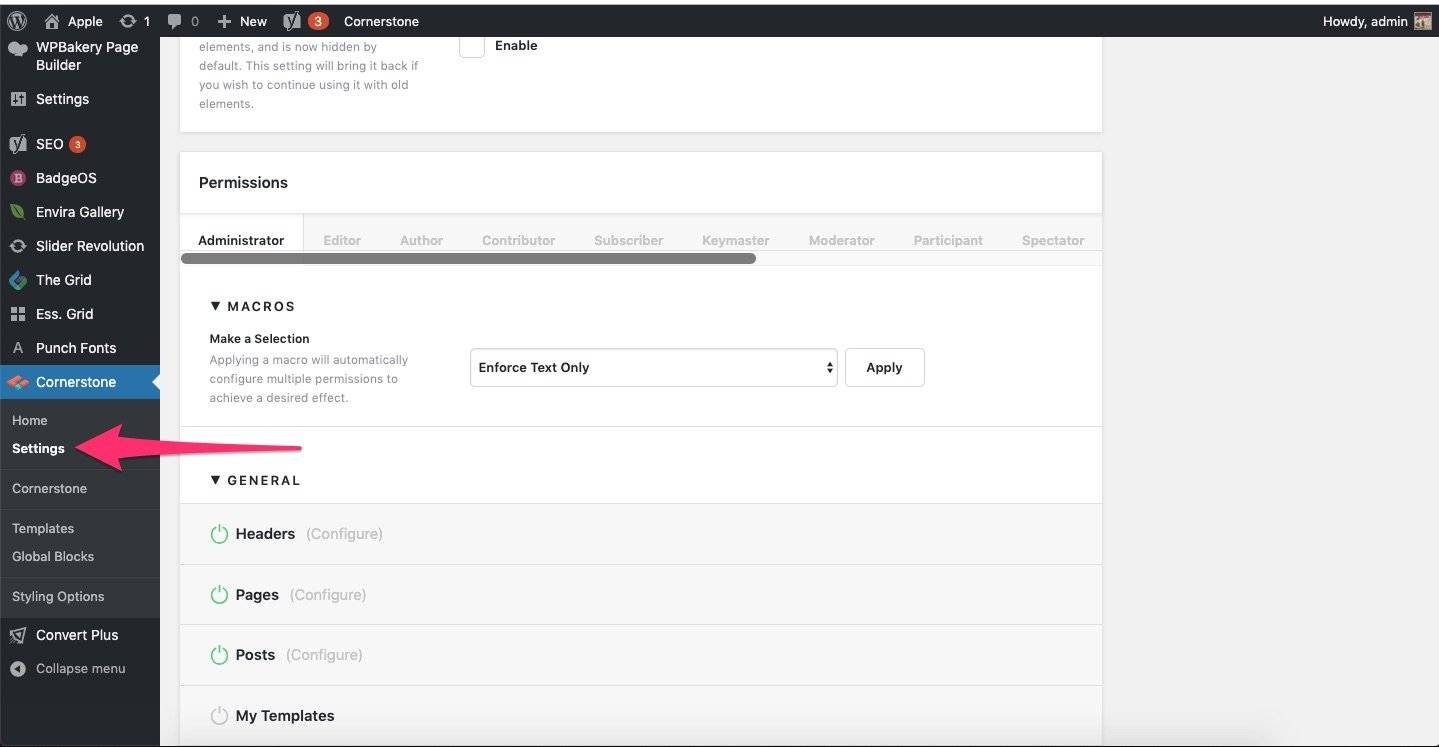
Please do following:
- Please validate Cornerstone. To do the case, you can take a look at following resource. https://theme.co/apex/forum/t/setup-product-validation/55
- After validation, please take a look at theme and plugin update guide. https://theme.co/apex/forum/t/setup-updating-your-themes-and-plugins/62
Thanks.
Thanks for following up. We inherited this site, which had a bunch of customizations on it. But there has never been Cornerstone menu in the WordPress menu, so I have no idea how I’m supposed to register it. We’ve updated the plugin after purchasing a new license - we had a developer see if there was any customization on it - he didn’t find any. So not sure why that menu option is hidden from an admin user. Any ideas?
Hello Steve,
Thanks for updating the thread. 
Can you please share website login details in secure note for us to take a more closer look at the setup?

Thanks.
I added that. Thanks!
Hello Steve,
Thanks for updating the thread. 
Please do the following:
- From Plugins > Installed Plugins deactivate and delete Cornerstone plugin.
- After that from members area or Codecanyon download latest version of Cornerstone.
- From Plugins > Add New upload and install Cornerstone.
After that please see if Cornerstone menu is showing up. Deleting Cornerstone won’t remove the content you have created.
Thanks.
Okay, I did as instructed, but there’s still no Cornerstone menu - just the one in the admin bar. Now I’m wondering if the firm that built the site coded that to be hidden? They are out of business too.
Hi Steve,
I have investigated your issue further. First I have tested for a plugin conflict but it is not the case. Then I have switched to a default WordPress theme and then your Cornerstone menu appears.

So basically your theme is conflicting with Cornerstone menu. For now, you can activate a default theme and set any Cornerstone settings and then use upper menu to edit your pages.
Hope that helps.
Thanks! That does help.
You’re welcome!
We’re glad we were able to help you out.
This topic was automatically closed 10 days after the last reply. New replies are no longer allowed.