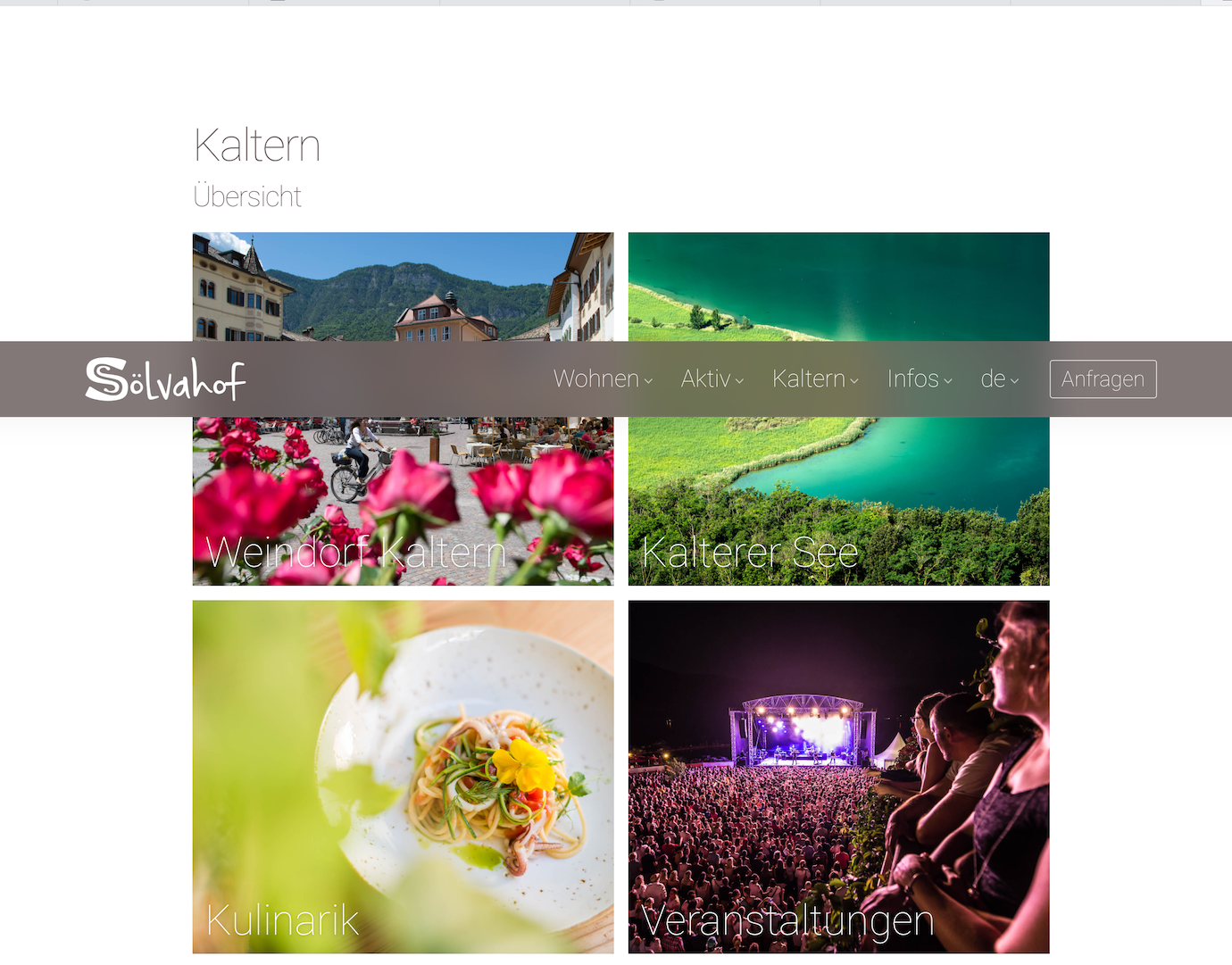Hi there, after the latest major update of pro, my sticky header is driving me crazy again.
When I scroll down the page, and then back up. the header will not stay on the top of the page, but the links do. So far, the problem only happens on safari. On Chrome, I could not replicate issue.
Link to website: www.soelvahof.com