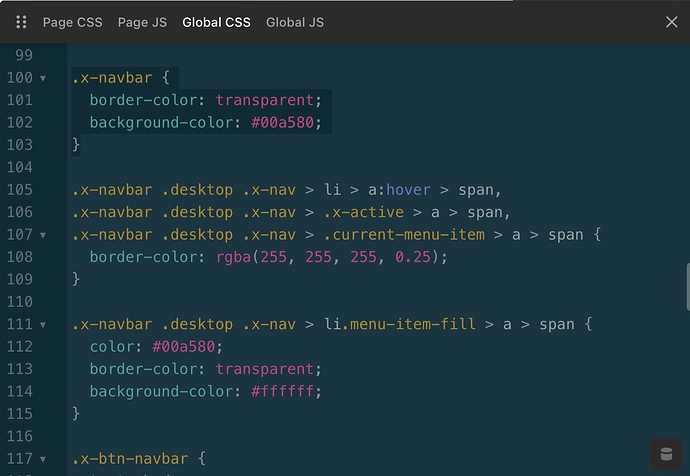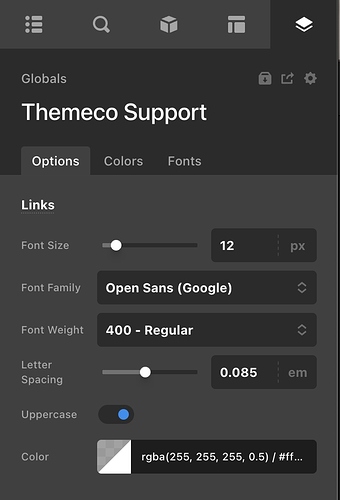I need to change background color, and I’d like to make a few other style changes. All of the demo pages seem to have this as a header, but there’s no header to modify.
Hey Samuel,
Thanks for writing in!
To change the background color, go to Cornerstone > Theme Options > Layout & Designs.
Which menu format are you trying to use for your site? Be advised that most of the demo sites are using default headers. If you want to custom header, you will have to create your own header using the header builder. If you are not familiar yet with the Header Builder, kindly check this out:
To add or remove menu items, you can go to Appearance > Menus.
Best Regards.
Hi, it’s just the menu background color. I see other customization options there, but nothing for the menu background. I was really, really hoping to avoid a custom header to just make this one change. I suppose a CSS override will be my only way?
Hey Samuel,
You can find the custom CSS for the background color of the Navigation in Cornerstone > Theme Options > Code > Global CSS:
Feel free to modify the colors. With regards to the background colors of the menu items, you can change them in Cornerstone > Theme Options > Headers > Links:
Hope this helps.
This will work. Thanks.
Great! Let us know if you have more questions. Have a nice day.
This topic was automatically closed 10 days after the last reply. New replies are no longer allowed.