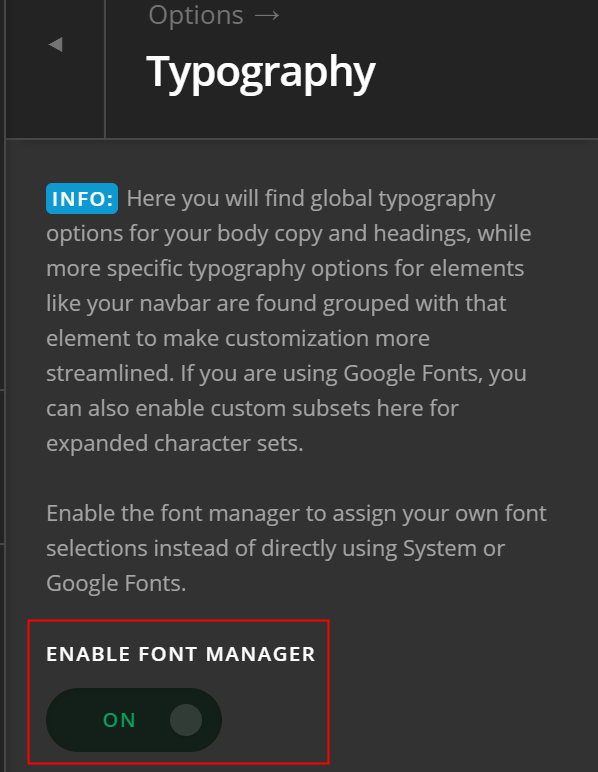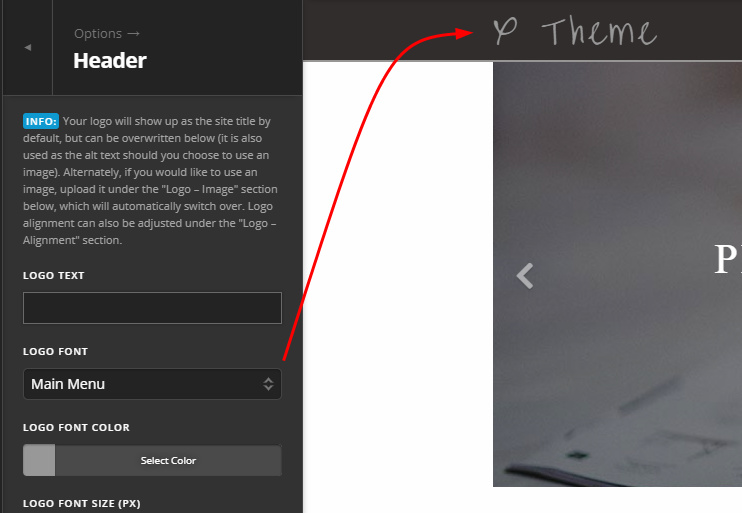Hey Van,
Sorry for the confusion. I selected the Over The Rainbow Google font in my test site and I see that it doesn’t change in the preview. But, it works in the front-end. It’s the Display and Handwriting Google fonts that are not displaying in the Preview but works in the Front-end.

I’ll post this in our issue tracker so it will be queued for checking by our development team and a possible fix might be included in one of the succeeding releases.
Your alternative for now is to enable the Font Manager in Theme Options > Typography and setup the Over the Rainbow font using the Font Manager and then use the font you’ve setup in the font family options in the Theme Options. For more usage instructions, please see https://theme.co/apex/forum/t/font-manager/101
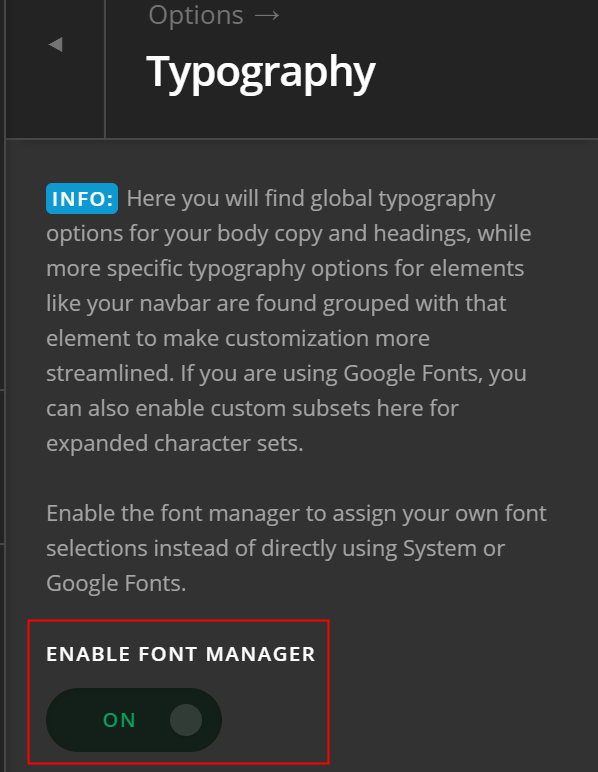

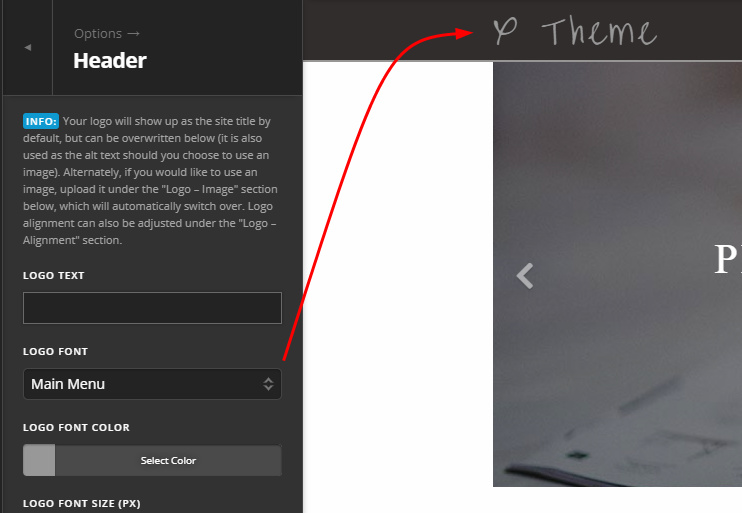
Hope that helps.