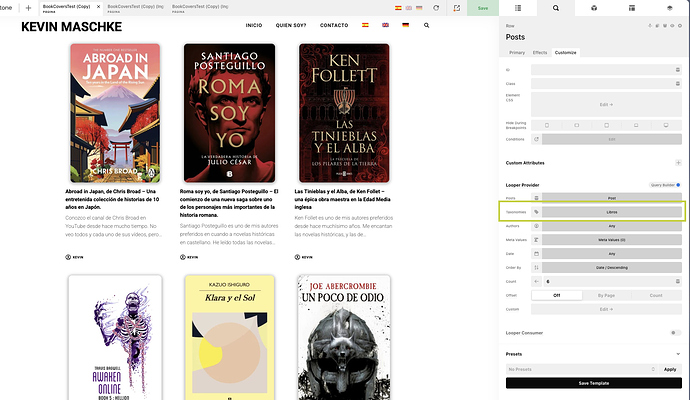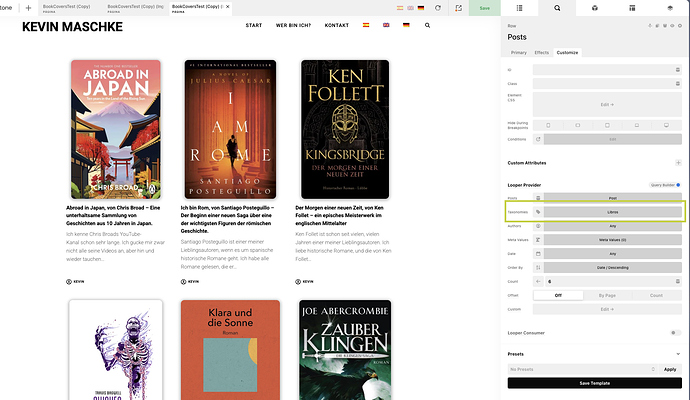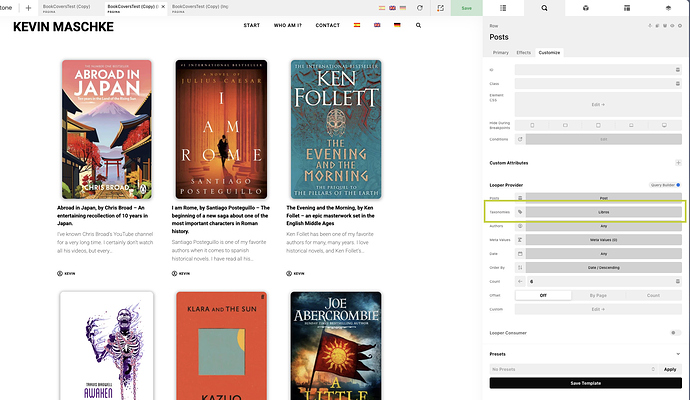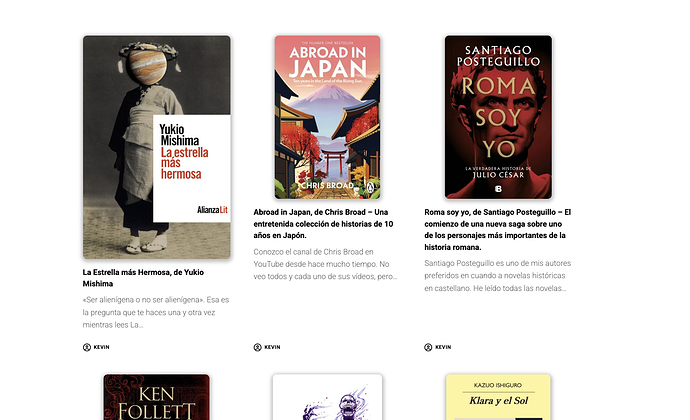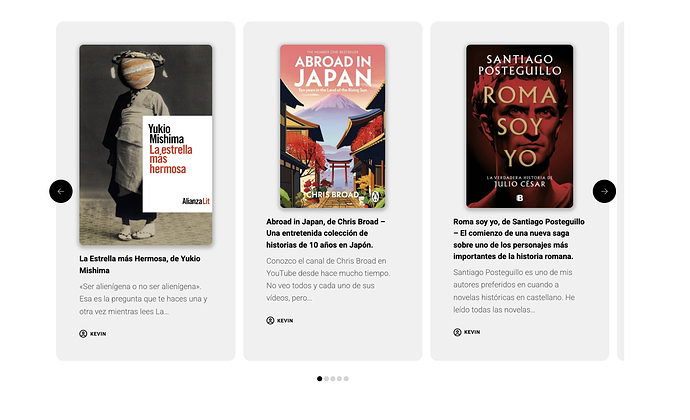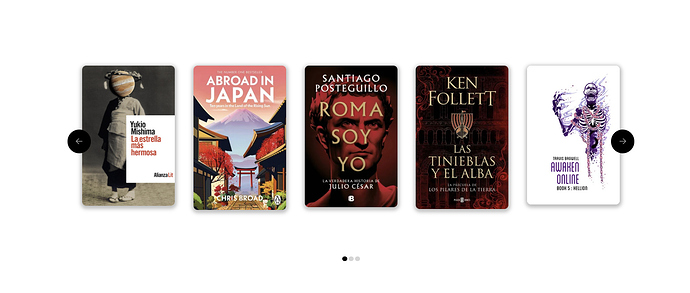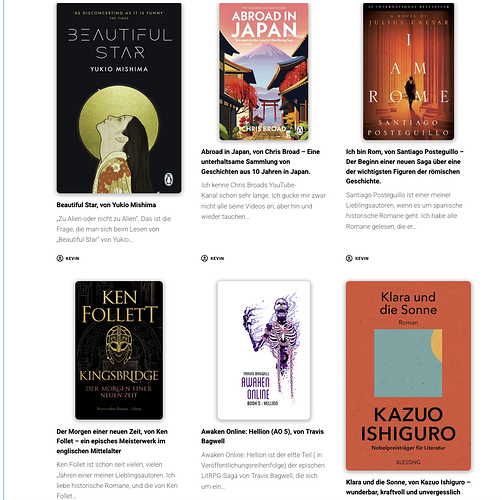Hello,
I use the WP Review Pro plugin to write reviews of books and one of the fields I can fill in is an image of the book cover. I am trying to build a page that displays the book covers in a grid.
The custom filed I’m querying is called wp_review_schema_options. And the content of the field is the following:
a:23:{s:4:"Book";a:15:{s:4:"name";s:11:"Roma soy yo";s:11:"description";s:135:"El comienzo de una nueva saga, formada por 6 libros, sobre uno de los personajes más importantes de la historia romana, Julio César. ";s:5:"image";a:2:{s:2:"id";s:4:"7633";s:3:"url";s:119:"https://cdn.kevinmaschke.com/wp-content/uploads/2023/09/09181053/Roma-soy-yo_Santiago-Posteguillo_cubierta-262x400.webp";}s:9:"more_text";s:0:"";s:3:"url";s:0:"";s:16:"use_button_style";s:1:"0";s:6:"author";s:20:"Santiago Posteguillo";s:11:"bookEdition";s:0:"";s:10:"bookFormat";s:9:"Hardcover";s:9:"publisher";s:0:"";s:14:"publisher_logo";a:2:{s:2:"id";s:0:"";s:3:"url";s:0:"";}s:13:"datePublished";s:10:"2022-04-05";s:11:"illustrator";s:0:"";s:4:"isbn";s:13:"9788466671781";s:13:"numberOfPages";s:3:"752";}s:6:"Course";a:8:{s:4:"name";s:0:"";s:11:"description";s:0:"";s:9:"more_text";s:8:"[ More ]";s:3:"url";s:0:"";s:16:"use_button_style";s:1:"0";s:6:"author";s:0:"";s:8:"provider";s:0:"";s:13:"provider_logo";a:2:{s:2:"id";s:0:"";s:3:"url";s:0:"";}}s:18:"CreativeWorkSeason";a:16:{s:4:"name";s:0:"";s:11:"description";s:0:"";s:5:"image";a:2:{s:2:"id";s:0:"";s:3:"url";s:0:"";}s:9:"more_text";s:8:"[ More ]";s:3:"url";s:0:"";s:16:"use_button_style";s:1:"0";s:9:"startDate";s:0:"";s:7:"endDate";s:0:"";s:16:"numberOfEpisodes";s:0:"";s:12:"seasonNumber";s:0:"";s:7:"episode";s:0:"";s:12:"partOfSeries";s:0:"";s:6:"author";s:0:"";s:17:"productionCompany";s:0:"";s:8:"director";s:0:"";s:5:"actor";s:0:"";}s:18:"CreativeWorkSeries";a:10:{s:4:"name";s:0:"";s:11:"description";s:0:"";s:5:"image";a:2:{s:2:"id";s:0:"";s:3:"url";s:0:"";}s:9:"more_text";s:8:"[ More ]";s:3:"url";s:0:"";s:16:"use_button_style";s:1:"0";s:9:"startDate";s:0:"";s:7:"endDate";s:0:"";s:4:"issn";s:0:"";s:6:"author";s:0:"";}s:7:"Episode";a:15:{s:4:"name";s:0:"";s:11:"description";s:0:"";s:5:"image";a:2:{s:2:"id";s:0:"";s:3:"url";s:0:"";}s:9:"more_text";s:8:"[ More ]";s:3:"url";s:0:"";s:16:"use_button_style";s:1:"0";s:11:"dateCreated";s:0:"";s:13:"episodeNumber";s:0:"";s:12:"partOfSeason";s:0:"";s:12:"partOfSeries";s:0:"";s:6:"author";s:0:"";s:17:"productionCompany";s:0:"";s:8:"director";s:0:"";s:5:"actor";s:0:"";s:5:"genre";s:0:"";}s:5:"Event";a:16:{s:4:"name";s:0:"";s:11:"description";s:0:"";s:5:"image";a:2:{s:2:"id";s:0:"";s:3:"url";s:0:"";}s:9:"more_text";s:8:"[ More ]";s:3:"url";s:0:"";s:16:"use_button_style";s:1:"0";s:9:"startDate";s:0:"";s:7:"endDate";s:0:"";s:13:"location_name";s:0:"";s:7:"address";s:0:"";s:9:"performer";s:0:"";s:5:"price";s:0:"";s:13:"priceCurrency";s:0:"";s:9:"offer_url";s:0:"";s:9:"validFrom";s:0:"";s:12:"availability";s:0:"";}s:4:"Game";a:7:{s:4:"name";s:0:"";s:11:"description";s:0:"";s:5:"image";a:2:{s:2:"id";s:0:"";s:3:"url";s:0:"";}s:9:"more_text";s:8:"[ More ]";s:3:"url";s:0:"";s:16:"use_button_style";s:1:"0";s:6:"author";s:0:"";}s:5:"Hotel";a:11:{s:4:"name";s:0:"";s:11:"description";s:0:"";s:5:"image";a:2:{s:2:"id";s:0:"";s:3:"url";s:0:"";}s:9:"more_text";s:8:"[ More ]";s:3:"url";s:0:"";s:16:"use_button_style";s:1:"0";s:10:"priceRange";s:9:"$10 - $30";s:15:"paymentAccepted";s:11:"Credit Card";s:18:"currenciesAccepted";s:3:"USD";s:7:"address";s:0:"";s:9:"telephone";s:0:"";}s:13:"LocalBusiness";a:11:{s:4:"name";s:0:"";s:11:"description";s:0:"";s:5:"image";a:2:{s:2:"id";s:0:"";s:3:"url";s:0:"";}s:9:"more_text";s:8:"[ More ]";s:3:"url";s:0:"";s:16:"use_button_style";s:1:"0";s:10:"priceRange";s:9:"$10 - $30";s:15:"paymentAccepted";s:11:"Credit Card";s:18:"currenciesAccepted";s:3:"USD";s:7:"address";s:0:"";s:9:"telephone";s:0:"";}s:5:"Movie";a:13:{s:4:"name";s:0:"";s:11:"description";s:0:"";s:5:"image";a:2:{s:2:"id";s:0:"";s:3:"url";s:0:"";}s:9:"more_text";s:8:"[ More ]";s:3:"url";s:0:"";s:16:"use_button_style";s:1:"0";s:11:"dateCreated";s:0:"";s:15:"countryOfOrigin";s:0:"";s:8:"duration";s:0:"";s:6:"author";s:0:"";s:8:"director";s:0:"";s:5:"actor";s:0:"";s:5:"genre";s:0:"";}s:13:"MusicPlaylist";a:8:{s:4:"name";s:0:"";s:11:"description";s:0:"";s:9:"more_text";s:8:"[ More ]";s:3:"url";s:0:"";s:16:"use_button_style";s:1:"0";s:9:"numTracks";s:0:"";s:5:"genre";s:0:"";s:6:"author";s:0:"";}s:14:"MusicRecording";a:13:{s:4:"name";s:0:"";s:11:"description";s:0:"";s:9:"more_text";s:8:"[ More ]";s:3:"url";s:0:"";s:16:"use_button_style";s:1:"0";s:8:"byArtist";s:0:"";s:8:"duration";s:0:"";s:7:"inAlbum";s:0:"";s:10:"inPlaylist";s:0:"";s:8:"isrcCode";s:0:"";s:11:"recordingOf";s:0:"";s:5:"genre";s:0:"";s:6:"author";s:0:"";}s:12:"Organization";a:6:{s:4:"name";s:0:"";s:11:"description";s:0:"";s:5:"image";a:2:{s:2:"id";s:0:"";s:3:"url";s:0:"";}s:9:"more_text";s:8:"[ More ]";s:3:"url";s:0:"";s:16:"use_button_style";s:1:"0";}s:7:"Product";a:15:{s:4:"name";s:0:"";s:11:"description";s:0:"";s:5:"image";a:2:{s:2:"id";s:0:"";s:3:"url";s:0:"";}s:5:"brand";s:0:"";s:3:"sku";s:0:"";s:3:"mpn";s:0:"";s:5:"gtin8";s:0:"";s:9:"more_text";s:8:"[ More ]";s:3:"url";s:0:"";s:16:"use_button_style";s:1:"0";s:5:"price";s:0:"";s:13:"priceCurrency";s:0:"";s:12:"availability";s:0:"";s:9:"offer_url";s:0:"";s:15:"priceValidUntil";s:0:"";}s:6:"Recipe";a:18:{s:4:"name";s:0:"";s:6:"author";s:0:"";s:11:"description";s:0:"";s:5:"image";a:2:{s:2:"id";s:0:"";s:3:"url";s:0:"";}s:8:"prepTime";s:0:"";s:8:"cookTime";s:0:"";s:9:"totalTime";s:0:"";s:14:"recipeCategory";s:0:"";s:11:"recipeYield";s:0:"";s:16:"recipeIngredient";s:0:"";s:18:"recipeInstructions";s:0:"";s:13:"recipeCuisine";s:0:"";s:8:"keywords";s:0:"";s:8:"calories";s:0:"";s:10:"video_name";s:0:"";s:17:"video_description";s:0:"";s:12:"thumbnailUrl";a:2:{s:2:"id";s:0:"";s:3:"url";s:0:"";}s:10:"uploadDate";s:0:"";}s:10:"Restaurant";a:10:{s:4:"name";s:0:"";s:11:"description";s:0:"";s:5:"image";a:2:{s:2:"id";s:0:"";s:3:"url";s:0:"";}s:9:"more_text";s:8:"[ More ]";s:3:"url";s:0:"";s:16:"use_button_style";s:1:"0";s:10:"priceRange";s:9:"$10 - $30";s:7:"address";s:0:"";s:13:"servesCuisine";s:0:"";s:9:"telephone";s:0:"";}s:19:"SoftwareApplication";a:11:{s:4:"name";s:0:"";s:11:"description";s:0:"";s:5:"image";a:2:{s:2:"id";s:0:"";s:3:"url";s:0:"";}s:9:"more_text";s:8:"[ More ]";s:3:"url";s:0:"";s:16:"use_button_style";s:1:"0";s:5:"price";s:0:"";s:13:"priceCurrency";s:0:"";s:15:"operatingSystem";s:0:"";s:19:"applicationCategory";s:0:"";s:6:"author";s:0:"";}s:5:"Store";a:9:{s:4:"name";s:0:"";s:11:"description";s:0:"";s:5:"image";a:2:{s:2:"id";s:0:"";s:3:"url";s:0:"";}s:9:"more_text";s:8:"[ More ]";s:3:"url";s:0:"";s:16:"use_button_style";s:1:"0";s:10:"priceRange";s:9:"$10 - $30";s:7:"address";s:0:"";s:9:"telephone";s:0:"";}s:8:"TVSeries";a:7:{s:4:"name";s:0:"";s:11:"description";s:0:"";s:5:"image";a:2:{s:2:"id";s:0:"";s:3:"url";s:0:"";}s:9:"more_text";s:8:"[ More ]";s:3:"url";s:0:"";s:16:"use_button_style";s:1:"0";s:6:"author";s:0:"";}s:7:"Article";a:6:{s:8:"headline";s:0:"";s:11:"description";s:0:"";s:5:"image";a:2:{s:2:"id";s:0:"";s:3:"url";s:0:"";}s:6:"author";s:0:"";s:9:"publisher";s:0:"";s:14:"publisher_logo";a:2:{s:2:"id";s:0:"";s:3:"url";s:0:"";}}s:8:"Painting";a:8:{s:4:"name";s:0:"";s:6:"author";s:0:"";s:5:"image";a:2:{s:2:"id";s:0:"";s:3:"url";s:0:"";}s:9:"more_text";s:8:"[ More ]";s:3:"url";s:0:"";s:16:"use_button_style";s:1:"0";s:5:"genre";s:0:"";s:13:"datePublished";s:0:"";}s:5:"Place";a:6:{s:4:"name";s:0:"";s:11:"description";s:0:"";s:5:"image";a:2:{s:2:"id";s:0:"";s:3:"url";s:0:"";}s:9:"more_text";s:8:"[ More ]";s:3:"url";s:0:"";s:16:"use_button_style";s:1:"0";}s:7:"WebSite";a:6:{s:4:"name";s:0:"";s:11:"description";s:0:"";s:5:"image";a:2:{s:2:"id";s:0:"";s:3:"url";s:0:"";}s:9:"more_text";s:8:"[ More ]";s:3:"url";s:0:"";s:16:"use_button_style";s:1:"0";}}
Is there anyway of just extracting the image URL from this?
Thanks!