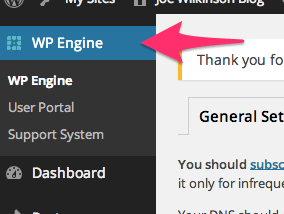Hello,
I’m getting the dreaded “The preview could not load due to the iframe response being incomplete. This is most often related to a plugin conflict, or customizations introducing a PHP error.”
I followed the instructions here: https://theme.co/docs/warnings-in-the-builders and also contacted WP Engine to see if they could help pinpoint the problem and they were not able to, either. They increased memory and debugged, too.
Here’s the odd thing: if I move the website over to my staging service (live is https://wetried.it - staging is https://wetrieditstage.wpengine.com/), I don’t have any issues at all. I don’t change the theme or turn on/off any plugins and they are both hosted by WP Engine.
I’m stumped. Any suggestions?