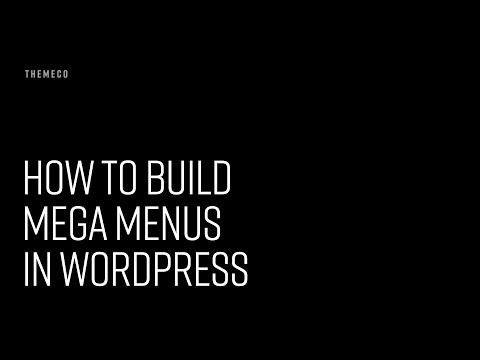Hi,
I am creating a header. A navigation menu in the top bar is of contexts.
I would like the second menu, at the bottom of the header, to dynamically switch to a context-dependent menu.
For instance, the top menu may have selections for “one”, “two”, and “three”. I would like the ability to render the menu “three” when the “three” menu selection is made.
I don’t see a way to make this happen out of the box. Thoughts?
Thanks!
-Dave