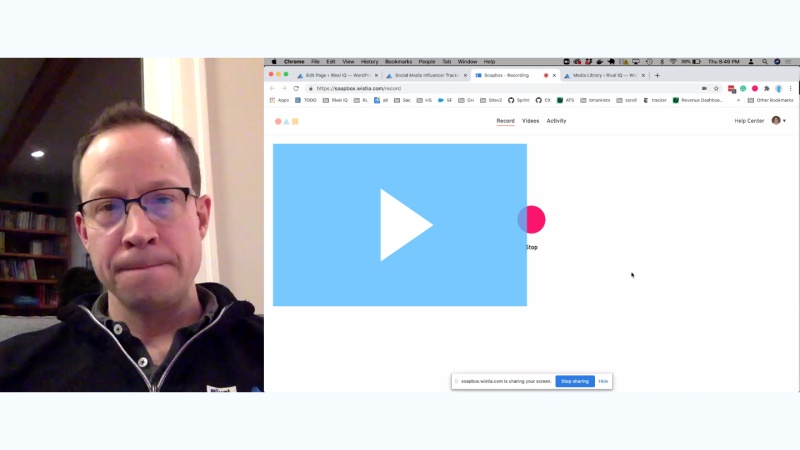Since upgraded to 5.5, I have a number of pages that now say they’ve been modified outside of cornerstone and can’t be edited. Certainly none of these pages were edited outside of cornerstone. And yes, I’ve seen the forum post about the 5.5 button issue. Even when i head into these pages via other routes, they’re missing all widgets/sections.
Where is the metadata kept that cornerstone uses to determine when/how a page was last edited? I’d like to understand the scope of how many broken pages I have, and I’m hoping there’s a query I can run to figure this out.