That really good to hear, already looking forward to the next cycle haha!
Also, another thing slightly off topic but still regards to images.
When I design a section that looks like this:
I usually have to add the image as a background and there is the setting to have it cover
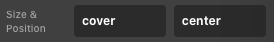
, so that the image is sized correctly filling in the whole column. But then again this causes the issue of not being able to add ALT text to the image because it a background image.
Is there a way of adding an object-fit and a object-positionoption to the existing image element? I know that currently, we can do this via CSS styling but again it would be ideal to have it at a push of a button. Also, having all the setup that includes height, width, max min width/height would be useful along with object-fit and position.
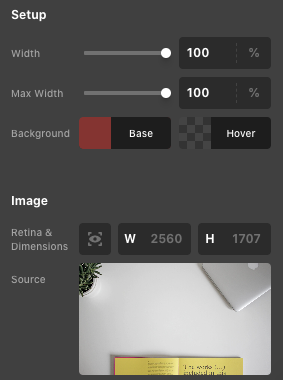


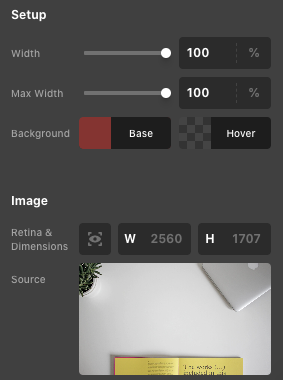
 Below you’ll see a screenshot of the new setup for the Image Element:
Below you’ll see a screenshot of the new setup for the Image Element:
