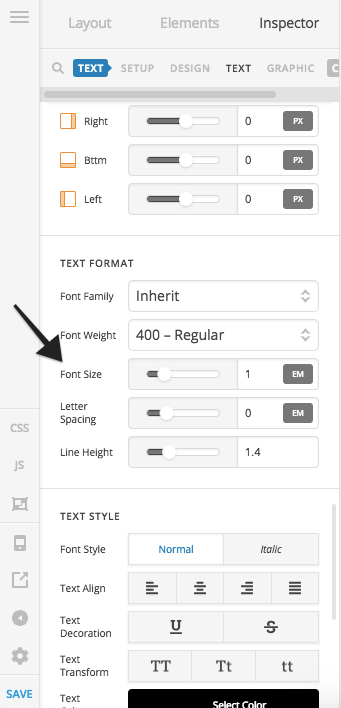My colleague is working on a new site for a client and the updated X theme is considerably different from previous versions that we’ve used.
We’ve set buttons to be flat and square in the global options area but they are still appearing as rounded in all instances.
Also we’re looking for a way to adjust the font sizes for the headings. The only thing we see in the global options is letter spacing.
Thanks!