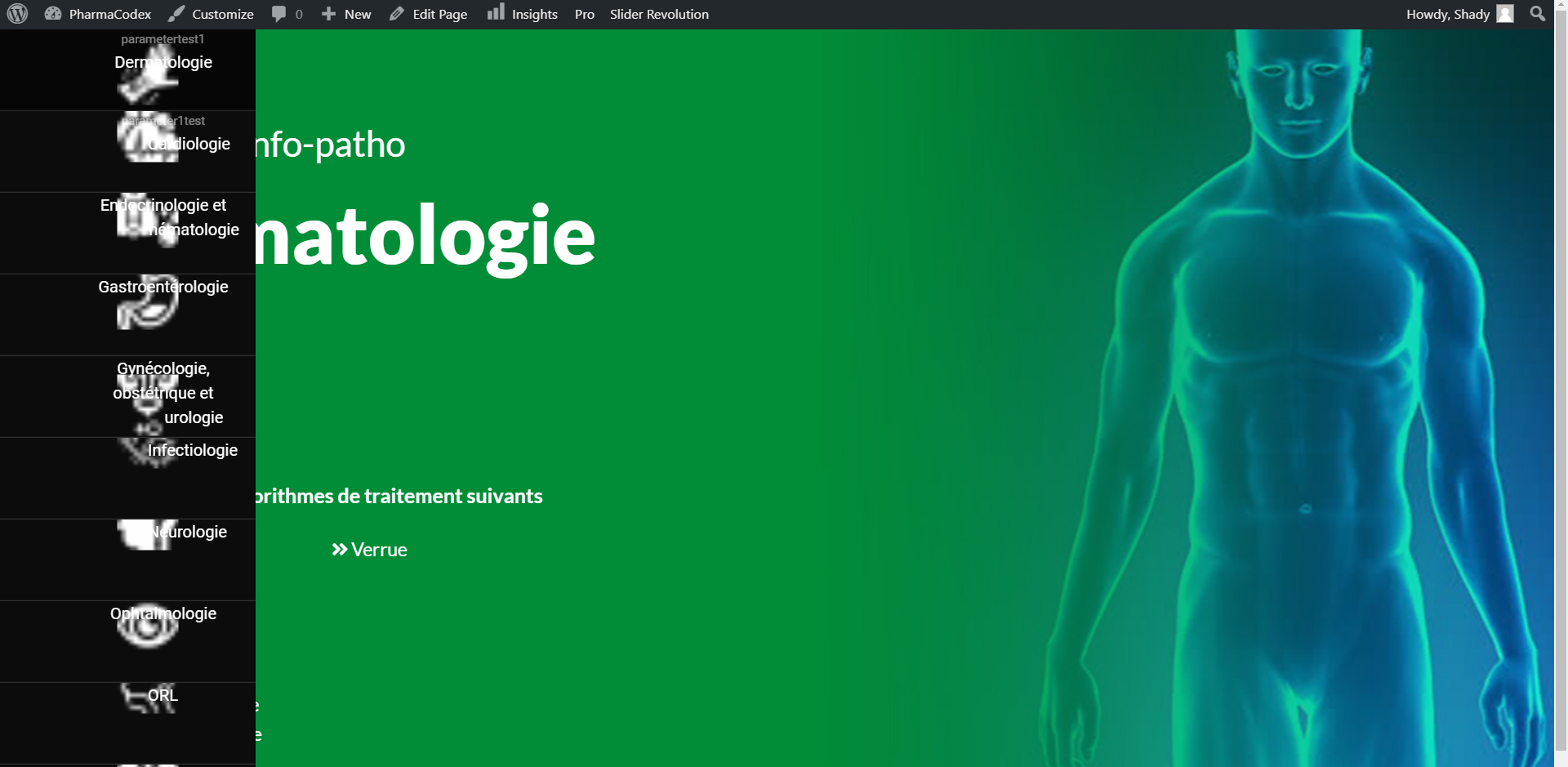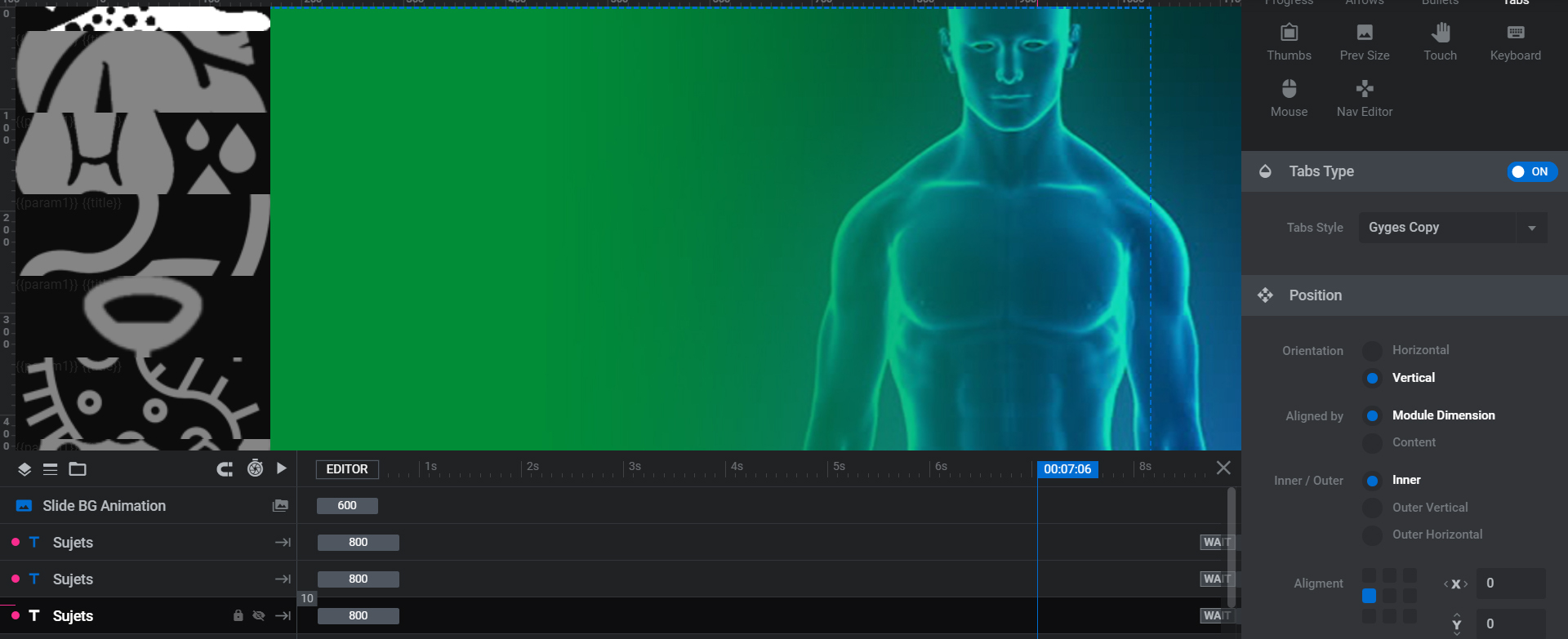Hello!
Thanks for answering quickly.
When switching divs to span, the slider doesn’t crash anymore, although tabs are not showing. I get a gray strip instead. 
I was able to see the tabs on the front end when switching the position of the tabs from “outer vertical” to “inner”. Doing so made the tabs appear, but in a crooked way. The thumbnails are out of place and very blurry.
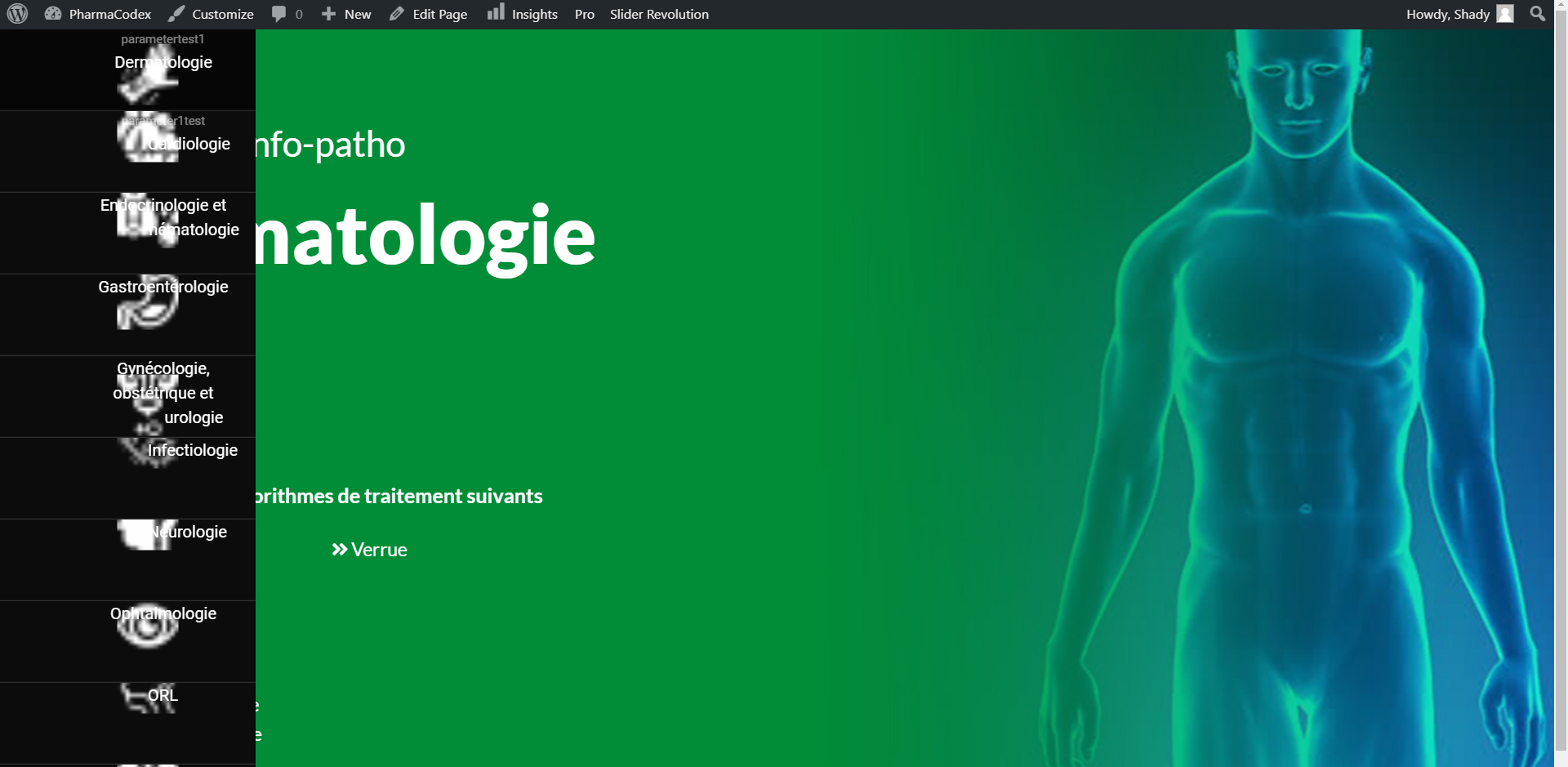
Also, the thumbnails are acting wierd in the editor.
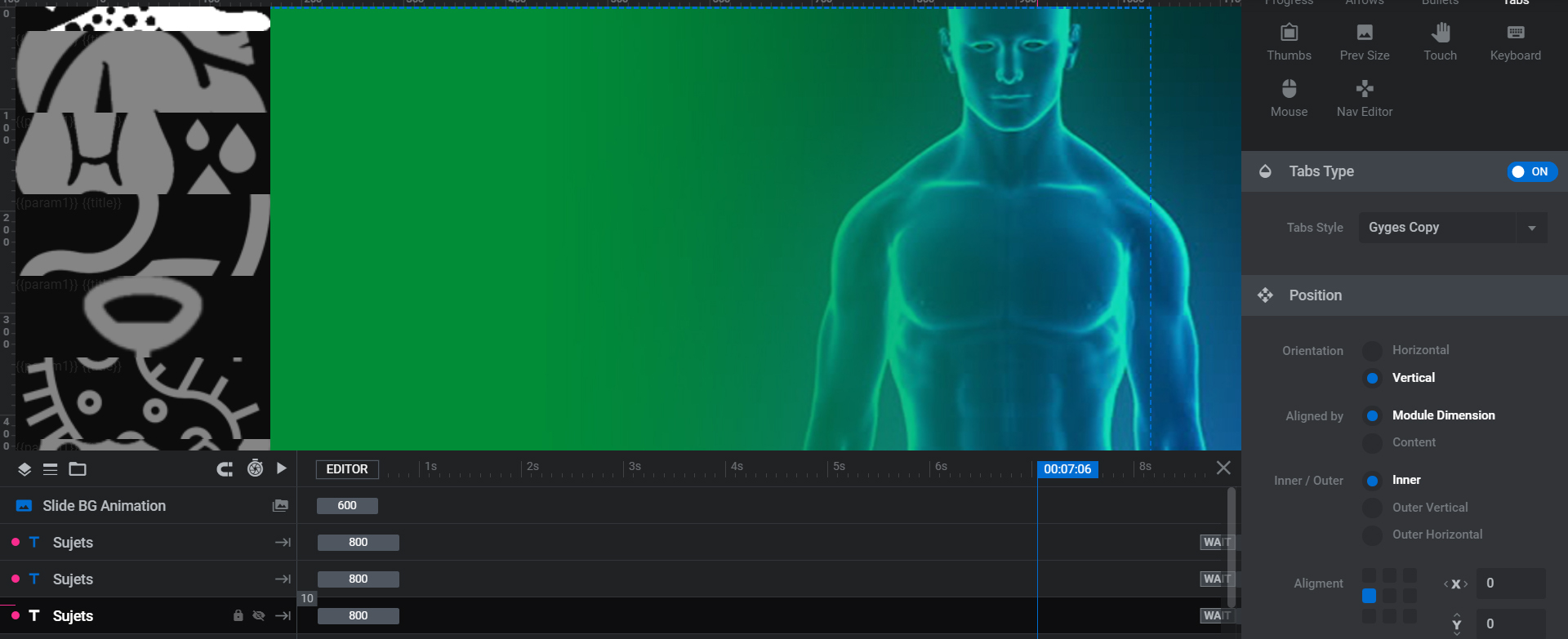
Parameters seem to be working fine.
Investigating further, I realized that something is changing the dimension of the thumbnail images to 15x15 pixels (the url of the images have “-15x15” at the end). Removing the “-15x15” at the end of the thumbnails urls within the inspector made the images clear, although they are still misplaced (they are on top of the text instead of being on the left side). 
I am getting a similar problem with another of my slider, where the thumbnails dimensions are changing to 100x50. Link : https://www.pharmacodex.org/index.php/notre-equipe/
I also realized there is a wierd ligne under the revlisder plugin on the plugins page. I am not sure if that has anything to do with the issues I am experiencing. 
These issues don’t seem to be a plugin conflict, as they persist even when deactivating all the plugins except for revslider.
And this is where I am stuck now. I don’t know why tabs are not showing when setting the position to outer vertical and why the thumbnails are changing dimensions and acting wierd.
I contacted my web host and asked if I could have another temporary domain in order to test the slider. Although, if I am understanding you correctly, I would also need to purchase another x theme license to do so.
Please let me know what to do from here.