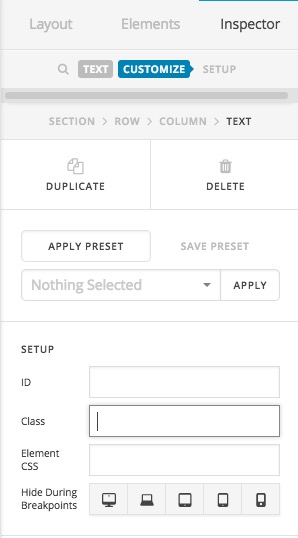Hi there,
We are sorry to hear you are not satisfied with our product. As you are one if the old customer you may already know that we had a long run here and we always tried to keep with latest technologies but we always cared about the backward compatibility.
It is true for example if you use the X theme version 4.6.4 now you will have lots of problems to update to version 6.0.4. As it is many versions behind. If you check our changelog for each release we give detailed information on how to update and what effects the update may have. That is why my recommendation is to always keep with the updates by updating the theme to the staging website and make sure that everything is working and keep checking this link:
https://theme.co/changelog/
I am not familiar with the case that you mentioned but I can talk about this thread case. The problem with this thread is that the customization should not be done using the auto-generated classes in the first place. Not the .hm3 old series and not the .e3418-4 new series are safe. Even if in the new version you change the order of the elements the generated class will change. Those classes are for internal use and you should not use for the customization.
Each section or element in our theme has an option to add a class to you. So for example in the Text Element, you can click on the Customize tab and you will see the class option:
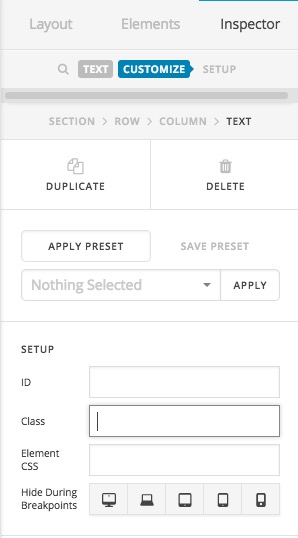
Also, please consider that whenever we introduce new elements or feature such as the V2 elements we add necessary articles in our Knowledge Base to be as clear as possible. For example in this particular class based question we added the article below regarding V2 elements:
And finally as my colleague mentioned, the Element CSS can be the ultimate solution for your customization as it will give the ability to export the whole thing as a template block and use it anywhere you want without losing your custom CSS.
I hope I could communicate correctly with this situation. If you need a specific help on your case I suggest that you open up a new thread and rest assured that we are here to help and we will do our best to serve you as you deserve.
Thank you.