Hi Themeco team,
I’m wondering if you can help me with a few queries on this page > https://www.honestyforyourskin.co.uk/home/
-
I want to change the font of titles e.g. “Love Notes for Honesty…” how’s best to do this? and have it apply just for this page?
-
How can I change the styling of the button you see in the top section? I want the dark green on the bottom to be a darker grey. I believe this is inheriting my site wide setting - but I can’t seem to find this.
-
I’m trying to get a MailChimp pop-up form to open with a click from the bottom in section 1, I’ve found the code below which I’ve loaded to this page (with replacements for the “…” from my MailChimp account), however it’s not working. Any pointers?
Thanks,
Cheryl


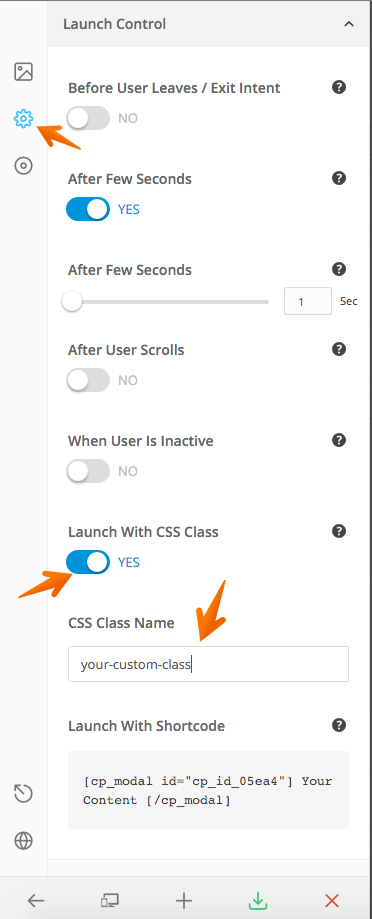
 I let a member of your team know but there wasn’t a resolution. I think I’ll just have this redirect to a pop-up form.
I let a member of your team know but there wasn’t a resolution. I think I’ll just have this redirect to a pop-up form.



