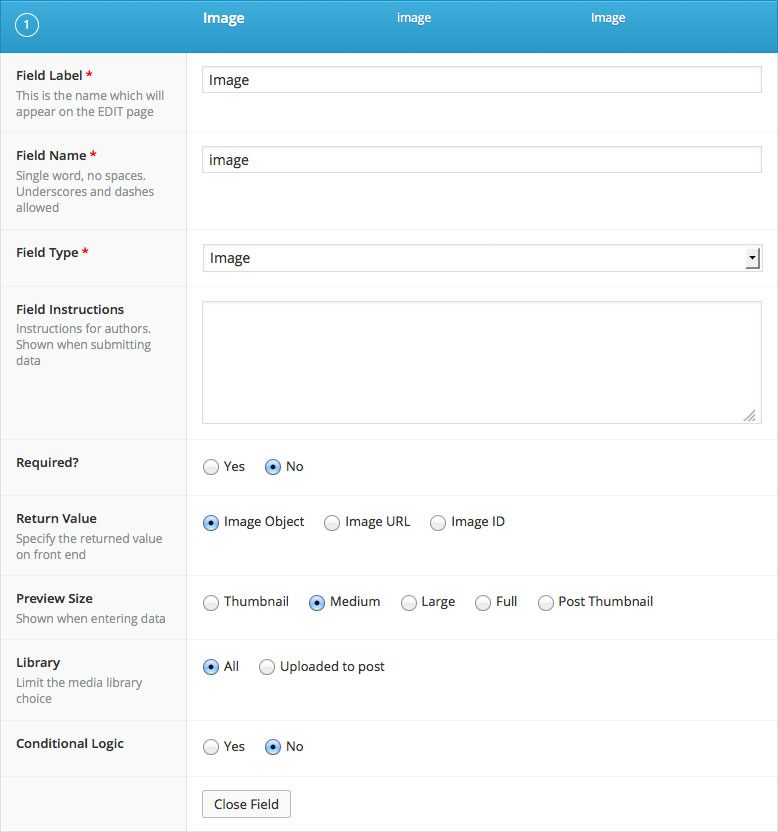Hi @inventiveweb,
Question is, where did you add the custom field and its value? Example, in a post, a custom field is added and will only be displayed on the same post, or by using an ID. Example, let’s same image_field is added to Hello World post which has an ID of 7837, then you must add it as
[acf field="image_field" post_id="7837"]
Now, what I’m not sure is why you need to add ACF on category description when you can just directly add the image URL. Like <img src="http://example.com/image.jpg">, that change is only in effect to that category not affecting the other so ACF is not needed. Unless it’s meant to be dynamic that changes by managing other posts, in that case, use ACF shortcode along with post ID.
Thanks!