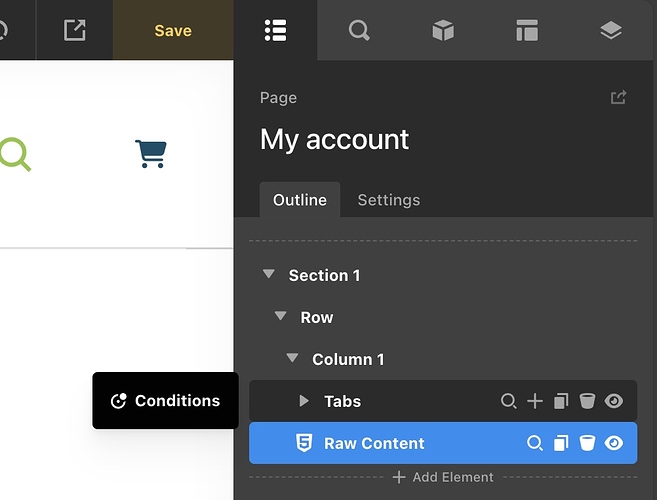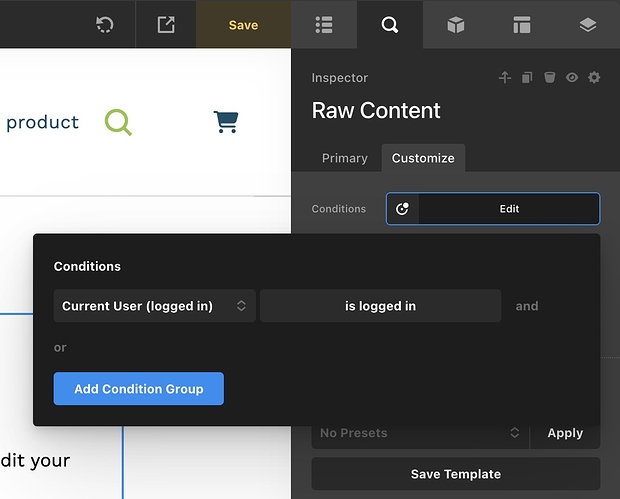Hi,
Please can you help, I have tried to set up a custom ‘My Account’ page using the my account shortcode and a tabs element so that the user can select Login or Register and the appropriate information is displayed however when a user creates a new account and then follows the link to create a new password the password strength indicator is hidden so a customer only knows they’ve entered a strong enough password when the save button becomes selectable.
I have changed the my account page to a non cornerstone page with just the shortcode and the password strength indicator displays so the issue is somewhere within my set up but i can’t figure out where.
Please could you assist?
Thanks,
Russ